Unlock a world of possibilities! Login now and discover the exclusive benefits awaiting you.
- Qlik Community
- :
- All Forums
- :
- QlikView App Dev
- :
- Re: Variable left side of Set Modifier in Set Anal...
- Subscribe to RSS Feed
- Mark Topic as New
- Mark Topic as Read
- Float this Topic for Current User
- Bookmark
- Subscribe
- Mute
- Printer Friendly Page
- Mark as New
- Bookmark
- Subscribe
- Mute
- Subscribe to RSS Feed
- Permalink
- Report Inappropriate Content
Variable left side of Set Modifier in Set Analysis
Dear Community,
i want to make the left side of the set modifier inside a set analysis variable.
For that i use a simple List of possible dimensions names & and a variable that catches the current field selection.
I want to use the list as follows:
SUM({1<$(LIST)=P()>} KPI)
So inside the dimension list if i select DIM_A
the set analysis should use SUM({1<DIM_A=P()>} KPI)
This is not working ![]()
What do i wrong?
- « Previous Replies
-
- 1
- 2
- Next Replies »
Accepted Solutions
- Mark as New
- Bookmark
- Subscribe
- Mute
- Subscribe to RSS Feed
- Permalink
- Report Inappropriate Content
Check out the sample
Although the expression editor is showing red error lines, but the expression should still give you the output you are expecting to see
- Mark as New
- Bookmark
- Subscribe
- Mute
- Subscribe to RSS Feed
- Permalink
- Report Inappropriate Content
May be use like this:
Sum({1<$(=LIST) = P()>} KPI)
- Mark as New
- Bookmark
- Subscribe
- Mute
- Subscribe to RSS Feed
- Permalink
- Report Inappropriate Content
And it seems to be working!!
Did you just try and got it, or you knew this? Because I never tried this way knowing this as known fact!! So I knew not right. ![]()
- Mark as New
- Bookmark
- Subscribe
- Mute
- Subscribe to RSS Feed
- Permalink
- Report Inappropriate Content
Check out the sample
Although the expression editor is showing red error lines, but the expression should still give you the output you are expecting to see
- Mark as New
- Bookmark
- Subscribe
- Mute
- Subscribe to RSS Feed
- Permalink
- Report Inappropriate Content
I have seen this done before. I just added a sample below as well. I think this is not a variable, but a dollar sign expansion which is returning a dimension. So, as long as a single dimension is returned, the expression will show the expected results ![]()
- Mark as New
- Bookmark
- Subscribe
- Mute
- Subscribe to RSS Feed
- Permalink
- Report Inappropriate Content
This works even with variable expansion I tested.
- Mark as New
- Bookmark
- Subscribe
- Mute
- Subscribe to RSS Feed
- Permalink
- Report Inappropriate Content
As long as it end up giving a field name, the expression should be good to go.
- Mark as New
- Bookmark
- Subscribe
- Mute
- Subscribe to RSS Feed
- Permalink
- Report Inappropriate Content
Works also with variables, but you'll need a transfer from field to variable somewhere along the road. Most often this is done by giving this variable the same value as the one Sunny put between parentheses (e.g. =List)
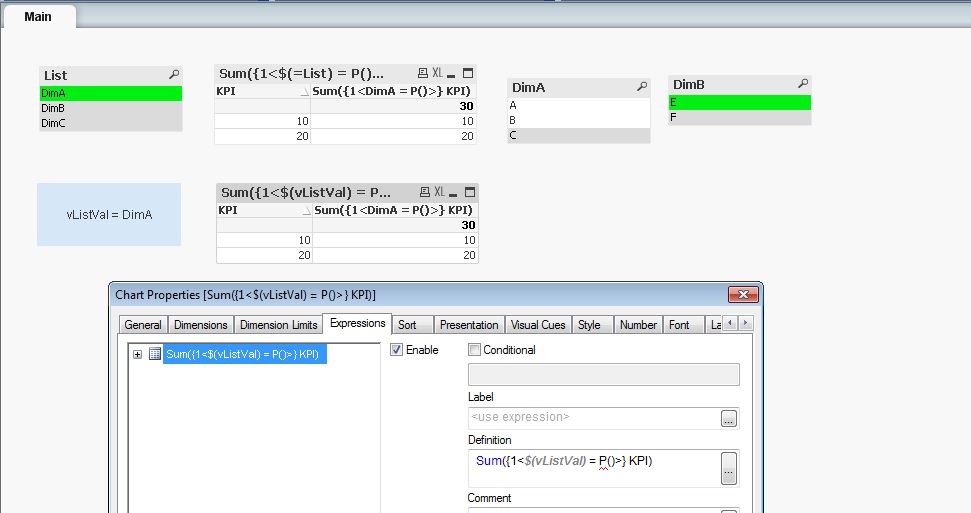
Note that $-sign substitution works almost everywhere and is done before everything else. Pretty powerful stuff...
- Mark as New
- Bookmark
- Subscribe
- Mute
- Subscribe to RSS Feed
- Permalink
- Report Inappropriate Content
Make sure the variable expands to a single field name, and enclose the expansion in [/] to correctly handle more complex field names:
=Sum({1<[$(=LIST)] = P()>} KPI)
^ ^
- Mark as New
- Bookmark
- Subscribe
- Mute
- Subscribe to RSS Feed
- Permalink
- Report Inappropriate Content
That's true, or even this:
=Sum({1<$(='[' & LIST & ']') = P()>} KPI)
- « Previous Replies
-
- 1
- 2
- Next Replies »