Unlock a world of possibilities! Login now and discover the exclusive benefits awaiting you.
- Qlik Community
- :
- Forums
- :
- Analytics
- :
- New to Qlik Analytics
- :
- Re: Rest Connection to Google Search Console
- Subscribe to RSS Feed
- Mark Topic as New
- Mark Topic as Read
- Float this Topic for Current User
- Bookmark
- Subscribe
- Mute
- Printer Friendly Page
- Mark as New
- Bookmark
- Subscribe
- Mute
- Subscribe to RSS Feed
- Permalink
- Report Inappropriate Content
Rest Connection to Google Search Console
Hi guys,
I would like to ask you whether has somebody experience with Google web services and Qlik Sense Rest connector.
We need to establish connection on Qlik Sense server, but has no idea what needs to be set to pull data out on POST method.
So far we used Google API explorer, which enables us to get JSON from web site and then we converted it into CSV. To omit this step we aggreed to have direct connection via REST.
Any help would be appreciated.
Many thanks.
Martin
- Mark as New
- Bookmark
- Subscribe
- Mute
- Subscribe to RSS Feed
- Permalink
- Report Inappropriate Content
Hi Martin,
Connecting Qlik Sense with Google Analytics , I have raised this concern few months back , Please go through the below link , you may get many useful information in it.
Google Analytics with rest connector
Second,
Google Web Services is not a database, Its like lets say you pick a string and hit to the google and it will return a page, now page is in HTML , I donot think Rest connector convert a HTML page to Json or XML and convert into a structural format.Rest brings data from a web database where proper structure defines.
Once you added lets say Rohit in the connection then need to change Rohit to Martin into the parameter on rest connector then it will hit the web and bring something, So again it is not what you are looking.
Please explain your exact use case so I can find any solution for you.
- Mark as New
- Bookmark
- Subscribe
- Mute
- Subscribe to RSS Feed
- Permalink
- Report Inappropriate Content
Hi Rohit,
thanks for reply and useful info. Perhaps I can send you some screenshots for better understanding.
We are using Google Search Console API. When I want to pull out data, I establish proper connection parameters using Google APIs Explorer (Google APIs Explorer ...). See below:
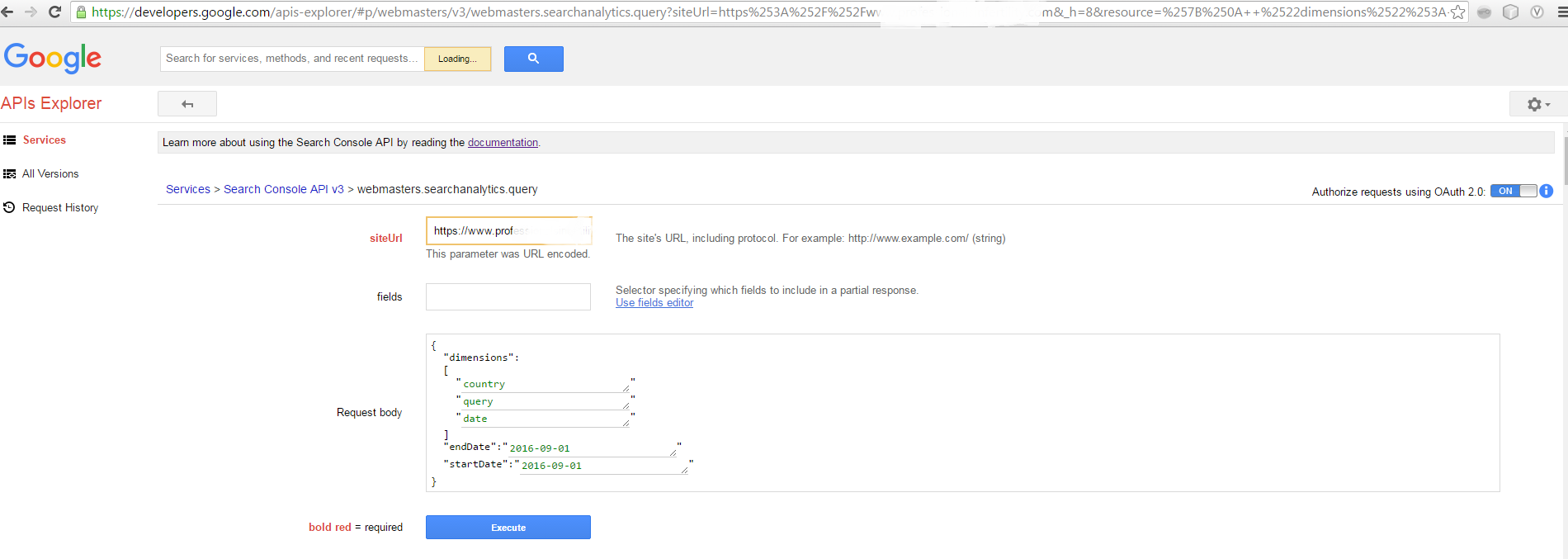
I am using OAuth 2.0 authorization.
When I execute, Google APIs Explorer returns me REQUEST BODY:
POST https://www.googleapis.com/webmasters/v3/sites/https%3A%2F%2Fwww.mysite.com/searchAnalytics/query?ke...{YOUR_API_KEY}
{
"query",
"date"
],
"endDate": "2016-09-01",
"startDate": "2016-09-01"
}
--------------------------------------------------------------------------------------------------------------------------------------------------------------------------------------------------------
with RESPONSE:
{
"XXXXXXX",
"2016-09-01"
],
"clicks": 1,
"impressions": 1,
"ctr": 1,
"position": 2
},
"XXXXXX",
"2016-09-01"
],
"clicks": 1,
"impressions": 1,
"ctr": 1,
"position": 18
}
and so on ... this JSON I convert to CSV using some OpenSource converter and then using such CSV as a data source in Qlik Sense. That is current solution or workaround.
Therefore, I would like to establish REST connection in Qlik Sense with all parameters needed to be set in REST to avoid workaround mentioned above.
Is this somehow possible?
Thank you in advance.
Martin
- Mark as New
- Bookmark
- Subscribe
- Mute
- Subscribe to RSS Feed
- Permalink
- Report Inappropriate Content
Hi Martin,
You can use Google API explorer and OAuth 2.0 authorization a but it will ask you to pass all the parameter again after 30 min. In my mentioned thread you can find one person written a code which will create token and session but again but it is very complex and only who knows the API coding can do and main point here is ,what it pull up is not on which you can make visualization.
My suggestion is use QV Source please for trial and see if you will met your expectation if not please let me know.
Please mark the appropriate replies as CORRECT / HELPFUL so our team and other members know that your question(s) has been answered to your satisfaction.
Rohit Kumar