Unlock a world of possibilities! Login now and discover the exclusive benefits awaiting you.
- Qlik Community
- :
- All Forums
- :
- Integration, Extension & APIs
- :
- Re: No response from OpenDoc method on desktop
- Subscribe to RSS Feed
- Mark Topic as New
- Mark Topic as Read
- Float this Topic for Current User
- Bookmark
- Subscribe
- Mute
- Printer Friendly Page
- Mark as New
- Bookmark
- Subscribe
- Mute
- Subscribe to RSS Feed
- Permalink
- Report Inappropriate Content
No response from OpenDoc method on desktop
Can someone tell me what's wrong with my code?
I'm trying to communicate with the desktop engine using the opendoc method and the browser.
The getdoclist method works so i have a working connection. I just don't know why i dont get a result for the OpenDoc method.
<!doctype html>
<!-- <html> -->
<html>
<head>
<script src="https://rawgit.com/mindspank/qsocks/master/qsocks.bundle.js"></script>
<script src="https://cdnjs.cloudflare.com/ajax/libs/require.js/2.2.0/require.js"></script>
<script>
function connect() {
qsocks.Connect().then(global => {
global.getDocList().then(function(documents) {
var available_docs = [];
documents.forEach(function(document_entry){
available_docs.push(document_entry.qDocId);
});
console.log(available_docs);
});
global.OpenDoc("H:\My Documents\Qlik\Sense\Apps\Consumer_Sales.qvf").then(function(app) {
app.GetAllInfos().then(function(appInfos){
var measures_list = [];
appInfos.qInfos.forEach(function(document_infos){
if(document_infos.qType=='measures'){
measures_list.push(document_infos.qId)
}
});
console.log(measures_list.length());
});
});
});
}
connect();
</script>
<body></body>
</script>
</head>
<body>
</body></html>
- Tags:
- engine api
- opendoc
- « Previous Replies
-
- 1
- 2
- Next Replies »
- Mark as New
- Bookmark
- Subscribe
- Mute
- Subscribe to RSS Feed
- Permalink
- Report Inappropriate Content
That looks fine but I'm guessing that the path is a mapped drive so maybe something gets messed up with UNC there.
Have you tried inputting the full path and/or placing the file locally and try it that way?
If you get stuck then feel free to join us on slack and ping me and we can take a look at it,
- Mark as New
- Bookmark
- Subscribe
- Mute
- Subscribe to RSS Feed
- Permalink
- Report Inappropriate Content
Alexander,
Thanks for the advice. That path is a mapped drive but there's nothing I can do to change that. It's our IT infrastructure here. I've tried re-pointing the apps directory in the settings.ini file but this stopped working in Sense 3.0.
I've joined the slack channel. What do you use this for?
Mike
- Mark as New
- Bookmark
- Subscribe
- Mute
- Subscribe to RSS Feed
- Permalink
- Report Inappropriate Content
Hi,
You should not need to give the full path if the app is in the default Apps directory, so you could try just 'Consumer_Sales.qvf'.
If you do need the full path you might try with double backslash ("H:\\My Documents\\Qlik\\Sense\\Apps\\Consumer_Sales.qvf".
BTW, is the Consumer_Sales app in the console output? What does it say?
Hope this helps
Erik
- Mark as New
- Bookmark
- Subscribe
- Mute
- Subscribe to RSS Feed
- Permalink
- Report Inappropriate Content
I tried with double backslash and just the app name but neither worked.
Consumer Sales is in the output and returns the whole path: "H:\My Documents\Qlik\Sense\Apps\Consumer_Sales.qvf"
- Mark as New
- Bookmark
- Subscribe
- Mute
- Subscribe to RSS Feed
- Permalink
- Report Inappropriate Content
Try putting the app the on C:\ drive as just do openDoc('C:\\app.qvf')
- Mark as New
- Bookmark
- Subscribe
- Mute
- Subscribe to RSS Feed
- Permalink
- Report Inappropriate Content
I tried your suggestion but it didn't work. I tried single slashes in the path and using just the app name but never received output in the console.
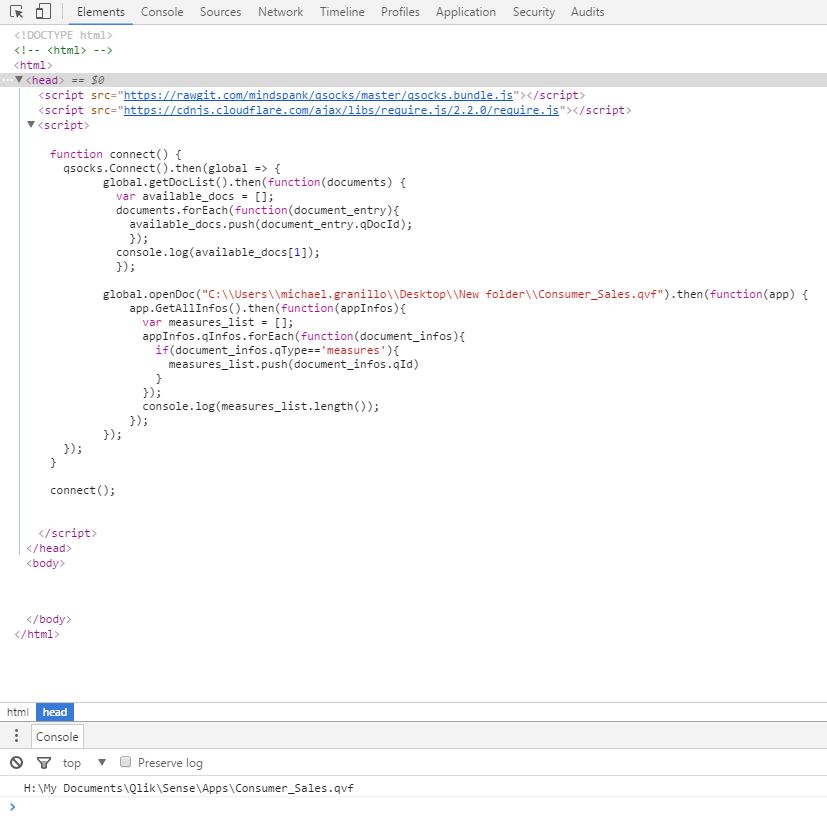
In case this helps, here's the Engine API Explorer output:
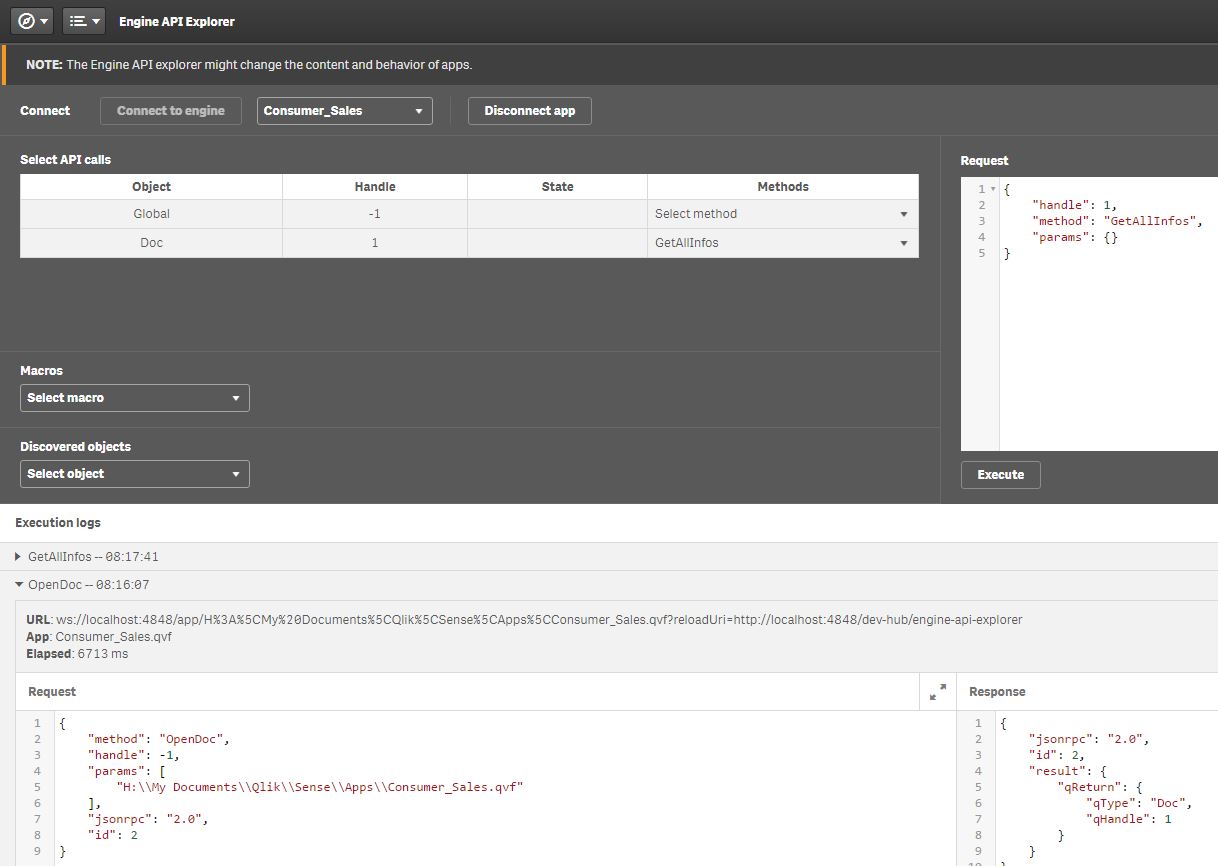
- Mark as New
- Bookmark
- Subscribe
- Mute
- Subscribe to RSS Feed
- Permalink
- Report Inappropriate Content
Hi Michael,
Try encoding the pathname, either by hand(you can see what it should look like in Engine API explorer) or with encodeURIComponent.
Let us know if this helps
Erik
- Mark as New
- Bookmark
- Subscribe
- Mute
- Subscribe to RSS Feed
- Permalink
- Report Inappropriate Content
Hi Mike,
I've payed around with this abit in node and can't really reproduce your problem. I suggest you make sure you catch your errors in all qSocks calls and see if you find something. BTW it is getAllInfos with a lowercase g, looks like qsocks is not quite consistent with upper/lowercase (Connect etc..).
Another point to remember is that you can only open one app on a socket. To handle this I use qsocks.ConnectOpenApp (yes, it should be uppercase C), which will create one web socket for each app. This is also the way Engine API explorer works, and the way you are supposed to do it on server, since Qlik Sense load balancing needs the app id to be URL.
My code looks like this:
const qsocks = require('../../qsocks');
const extend = require('util')._extend;
const Promise = require('promise');
const config = {
host: 'localhost',
port: 4848,
isSecure: false
};
function getAppObjects(appname) {
var cfg = extend({}, config);
cfg.appname = appname;
//open app on a new socket
return qsocks.ConnectOpenApp(cfg).then(function(result) {
//result[0] will be global, result[1] will be the app
var app = result[1];
return app.getAllInfos().then(function(appInfos) {
var objs = {};
appInfos.qInfos.forEach(function(info) {
if (!objs[info.qType]) {
objs[info.qType] = [];
}
objs[info.qType].push(info.qId);
});
console.log("\nApp:\t", cfg.appname);
for (p in objs) {
console.log(p, ":\t", objs
.join());
}
}).catch(function(err) {
console.log("GetAllInfos failed", err);
});
}).catch(function(err) {
console.log("openDoc failed", err);
});
}
//Connect to QIX engine
qsocks.Connect(config).then(function(global) {
//fetch the app list
global.getDocList().then(function(docList) {
var promises = [];
docList.forEach(function(doc) {
promises.push(getAppObjects(doc.qDocId));
});
//promises.push(getAppObjects("D:\\Ekonomi.qvf"));
Promise.all(promises).then(function() {
process.exit(0);
});
});
}).catch(function(err) {
console.log("err", err);
process.exit(1);
});
It also available on github qsocks/list-local-apps.js at master · erikwett/qsocks · GitHub
When I try this with an app that is not in MyDocuments\Qlik\Sense\Apps its not included in the app list, but you can open a socket to it anyhow.
Hope this helps
Erik
- Mark as New
- Bookmark
- Subscribe
- Mute
- Subscribe to RSS Feed
- Permalink
- Report Inappropriate Content
The two Connect methods should be the only ones with a capitalized method name as it returns a new instance/connection to the Engine.
All API methods are properly lowercased while "classes" are capitalized.
- « Previous Replies
-
- 1
- 2
- Next Replies »