Unlock a world of possibilities! Login now and discover the exclusive benefits awaiting you.
- Qlik Community
- :
- All Forums
- :
- QlikView App Dev
- :
- Re: How to capture this log screen ?
- Subscribe to RSS Feed
- Mark Topic as New
- Mark Topic as Read
- Float this Topic for Current User
- Bookmark
- Subscribe
- Mute
- Printer Friendly Page
- Mark as New
- Bookmark
- Subscribe
- Mute
- Subscribe to RSS Feed
- Permalink
- Report Inappropriate Content
How to capture this log screen ?
Hi All
Can some one tell me where can i find this log screen ?
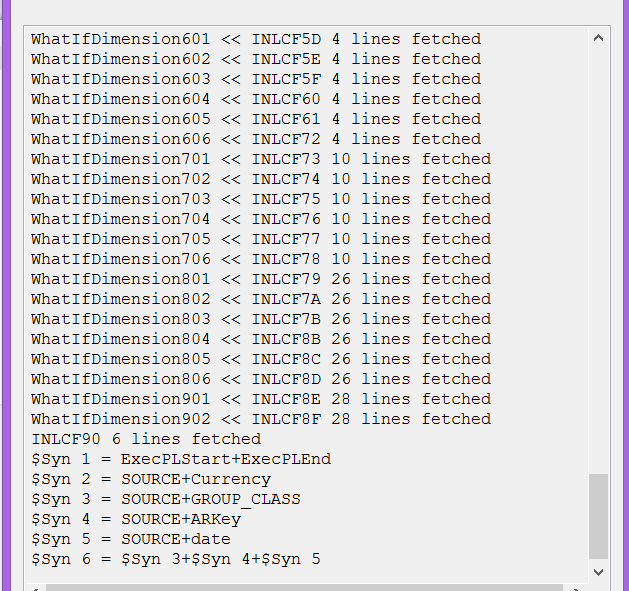
- Tags:
- qlikview_scripting
Accepted Solutions
- Mark as New
- Bookmark
- Subscribe
- Mute
- Subscribe to RSS Feed
- Permalink
- Report Inappropriate Content
This looks to me Script Execution Progress window. If you want to keep it open after script execution completion, select checkbox as below -
- Mark as New
- Bookmark
- Subscribe
- Mute
- Subscribe to RSS Feed
- Permalink
- Report Inappropriate Content
This looks to me Script Execution Progress window. If you want to keep it open after script execution completion, select checkbox as below -
- Mark as New
- Bookmark
- Subscribe
- Mute
- Subscribe to RSS Feed
- Permalink
- Report Inappropriate Content
Within the document properties in tab general in the top right area is an option to enable the creation of a log-file of the script-run. If this is enabled you could find this log in the same folder in which your qvw is.
Beside them I see that you have a lot of synthetic keys - I suggest strongly to remove them as the next step:
- Marcus
- Mark as New
- Bookmark
- Subscribe
- Mute
- Subscribe to RSS Feed
- Permalink
- Report Inappropriate Content
If you generate a log file while reloading your document, the resulting script log will contain about the same information but not entirely. The synthetic key creation phase will be listed in the log in exact the same terms as in the progress window.
You can however copy&paste the progress window output into a text file if you want. Disable the checkbox in the lower left corner while the script is running and select the output when the script has run to completion. Press Ctrl-C.
Peter
- Mark as New
- Bookmark
- Subscribe
- Mute
- Subscribe to RSS Feed
- Permalink
- Report Inappropriate Content
Hi All
thank you very much for all your valuable feedback and info.
Paul