Unlock a world of possibilities! Login now and discover the exclusive benefits awaiting you.
- Qlik Community
- :
- Forums
- :
- Analytics
- :
- New to Qlik Analytics
- :
- Re: Date Conversion Issue
- Subscribe to RSS Feed
- Mark Topic as New
- Mark Topic as Read
- Float this Topic for Current User
- Bookmark
- Subscribe
- Mute
- Printer Friendly Page
- Mark as New
- Bookmark
- Subscribe
- Mute
- Subscribe to RSS Feed
- Permalink
- Report Inappropriate Content
Date Conversion Issue
Hi All ,
I have two set of date format in my Date field 31/12/2015 18:57 and 1/1/2016 9:30:34 AM
I wanted combine both format into same format.
I had tried used all conversion but no results .
I have attached screen shot for your reference
- Tags:
- date error
Accepted Solutions
- Mark as New
- Bookmark
- Subscribe
- Mute
- Subscribe to RSS Feed
- Permalink
- Report Inappropriate Content
try this
Load
date(Alt(
Date#(check,'DD/MM/YYYY hh:mm'),
Date#(check,'DD/MM/YYYY hh:mm:ss ff'),
date(check,'DD/MM/YYYY')
),'DD/MM/YYYY') as check;
LOAD * INLINE [
check
31/12/2015 18:57
1/1/2016 9:30:34 AM
42370.5875
];
or post sample qvf
- Mark as New
- Bookmark
- Subscribe
- Mute
- Subscribe to RSS Feed
- Permalink
- Report Inappropriate Content
try with alt
Load
Date(Alt(
Date#(Date,'DD/MM/YYYY hh:mm '),
Date#(Date,'DD-MM-YYYY')
)) as Date;
LOAD * INLINE [
Date
31/12/2015 18:57
1/1/2016 9:30:34 AM
];
- Mark as New
- Bookmark
- Subscribe
- Mute
- Subscribe to RSS Feed
- Permalink
- Report Inappropriate Content
Sorry, didn't work.
- Mark as New
- Bookmark
- Subscribe
- Mute
- Subscribe to RSS Feed
- Permalink
- Report Inappropriate Content
The script:
LOAD *
,Alt(Timestamp(Timestamp#(Date, 'DD/MM/YYYY hh:mm:ss TT'), 'DD/MM/YYYY hh:mm'),
Timestamp(Timestamp#(Date, 'DD/MM/YYYY hh:mm'), 'DD/MM/YYYY hh:mm')) as new_Date
INLINE [
Date
1/1/2016 9:30:34 AM
31/12/2015 18:57
];
Results:
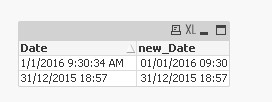
- Mark as New
- Bookmark
- Subscribe
- Mute
- Subscribe to RSS Feed
- Permalink
- Report Inappropriate Content
try this
Load
date(Alt(
Date#(check,'DD/MM/YYYY hh:mm'),
Date#(check,'DD/MM/YYYY hh:mm:ss ff')
),'DD/MM/YYYY') as check;
LOAD * INLINE [
check
31/12/2015 18:57
1/1/2016 9:30:34 AM
];
- Mark as New
- Bookmark
- Subscribe
- Mute
- Subscribe to RSS Feed
- Permalink
- Report Inappropriate Content
I am getting 2015 records
But 2016 missing
- Mark as New
- Bookmark
- Subscribe
- Mute
- Subscribe to RSS Feed
- Permalink
- Report Inappropriate Content
Is there any way to convert this into same format
- Mark as New
- Bookmark
- Subscribe
- Mute
- Subscribe to RSS Feed
- Permalink
- Report Inappropriate Content
try this
Load
date(Alt(
Date#(check,'DD/MM/YYYY hh:mm'),
Date#(check,'DD/MM/YYYY hh:mm:ss ff'),
date(check,'DD/MM/YYYY')
),'DD/MM/YYYY') as check;
LOAD * INLINE [
check
31/12/2015 18:57
1/1/2016 9:30:34 AM
42370.5875
];
or post sample qvf
- Mark as New
- Bookmark
- Subscribe
- Mute
- Subscribe to RSS Feed
- Permalink
- Report Inappropriate Content
Alt(Date(Date, 'DD/MM/YYYY hh:mm'),
Timestamp(Timestamp#(Date, 'DD/MM/YYYY hh:mm'), 'DD/MM/YYYY hh:mm')) as new_Date
- Mark as New
- Bookmark
- Subscribe
- Mute
- Subscribe to RSS Feed
- Permalink
- Report Inappropriate Content
Hi,
Try this:
Date(floor(Date))