Unlock a world of possibilities! Login now and discover the exclusive benefits awaiting you.
- Qlik Community
- :
- Forums
- :
- Analytics
- :
- New to Qlik Analytics
- :
- Re: Qlik Sense app settings
- Subscribe to RSS Feed
- Mark Topic as New
- Mark Topic as Read
- Float this Topic for Current User
- Bookmark
- Subscribe
- Mute
- Printer Friendly Page
- Mark as New
- Bookmark
- Subscribe
- Mute
- Subscribe to RSS Feed
- Permalink
- Report Inappropriate Content
Qlik Sense app settings
I am a new user of Qlik and have just created a new app. On the tutorial I was following in the app information there was a settings button below the 'edit' button on the right of the appinformation bar, but not one on my screen. Is it possible for me to find these settings somewhere?
Thanks,
- « Previous Replies
-
- 1
- 2
- Next Replies »
Accepted Solutions
- Mark as New
- Bookmark
- Subscribe
- Mute
- Subscribe to RSS Feed
- Permalink
- Report Inappropriate Content
Hi newandforgiven,
The settings button newly introduced feature of Qlik 3.0, where you configure your app as Appearance, LOGO , Back ground color of banner etc. Try to use them once , it will add more sense in your application.
Please mark the appropriate replies as CORRECT / HELPFUL so our team and other members know that your question(s) has been answered to your satisfaction.
Rohit Kumar
- Mark as New
- Bookmark
- Subscribe
- Mute
- Subscribe to RSS Feed
- Permalink
- Report Inappropriate Content
Can you share screenshot?
- Mark as New
- Bookmark
- Subscribe
- Mute
- Subscribe to RSS Feed
- Permalink
- Report Inappropriate Content
Ctrl +E will give you edit Script
Right Click on Blue area and activate Design tab
- Mark as New
- Bookmark
- Subscribe
- Mute
- Subscribe to RSS Feed
- Permalink
- Report Inappropriate Content
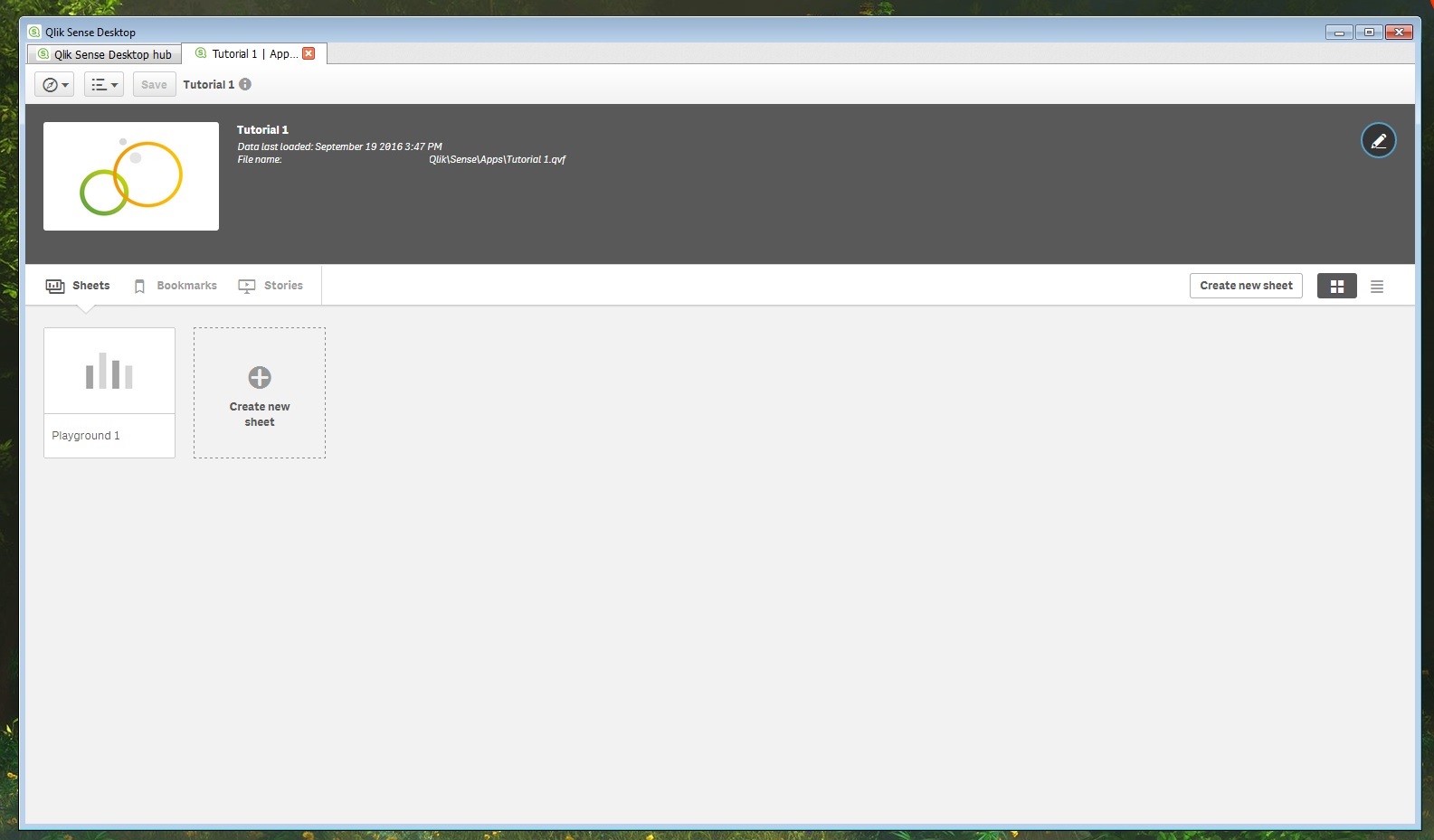
- Mark as New
- Bookmark
- Subscribe
- Mute
- Subscribe to RSS Feed
- Permalink
- Report Inappropriate Content
https://help.qlik.com/en-US/sense/3.0/Subsystems/Hub/Content/Apps/style-app.htm
If your App is not published it will have that Settings icon (Gear) on the right.
And App Settings icon is by default, you can't hide it.
Try creating a New App and check if you've same problem.
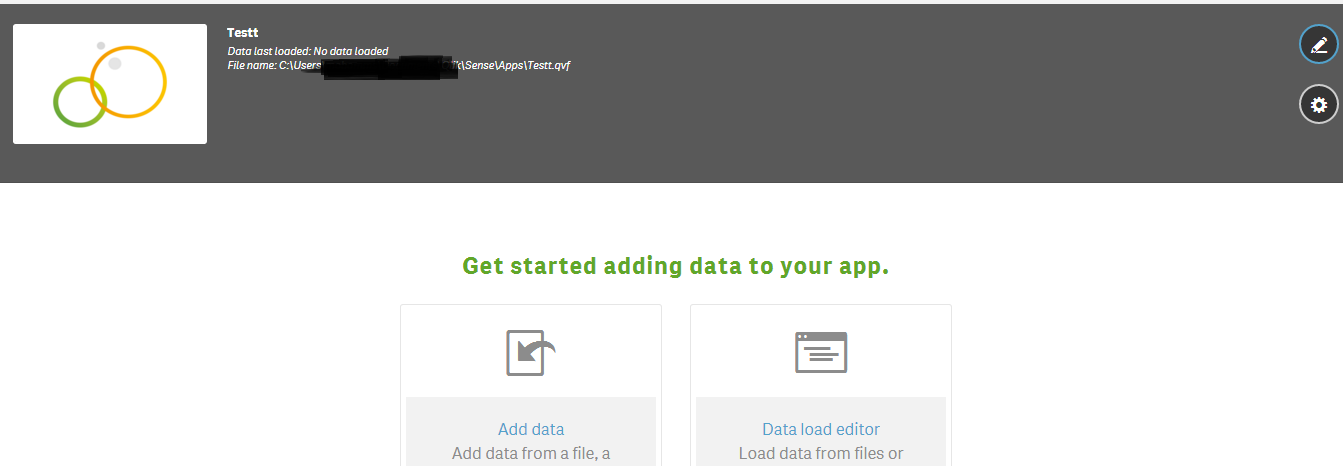
- Mark as New
- Bookmark
- Subscribe
- Mute
- Subscribe to RSS Feed
- Permalink
- Report Inappropriate Content
Hi,
Go in to your sheet and see at right top there's edit button.
Regards,
- Mark as New
- Bookmark
- Subscribe
- Mute
- Subscribe to RSS Feed
- Permalink
- Report Inappropriate Content
That is a new app, and when I create a new one, the same screen is seen (complete with missing settings button)
- Mark as New
- Bookmark
- Subscribe
- Mute
- Subscribe to RSS Feed
- Permalink
- Report Inappropriate Content
There is an edit button. This is what I see once I have clicked it.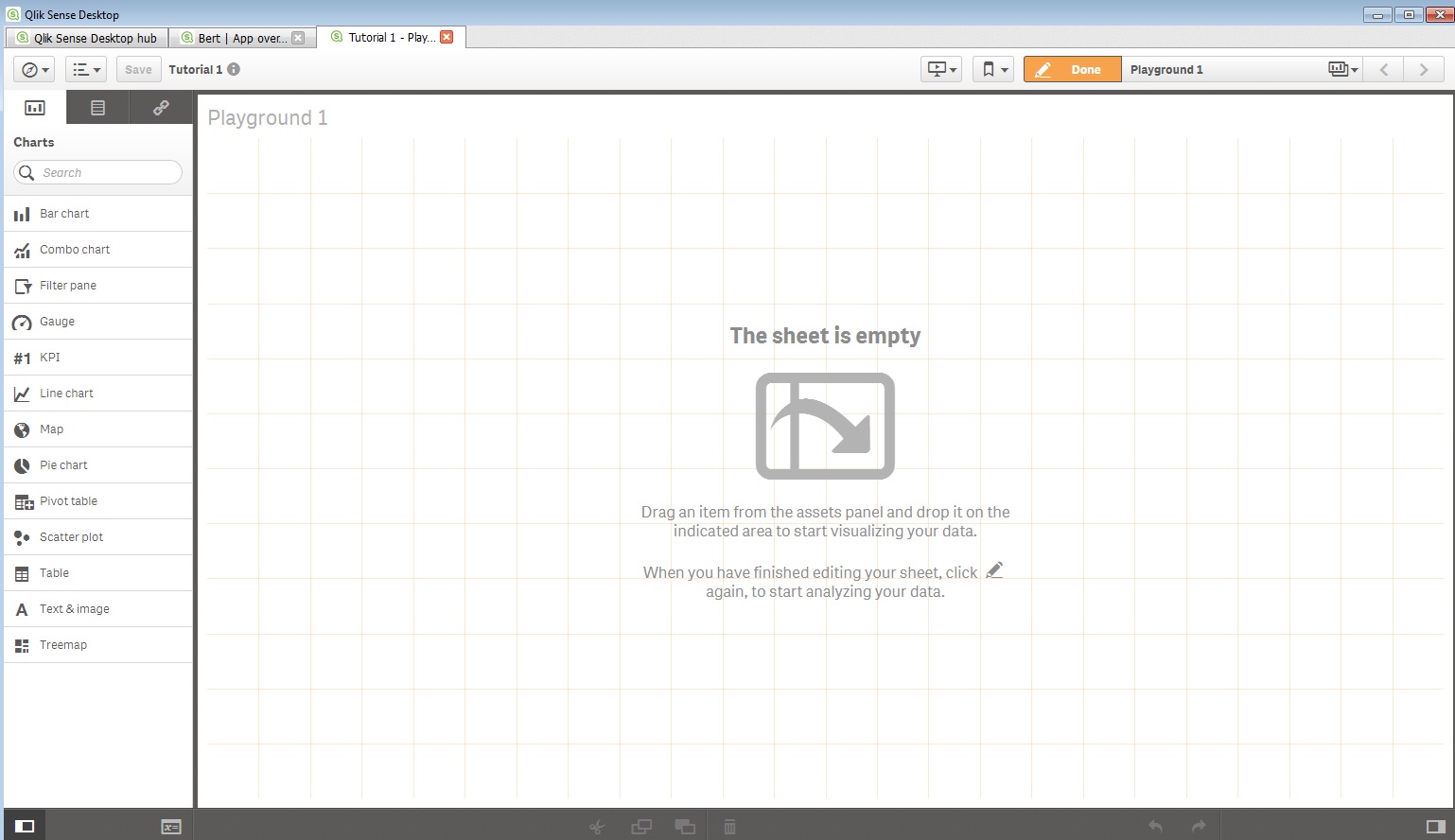
I have can see no way to access and sheet settings beyond sheet name and thumbnail.
- Mark as New
- Bookmark
- Subscribe
- Mute
- Subscribe to RSS Feed
- Permalink
- Report Inappropriate Content
Ctrl + e takes me to the screen I have posted above. Once there I can see no blue regions anywhere.
- Mark as New
- Bookmark
- Subscribe
- Mute
- Subscribe to RSS Feed
- Permalink
- Report Inappropriate Content
The reply by Velagapudi Praveena is for Qlik View, not Qlik Sense.
In Qlik Sense you don't find that UI or settings option.
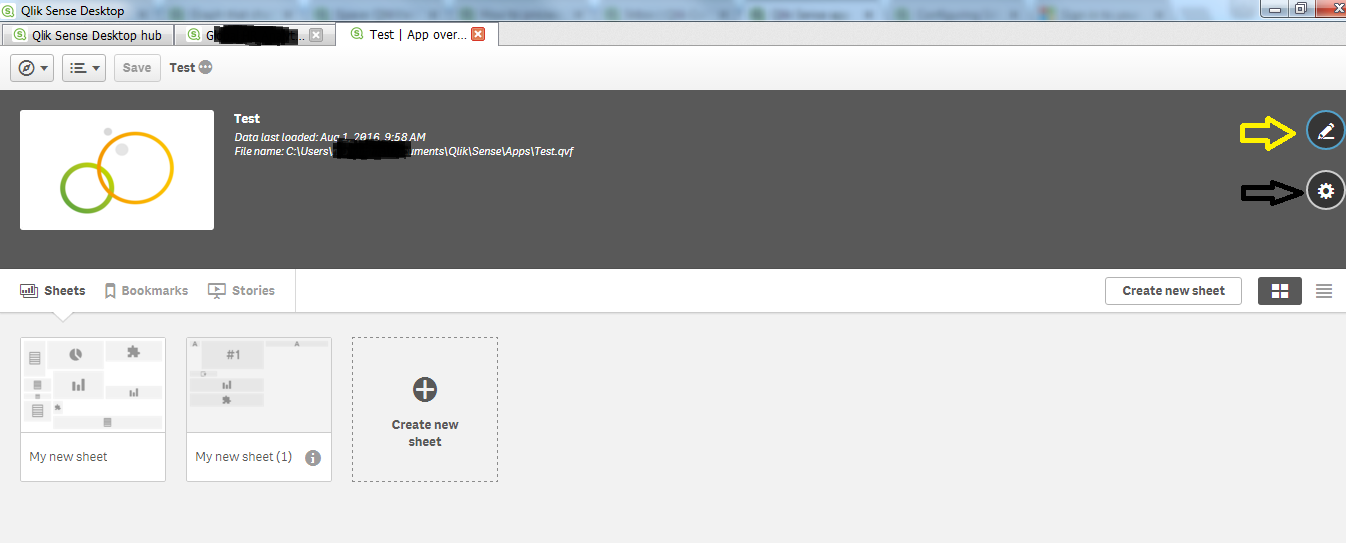
When you click the Pen Icon next to yellow arrow, it will open the below image
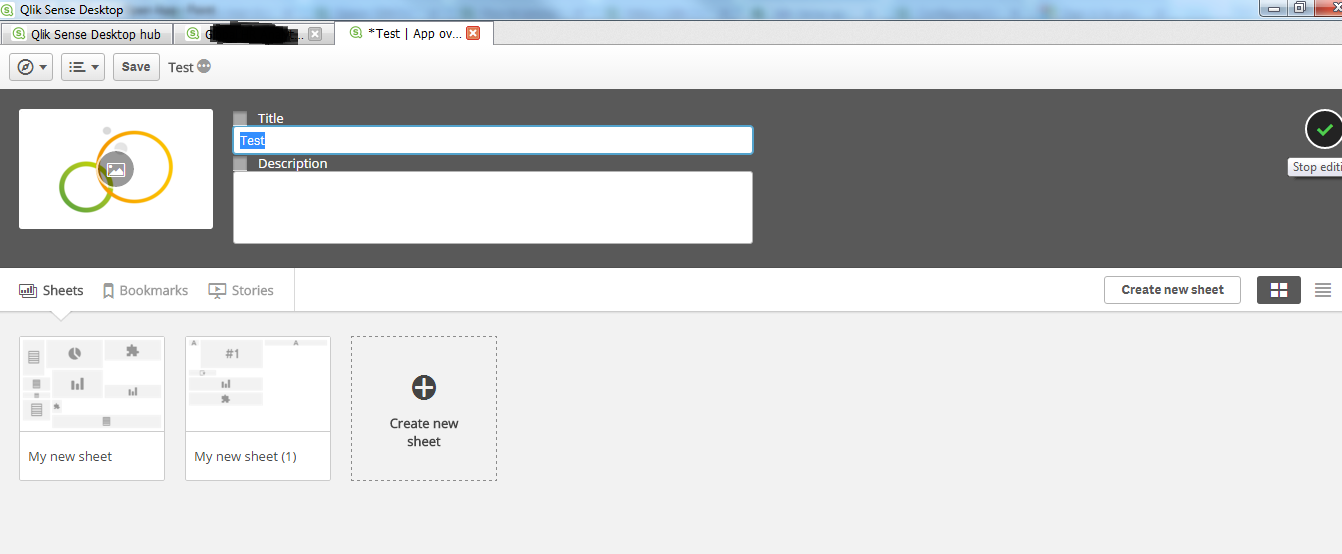
And when you click Gear Icon below Pen Icon it will give you below Image
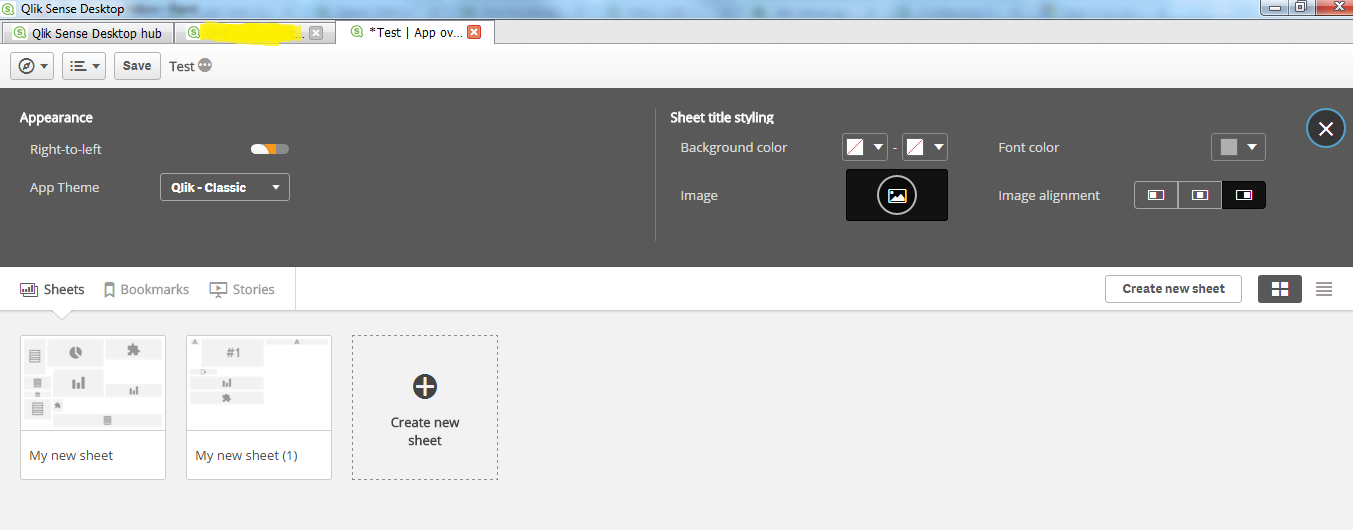
All these are by default from Qlik Sense, you'll get it in built and can;t be removed.
- « Previous Replies
-
- 1
- 2
- Next Replies »