Unlock a world of possibilities! Login now and discover the exclusive benefits awaiting you.
- Qlik Community
- :
- All Forums
- :
- QlikView App Dev
- :
- Re: unable to load in comma delimiter csv file cor...
- Subscribe to RSS Feed
- Mark Topic as New
- Mark Topic as Read
- Float this Topic for Current User
- Bookmark
- Subscribe
- Mute
- Printer Friendly Page
- Mark as New
- Bookmark
- Subscribe
- Mute
- Subscribe to RSS Feed
- Permalink
- Report Inappropriate Content
unable to load in comma delimiter csv file correctly
Hi guys,
I have a comma delimiter csv file. after I have loaded in. Some of the data in columns not aligned, some shift 1 column to the left, some shifted 1 column to the right.
I have attached the .csv file. i have use comma delimiter when loading in. but yet , still not able to get the data. how to solve it?
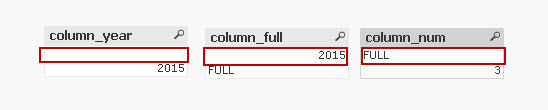
As I seelcted "2015" which are not suppose to be in column_full field, found out that the data in column_h has apostrophe( ' ) symbol.
But when i viewed in excel program, the rows and columns look fine.
why csv delimiter cannot handle special symbol like apostrophe (‘). ????
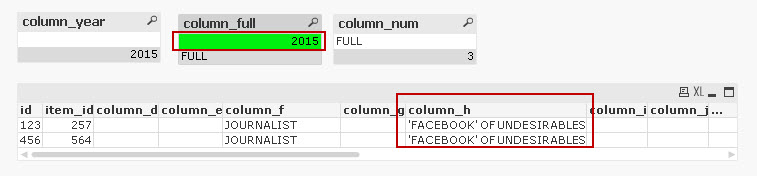
Jim
- Mark as New
- Bookmark
- Subscribe
- Mute
- Subscribe to RSS Feed
- Permalink
- Report Inappropriate Content
See my previous post.
Change part of the scripting
- Mark as New
- Bookmark
- Subscribe
- Mute
- Subscribe to RSS Feed
- Permalink
- Report Inappropriate Content
I'm using 12.10 Technical previous.
But I believe the problem is in the scripting.
- Mark as New
- Bookmark
- Subscribe
- Mute
- Subscribe to RSS Feed
- Permalink
- Report Inappropriate Content
i know that changes, Mika.
But just wonder, which version of qv 12 are you ursing. which SR ?
- Mark as New
- Bookmark
- Subscribe
- Mute
- Subscribe to RSS Feed
- Permalink
- Report Inappropriate Content
12.10 Technical ewPreview
- Mark as New
- Bookmark
- Subscribe
- Mute
- Subscribe to RSS Feed
- Permalink
- Report Inappropriate Content
i have tested qlikview 12 sr1- sr5 , none of this SR able to solve this issue.
my concern now, do i need to downgrade the qlikview server version as well? currently, client side, i have installed qlikview 12 sr5.
- Mark as New
- Bookmark
- Subscribe
- Mute
- Subscribe to RSS Feed
- Permalink
- Report Inappropriate Content
I'm using 12.10 so is working.
When you change the scripting part, what is your outcome?
- Mark as New
- Bookmark
- Subscribe
- Mute
- Subscribe to RSS Feed
- Permalink
- Report Inappropriate Content
it is still the same. i have already changed it to
(txt, codepage is 1252, embedded labels, delimiter is ',', msq)
- Mark as New
- Bookmark
- Subscribe
- Mute
- Subscribe to RSS Feed
- Permalink
- Report Inappropriate Content
Cloud you post your qvw with the changes?
- Mark as New
- Bookmark
- Subscribe
- Mute
- Subscribe to RSS Feed
- Permalink
- Report Inappropriate Content
Robert, I agree with Jim, I am using QV12 SR5 and changing that portion of the script makes no difference
- Mark as New
- Bookmark
- Subscribe
- Mute
- Subscribe to RSS Feed
- Permalink
- Report Inappropriate Content
Hi Jim,
I tested in QV11.20 SR12 and it worked pretty well! At least to me the issue is not in script but in the QV release version. My advise to solve it is to do downgrade or upgrade ahead of the QV12 SR5, may be it was fixed in the next SR.
Regards