Unlock a world of possibilities! Login now and discover the exclusive benefits awaiting you.
- Qlik Community
- :
- Forums
- :
- Analytics
- :
- App Development
- :
- Qilk-Sense-Chartjs Format Number
- Subscribe to RSS Feed
- Mark Topic as New
- Mark Topic as Read
- Float this Topic for Current User
- Bookmark
- Subscribe
- Mute
- Printer Friendly Page
- Mark as New
- Bookmark
- Subscribe
- Mute
- Subscribe to RSS Feed
- Permalink
- Report Inappropriate Content
Qilk-Sense-Chartjs Format Number
Hello, I have a problem by placing a number format to a measure in the extension Qilk-Sense-Chartjs, my original number is 200000, I would like to see 200.000,00 but when I put the format #.##0.00 is seen as 200,000.000,00, do you know someone that format should I use? Thanks

- « Previous Replies
-
- 1
- 2
- Next Replies »
Accepted Solutions
- Mark as New
- Bookmark
- Subscribe
- Mute
- Subscribe to RSS Feed
- Permalink
- Report Inappropriate Content
thanks for your answer Stéphane, The author of the extension modified it and now it works correctly, thanks to all
- Mark as New
- Bookmark
- Subscribe
- Mute
- Subscribe to RSS Feed
- Permalink
- Report Inappropriate Content
use this Format #.000,00 this can help You
- Mark as New
- Bookmark
- Subscribe
- Mute
- Subscribe to RSS Feed
- Permalink
- Report Inappropriate Content
I do, but it does not work, Must be seen 134.777,00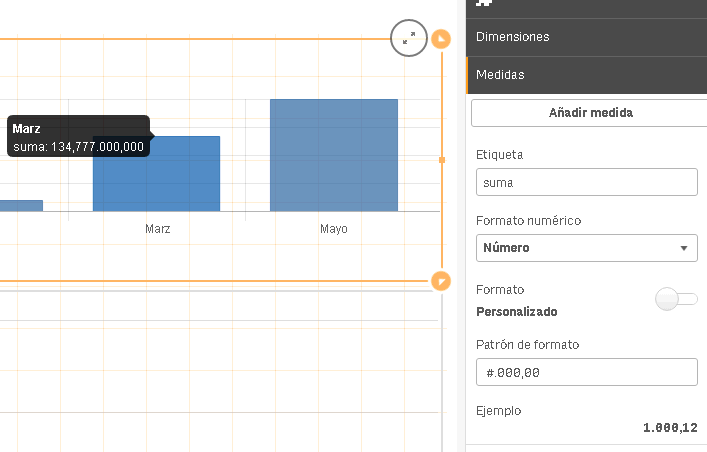
- Mark as New
- Bookmark
- Subscribe
- Mute
- Subscribe to RSS Feed
- Permalink
- Report Inappropriate Content
Try same number format in measure
for ex:
num(expr,'#.000,00')
- Mark as New
- Bookmark
- Subscribe
- Mute
- Subscribe to RSS Feed
- Permalink
- Report Inappropriate Content
Hi,
Please check your data load editor and try editing this place,
Decimal Separator and Thousand Separator.

Hope this helps.
Thanks,
Lakshmikandh
- Mark as New
- Bookmark
- Subscribe
- Mute
- Subscribe to RSS Feed
- Permalink
- Report Inappropriate Content
Hi Jonathan,
Num(Field,'#.##0,00')
Regards
- Mark as New
- Bookmark
- Subscribe
- Mute
- Subscribe to RSS Feed
- Permalink
- Report Inappropriate Content
Thanks Lakshmikandh but my data editor already have that configuration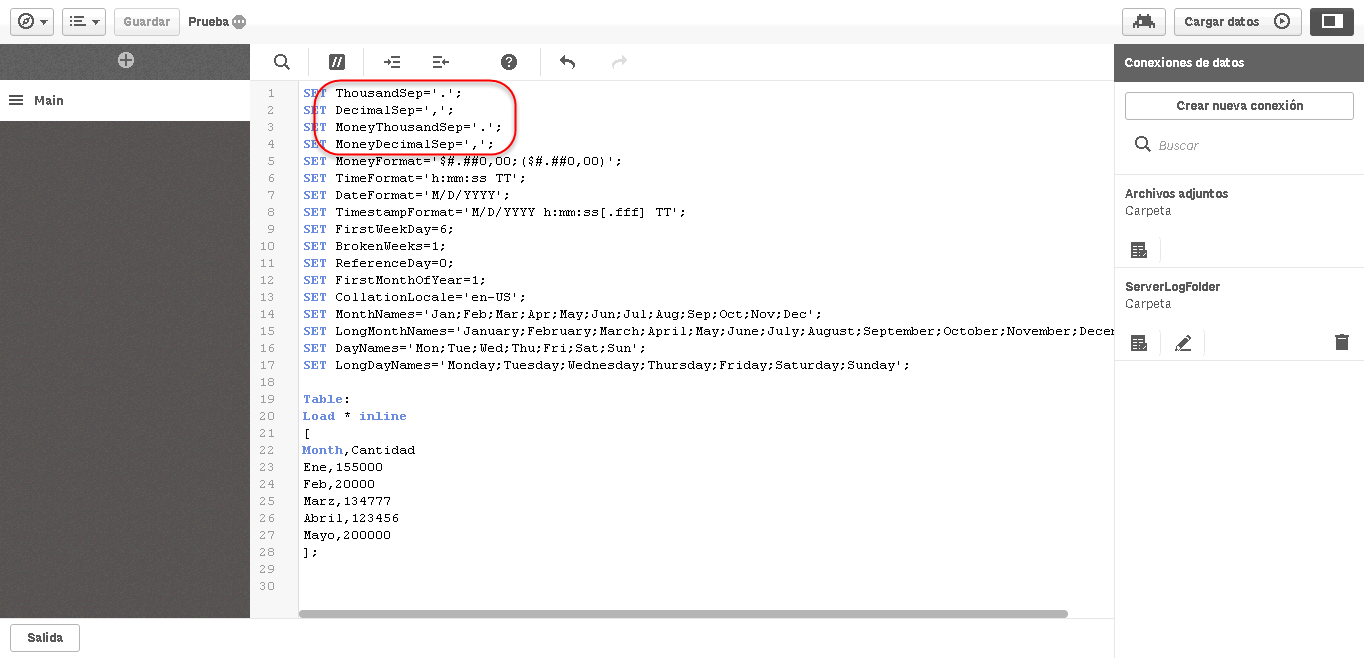
- Mark as New
- Bookmark
- Subscribe
- Mute
- Subscribe to RSS Feed
- Permalink
- Report Inappropriate Content
Thank Sharaddha but when I put the function in a measure do I get as indefinite response
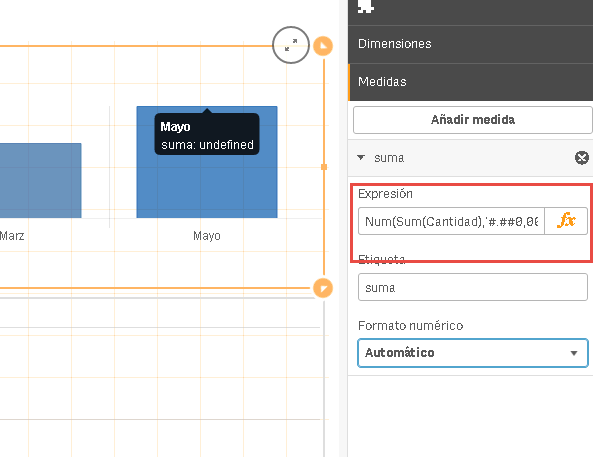
- Mark as New
- Bookmark
- Subscribe
- Mute
- Subscribe to RSS Feed
- Permalink
- Report Inappropriate Content
Thank Antonio but when I put the function in a measure do I get as indefinite response, i am using this extension http://branch.qlik.com/#!/project/576bab2754cc348900aeb122
- Mark as New
- Bookmark
- Subscribe
- Mute
- Subscribe to RSS Feed
- Permalink
- Report Inappropriate Content
I am using this extension, http://branch.qlik.com/#!/project/576bab2754cc348900aeb122 and my test aplication is very simple, only a inline table and a bar chart
Table:
Load * inline
[
Month,Cantidad
Ene,155000
Feb,20000
Marz,134777
Abril,123456
Mayo,200000
];
- « Previous Replies
-
- 1
- 2
- Next Replies »