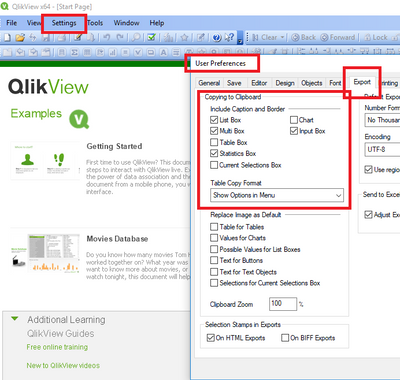Unlock a world of possibilities! Login now and discover the exclusive benefits awaiting you.
- Qlik Community
- :
- All Forums
- :
- Qlik NPrinting
- :
- Chart Titles not displaying in NPrinting PowerPoin...
- Subscribe to RSS Feed
- Mark Topic as New
- Mark Topic as Read
- Float this Topic for Current User
- Bookmark
- Subscribe
- Mute
- Printer Friendly Page
- Mark as New
- Bookmark
- Subscribe
- Mute
- Subscribe to RSS Feed
- Permalink
- Report Inappropriate Content
Chart Titles not displaying in NPrinting PowerPoint
I am creating a PowerPoint file using NPrinting. I am using PowerPoint 2007 and NPrinting version 15.2.0.3. I have charts in a QVW that I am displaying as Images. The issue is that the Chart caption is not displaying. I do have an expression in the Title text if that makes a difference. How I can get the title to display?
- Tags:
- nprinting reports
- Mark as New
- Bookmark
- Subscribe
- Mute
- Subscribe to RSS Feed
- Permalink
- Report Inappropriate Content
- Mark as New
- Bookmark
- Subscribe
- Mute
- Subscribe to RSS Feed
- Permalink
- Report Inappropriate Content
That is Excel, not PowerPoint and I don't have that option. I don't even have the ability to add Tables as it is.
- Mark as New
- Bookmark
- Subscribe
- Mute
- Subscribe to RSS Feed
- Permalink
- Report Inappropriate Content
It works for images in PowerPoint too when you right click on the image.
Given that you are using NP15, you are probably using a version where this functionality does not exist.
Please see the release notes on the Qlik downloads page if you want to know where exactly this was introduced.
- Mark as New
- Bookmark
- Subscribe
- Mute
- Subscribe to RSS Feed
- Permalink
- Report Inappropriate Content
Hi Cliff,
Stephen is right. This feature was added to most report types in15.3.x and enhanced to include PixelPerfect in 15.5.x. NPrinting 15 Release Notes. I suggest you upgrade to at least 16.4.
HTH - Daniel.
- Mark as New
- Bookmark
- Subscribe
- Mute
- Subscribe to RSS Feed
- Permalink
- Report Inappropriate Content
Unfortunately it is not up to me to upgrade to a newer version. I just created additional text boxes for the titles for now. Hopefully I can convince the powers that be to upgrade.
- Mark as New
- Bookmark
- Subscribe
- Mute
- Subscribe to RSS Feed
- Permalink
- Report Inappropriate Content
@Daniel_Jenkins Do you have any information about whether this feature was subsequently removed? I am using Designer 17.6 and do not have the option to add a title by right-clicking on the image or the image name in the designer while editing a PowerPoint template.
Wondering how to get the Caption titles from Qlikview charts to show up in my PowerPoint report
- Mark as New
- Bookmark
- Subscribe
- Mute
- Subscribe to RSS Feed
- Permalink
- Report Inappropriate Content
By default, caption titles are not available.
You can try this:
1. Log on as the NPrinting service account (this must be done this is a 'user' defined action)
2. Open the QV desktop and Select all check boxes in the clipboard export area of QV desktop 'settings>user preferences>export' tab
- Mark as New
- Bookmark
- Subscribe
- Mute
- Subscribe to RSS Feed
- Permalink
- Report Inappropriate Content
Thanks @Frank_S your recommendation worked as expected! If this was my post I'd mark it as correct or at least helpful.
It is unfortunate that such a setting exists only globally. In other words, either all reports run with captions or they do not. If my understanding of how NPrinting works is correct, it would be very difficult to make this an optional (per chart) toggle. But would certainly be welcome by my team and possibly many others.