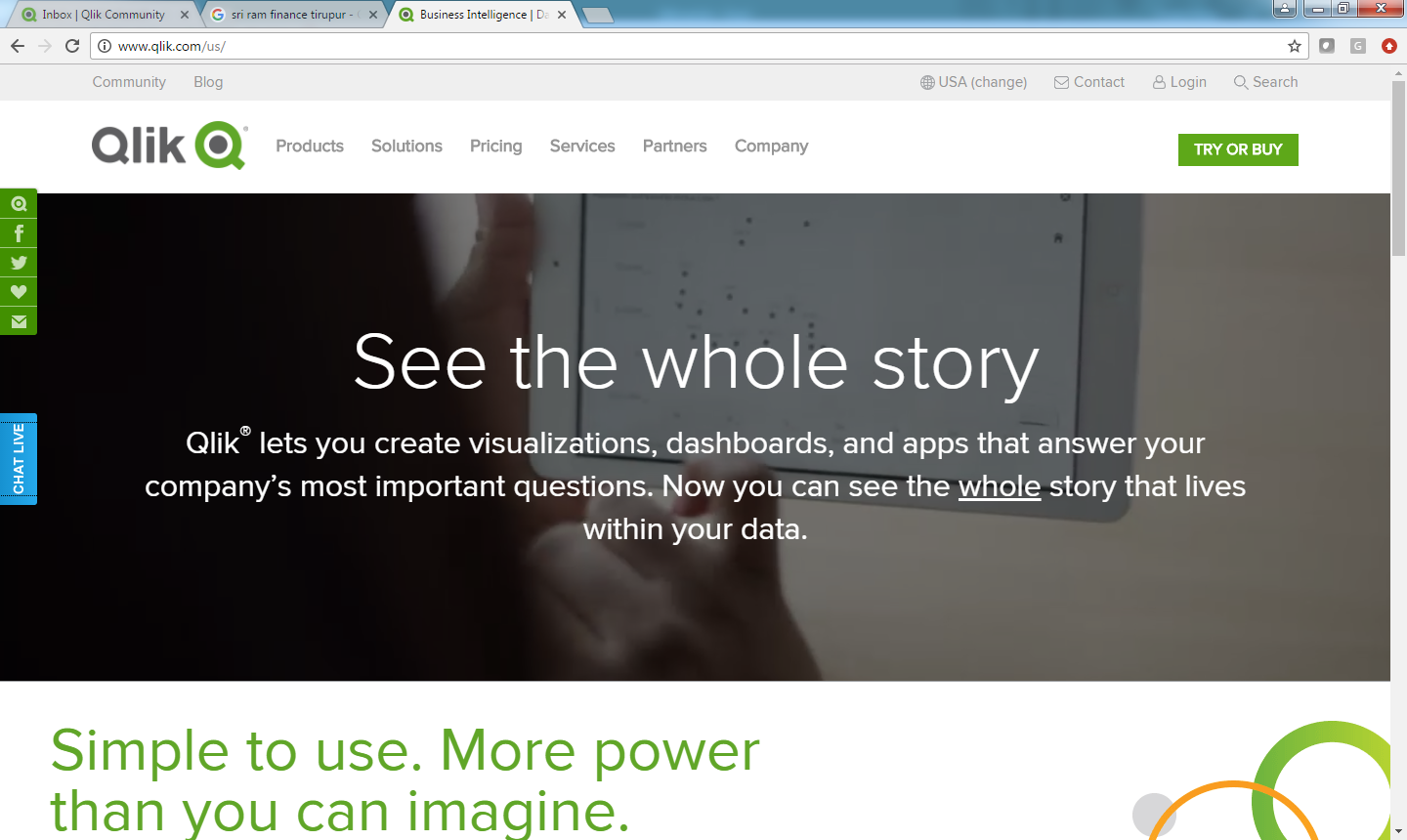Unlock a world of possibilities! Login now and discover the exclusive benefits awaiting you.
- Qlik Community
- :
- All Forums
- :
- QlikView App Dev
- :
- Re: BugID 62361 and QVX_PIPE_ERROR
- Subscribe to RSS Feed
- Mark Topic as New
- Mark Topic as Read
- Float this Topic for Current User
- Bookmark
- Subscribe
- Mute
- Printer Friendly Page
- Mark as New
- Bookmark
- Subscribe
- Mute
- Subscribe to RSS Feed
- Permalink
- Report Inappropriate Content
BugID 62361 and QVX_PIPE_ERROR
hi all,
have seen that his is a known issue but didn't find a place describing the root cause for that issue and its fix, if such exists.
one of the documents fails from time to time (about 5 times out of the last 180 reloads).
the error occurs on different points at the script.
the Error is:
| 10/2/2016 5:20:04 AM: | QVX_PIPE_ERROR: |
| 10/2/2016 5:20:04 AM: | Error: Custom read failed |
| 10/2/2016 5:20:04 AM: | General Script Error |
| 10/2/2016 5:20:04 AM: | Execution Failed |
| 10/2/2016 5:20:04 AM: | Execution finished. |
we use QV 11.2 SR3 on machine which is a virtual machine, 8 cores, 144GB (just recently added more RAM from different reason)
Product Information
Product name QMS Backend Core x64
Client Build Number 11.20.12451.0
Target Platform x64
Publisher License Key No License
Service authentication AD groups
Machine Information
Computer Name SAPBI
Operating System Version Win32_OperatingSystem=@ X64 (Microsoft Windows NT 6.1.7601 Service Pack 1)
.NET Version 4.0.30319.34209
Physical Memory 147455Mb
Available Memory 42461Mb
CPU Information
CPU 0 Intel(R) Xeon(R) CPU E5-2660 v2 @ 2.20GHz
CPU 1 Intel(R) Xeon(R) CPU E5-2660 v2 @ 2.20GHz
CPU 2 Intel(R) Xeon(R) CPU E5-2660 v2 @ 2.20GHz
CPU 3 Intel(R) Xeon(R) CPU E5-2660 v2 @ 2.20GHz
CPU 4 Intel(R) Xeon(R) CPU E5-2660 v2 @ 2.20GHz
CPU 5 Intel(R) Xeon(R) CPU E5-2660 v2 @ 2.20GHz
CPU 6 Intel(R) Xeon(R) CPU E5-2660 v2 @ 2.20GHz
CPU 7 Intel(R) Xeon(R) CPU E5-2660 v2 @ 2.20GHz
any idea?
- Tags:
- qlikview_scripting
- Mark as New
- Bookmark
- Subscribe
- Mute
- Subscribe to RSS Feed
- Permalink
- Report Inappropriate Content
Check this one
- Mark as New
- Bookmark
- Subscribe
- Mute
- Subscribe to RSS Feed
- Permalink
- Report Inappropriate Content
already did.... ![]() (as can be seen at the topic of this thread)
(as can be seen at the topic of this thread)
it says something about a known issue. two things about that:
1. didn't find a place where it says what's exactly includes that bug ID
2. it says also that this issue suppose to be handled at SR3. I'm using SR3 and still facing it. was this issue handled? on which SR?
- Mark as New
- Bookmark
- Subscribe
- Mute
- Subscribe to RSS Feed
- Permalink
- Report Inappropriate Content
Please open a ticket in Qliksupport. It may be instance specific issue also.
- Mark as New
- Bookmark
- Subscribe
- Mute
- Subscribe to RSS Feed
- Permalink
- Report Inappropriate Content
didn't do it yet.
just tried now and failed as it says that i have no permission to do that...
any idea?
- Mark as New
- Bookmark
- Subscribe
- Mute
- Subscribe to RSS Feed
- Permalink
- Report Inappropriate Content
you user account may not have support portal access.
If you go to homepage qlik.com there will be a chat live window , ask them to give access to your user id.
- Mark as New
- Bookmark
- Subscribe
- Mute
- Subscribe to RSS Feed
- Permalink
- Report Inappropriate Content
hi,
can't find it. where can I see it?
- Mark as New
- Bookmark
- Subscribe
- Mute
- Subscribe to RSS Feed
- Permalink
- Report Inappropriate Content
Click on the Blue button in the left side and ask the support person to give access to your user id