Unlock a world of possibilities! Login now and discover the exclusive benefits awaiting you.
- Qlik Community
- :
- Forums
- :
- Analytics
- :
- New to Qlik Analytics
- :
- COLOR CODEING NUMBER
- Subscribe to RSS Feed
- Mark Topic as New
- Mark Topic as Read
- Float this Topic for Current User
- Bookmark
- Subscribe
- Mute
- Printer Friendly Page
- Mark as New
- Bookmark
- Subscribe
- Mute
- Subscribe to RSS Feed
- Permalink
- Report Inappropriate Content
COLOR CODEING NUMBER
How do you do a color code like below I know how to use?
The numbers are averaged for wait times
Color code in brackets 1 - 5 red 6-8 green 9 and over yellow
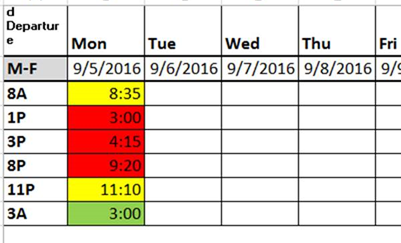
- « Previous Replies
-
- 1
- 2
- Next Replies »
- Mark as New
- Bookmark
- Subscribe
- Mute
- Subscribe to RSS Feed
- Permalink
- Report Inappropriate Content
example of the expression I an trying to use.
if((Avg(ActualLeaveTime-ScheduledLeaveTime))>0, rgb(255,0,0), RGB(50,230,68))
- Mark as New
- Bookmark
- Subscribe
- Mute
- Subscribe to RSS Feed
- Permalink
- Report Inappropriate Content
So this expression isn't working for you? Does it do anything?
- Mark as New
- Bookmark
- Subscribe
- Mute
- Subscribe to RSS Feed
- Permalink
- Report Inappropriate Content
I cant figure out how to do brackets when its on average time late example 0:30 late or 0:31 thru 1:00 hr.1:01 thru 2:00
- Mark as New
- Bookmark
- Subscribe
- Mute
- Subscribe to RSS Feed
- Permalink
- Report Inappropriate Content
May be like this:
If(Avg(ActualLeaveTime-ScheduledLeaveTime) < MakeTime(0, 30), Color1,
If(Avg(ActualLeaveTime-ScheduledLeaveTime) < MakeTime(1), Color2,
and so on...
- Mark as New
- Bookmark
- Subscribe
- Mute
- Subscribe to RSS Feed
- Permalink
- Report Inappropriate Content
ok I can get the first line working but it errors out on the second line
below works but when I add the comma and release the second line error in expression
If(Avg(ActualLeaveTime-ScheduledLeaveTime) < MakeTime(0, 30), Color1
//If(Avg(ActualLeaveTime-ScheduledLeaveTime) < MakeTime(1), Color2,
- Mark as New
- Bookmark
- Subscribe
- Mute
- Subscribe to RSS Feed
- Permalink
- Report Inappropriate Content
Did you use Color1 or an actual color expression like Blue() or RGB(0,0,255)? You need to use a color in place of Color1 in the above expression ![]()
- Mark as New
- Bookmark
- Subscribe
- Mute
- Subscribe to RSS Feed
- Permalink
- Report Inappropriate Content
RBG color
- Mark as New
- Bookmark
- Subscribe
- Mute
- Subscribe to RSS Feed
- Permalink
- Report Inappropriate Content
This should work, can you share a screenshot of where you are seeing the error?
- Mark as New
- Bookmark
- Subscribe
- Mute
- Subscribe to RSS Feed
- Permalink
- Report Inappropriate Content
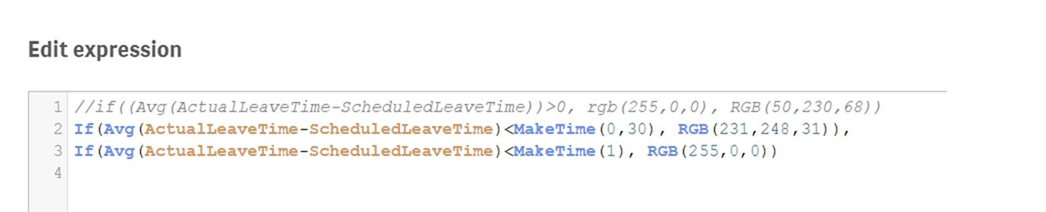
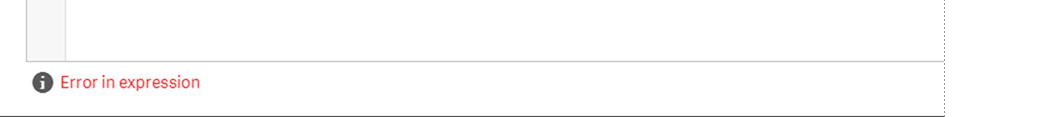
The first one works but need three colors
- « Previous Replies
-
- 1
- 2
- Next Replies »