Unlock a world of possibilities! Login now and discover the exclusive benefits awaiting you.
- Qlik Community
- :
- Forums
- :
- Analytics
- :
- New to Qlik Analytics
- :
- Re: Connection to the Qlik Sense engine failed for...
- Subscribe to RSS Feed
- Mark Topic as New
- Mark Topic as Read
- Float this Topic for Current User
- Bookmark
- Subscribe
- Mute
- Printer Friendly Page
- Mark as New
- Bookmark
- Subscribe
- Mute
- Subscribe to RSS Feed
- Permalink
- Report Inappropriate Content
Connection to the Qlik Sense engine failed for unspecified reasons.
Qlik Sense 3.1 server issues this message on login to hub: "An error occurred Connection to the Qlik Sense engine failed for unspecified reasons. Refresh your browser or contact your system administrator."
Any assistance or ideas would be appreciated. I'm relatively new to Qlik; this is the first time we've tried to install 3.1.
- « Previous Replies
- Next Replies »
Accepted Solutions
- Mark as New
- Bookmark
- Subscribe
- Mute
- Subscribe to RSS Feed
- Permalink
- Report Inappropriate Content
Resolved.
Our server is hosted in Amazon Web Services EC2. This error message was finally extinguished for all users when we whitelisted all of the following in the QMC:
- IP address (public IP)
- Amazon host name
- Actual host name (Windows machine name)
- DNS name (e.g., myhost.mydomain.com)
- Mark as New
- Bookmark
- Subscribe
- Mute
- Subscribe to RSS Feed
- Permalink
- Report Inappropriate Content
We have the same problem.
- Mark as New
- Bookmark
- Subscribe
- Mute
- Subscribe to RSS Feed
- Permalink
- Report Inappropriate Content
HI Jeff,
I found a possible solution. In QMC/Virtual Proxy/Central Proxy(Default)/Advanced/Host White list I setup the ip address of our server (the server name may be also suitable). After that, the problem is disappeared.
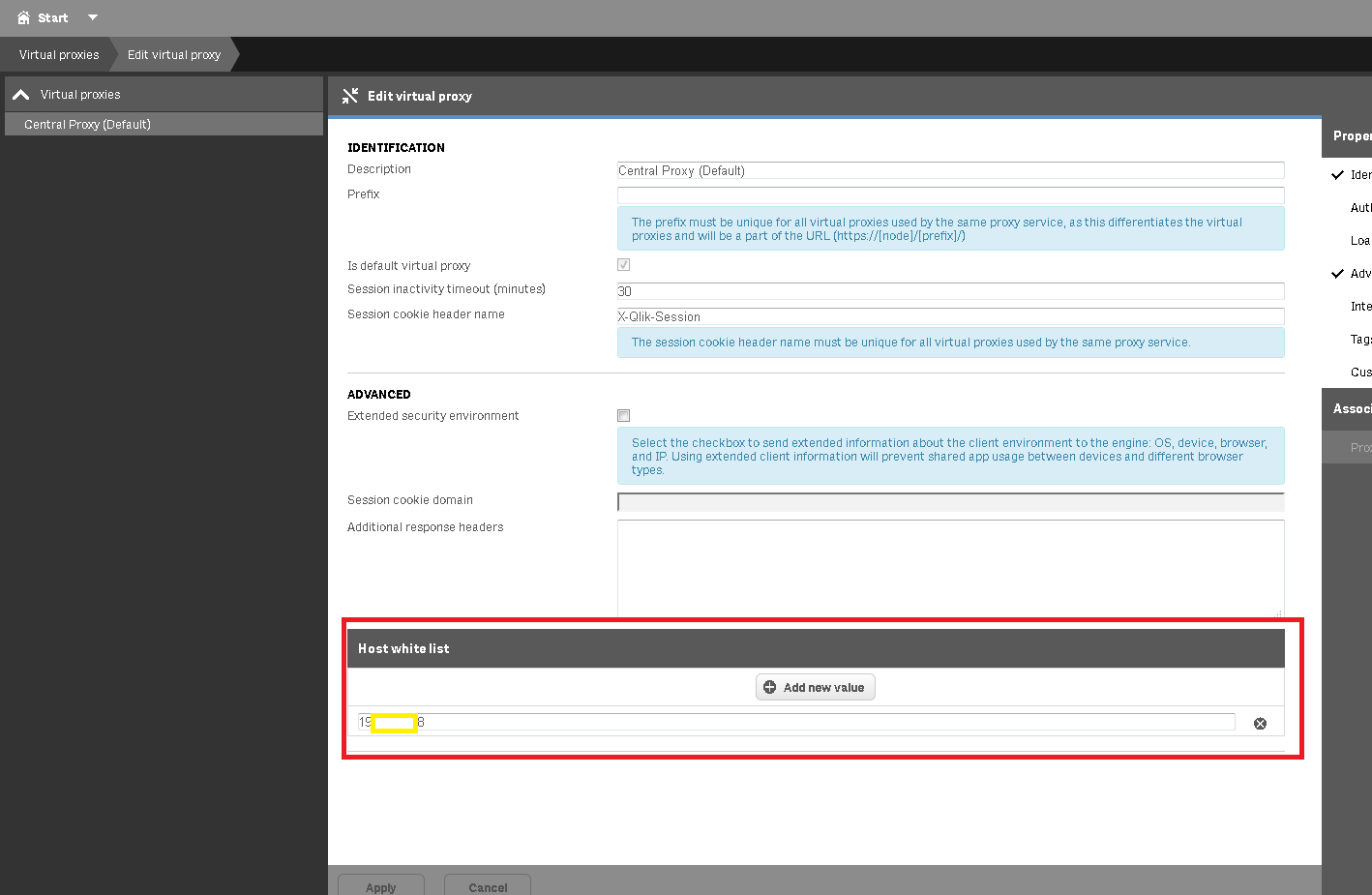
- Mark as New
- Bookmark
- Subscribe
- Mute
- Subscribe to RSS Feed
- Permalink
- Report Inappropriate Content
Thanks, Petrik. I'll try that when I get a chance. We've developed some other issues in the meantime.
- Mark as New
- Bookmark
- Subscribe
- Mute
- Subscribe to RSS Feed
- Permalink
- Report Inappropriate Content
Thx this works for me
- Mark as New
- Bookmark
- Subscribe
- Mute
- Subscribe to RSS Feed
- Permalink
- Report Inappropriate Content
We're getting the same issue; will try adding IP address to White List and do some testing.
Update: Still getting the error.
- Mark as New
- Bookmark
- Subscribe
- Mute
- Subscribe to RSS Feed
- Permalink
- Report Inappropriate Content
Thanks Petrik. Works for me too
- Mark as New
- Bookmark
- Subscribe
- Mute
- Subscribe to RSS Feed
- Permalink
- Report Inappropriate Content
We're getting the same issue.
adding IP to white list and error is still the same.
local users don't get this issue.
We are using ticketing.
This is ok, the user gets the ticket and is able to authenticate.
But then he gets the Error message above.
- Mark as New
- Bookmark
- Subscribe
- Mute
- Subscribe to RSS Feed
- Permalink
- Report Inappropriate Content
Resolved.
Our server is hosted in Amazon Web Services EC2. This error message was finally extinguished for all users when we whitelisted all of the following in the QMC:
- IP address (public IP)
- Amazon host name
- Actual host name (Windows machine name)
- DNS name (e.g., myhost.mydomain.com)
- Mark as New
- Bookmark
- Subscribe
- Mute
- Subscribe to RSS Feed
- Permalink
- Report Inappropriate Content
I've made sure to whitelist the following (and it still gives errors):
- IP address of server
- actual host name
- DNS name
- Machine name
- internal domain from which users access Qlik (e.g. MyIntranet.MyCompany.com)
- external host domain (e.g. MyCompany.com)
Cant' think of anything else to whitelist...anybody have any other suggestions?
- « Previous Replies
- Next Replies »