Unlock a world of possibilities! Login now and discover the exclusive benefits awaiting you.
- Qlik Community
- :
- Forums
- :
- Analytics
- :
- New to Qlik Analytics
- :
- Re: Unable to edit qlikSense 3.1 Settings.ini
- Subscribe to RSS Feed
- Mark Topic as New
- Mark Topic as Read
- Float this Topic for Current User
- Bookmark
- Subscribe
- Mute
- Printer Friendly Page
- Mark as New
- Bookmark
- Subscribe
- Mute
- Subscribe to RSS Feed
- Permalink
- Report Inappropriate Content
Unable to edit qlikSense 3.1 Settings.ini
Hello all,
Few days back,I installed Qlik Sense Dekstop 3.1, I wanted to change to legacy mode in Settings.ini.
However i was not able to edit it, either in notepad or view in MSDOS prompt.
Any help, on this would be appreciated.
https://help.qlik.com/en-US/sense/3.1/Subsystems/Hub/Content/LoadData/disable-standard-mode.htm
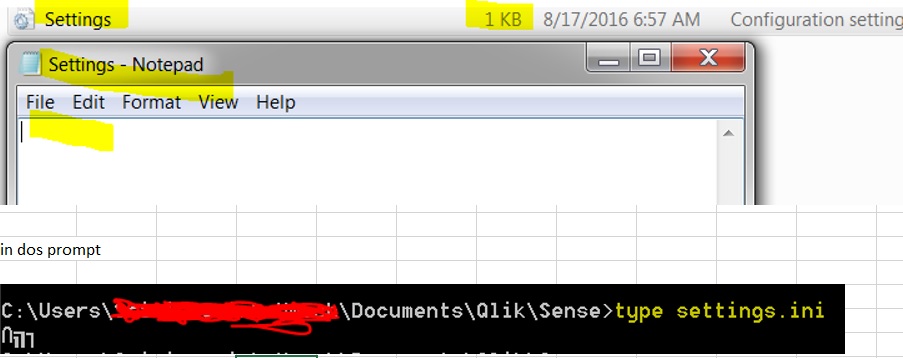
- Tags:
- settings.ini
Accepted Solutions
- Mark as New
- Bookmark
- Subscribe
- Mute
- Subscribe to RSS Feed
- Permalink
- Report Inappropriate Content
Hi All,
I inserted required entries listed below, rebooted my laptop.
Now I am able to execute bat files without any error.
Thanks all, for your support.
[Settings 7]
StandardReload=0
OverrideScriptSecurity=1
Thanks.
- Mark as New
- Bookmark
- Subscribe
- Mute
- Subscribe to RSS Feed
- Permalink
- Report Inappropriate Content
Check if the Qlik sense process is running, if it is running close the Qlik desktop and try editing it.
- Mark as New
- Bookmark
- Subscribe
- Mute
- Subscribe to RSS Feed
- Permalink
- Report Inappropriate Content
Hello Lakshmikand,
Thanks, for your reply.
I closed all Qlik related process, in fact rebooted my laptop, , still unable to edit it.
- Mark as New
- Bookmark
- Subscribe
- Mute
- Subscribe to RSS Feed
- Permalink
- Report Inappropriate Content
check the properties of the file if its read only and give permissions to write for your user
or try to copy the file to some other location and edit and overwrite here
- Mark as New
- Bookmark
- Subscribe
- Mute
- Subscribe to RSS Feed
- Permalink
- Report Inappropriate Content
The only thing appearing in my setting file is :
[Settings 7]
earlier it has many parameters ,
Can any one tell me why this is happening with 3.1
- Mark as New
- Bookmark
- Subscribe
- Mute
- Subscribe to RSS Feed
- Permalink
- Report Inappropriate Content
Hi
One thought along the lines of the Lakshmikandh post is that was this on a machine where a previous version of Desktop was installed i.e with a settings.ini file? and did the userid installing 3.1 have write access to that file? if not nothing would be populated in the file as observed
thanks
Ian
- Mark as New
- Bookmark
- Subscribe
- Mute
- Subscribe to RSS Feed
- Permalink
- Report Inappropriate Content
Hi Ian,
Thanks for your prompt reply.
It's on new laptop, I installed QSense desktop.
I have supervisor access rights, to all folders.
- Mark as New
- Bookmark
- Subscribe
- Mute
- Subscribe to RSS Feed
- Permalink
- Report Inappropriate Content
Hi All,
I inserted required entries listed below, rebooted my laptop.
Now I am able to execute bat files without any error.
Thanks all, for your support.
[Settings 7]
StandardReload=0
OverrideScriptSecurity=1
Thanks.