Unlock a world of possibilities! Login now and discover the exclusive benefits awaiting you.
- Qlik Community
- :
- Forums
- :
- Analytics
- :
- App Development
- :
- How to add a zoom circle on US map in Qlik Sense m...
- Subscribe to RSS Feed
- Mark Topic as New
- Mark Topic as Read
- Float this Topic for Current User
- Bookmark
- Subscribe
- Mute
- Printer Friendly Page
- Mark as New
- Bookmark
- Subscribe
- Mute
- Subscribe to RSS Feed
- Permalink
- Report Inappropriate Content
How to add a zoom circle on US map in Qlik Sense mashup page
We use Qlik sense desktop to create a US map, and put it on Qlik Sense mashup page. However, the Hawaii is very small on the Qlik sense mashup page. Is it possible to add a zoom circle for Hawaii on the Qlik sense mashup page? So, when we click the zoom circle, the Hawaii will zoom in and we could display Hawaii better.
Any suggestion is appreciated!
- Mark as New
- Bookmark
- Subscribe
- Mute
- Subscribe to RSS Feed
- Permalink
- Report Inappropriate Content
if you have location data only for Hawaii it will auto zoom to that location. which map are you using ?
- Mark as New
- Bookmark
- Subscribe
- Mute
- Subscribe to RSS Feed
- Permalink
- Report Inappropriate Content
Hi Lakshmikandh, thanks for your response!
I am using the whole US States Map. So, the is Hawaii small on the map, and we would like to add a zoom circle on the Qlik mashup page, and then we could click the zoom circle and display a bigger map of Hawaii.
Any suggestion is appreciated!
- Mark as New
- Bookmark
- Subscribe
- Mute
- Subscribe to RSS Feed
- Permalink
- Report Inappropriate Content
Hi Qlik experts, could you please give any suggestion or example?
Thanks!
- Mark as New
- Bookmark
- Subscribe
- Mute
- Subscribe to RSS Feed
- Permalink
- Report Inappropriate Content
Please check this sample data and sample qvf file. is this how you want ?
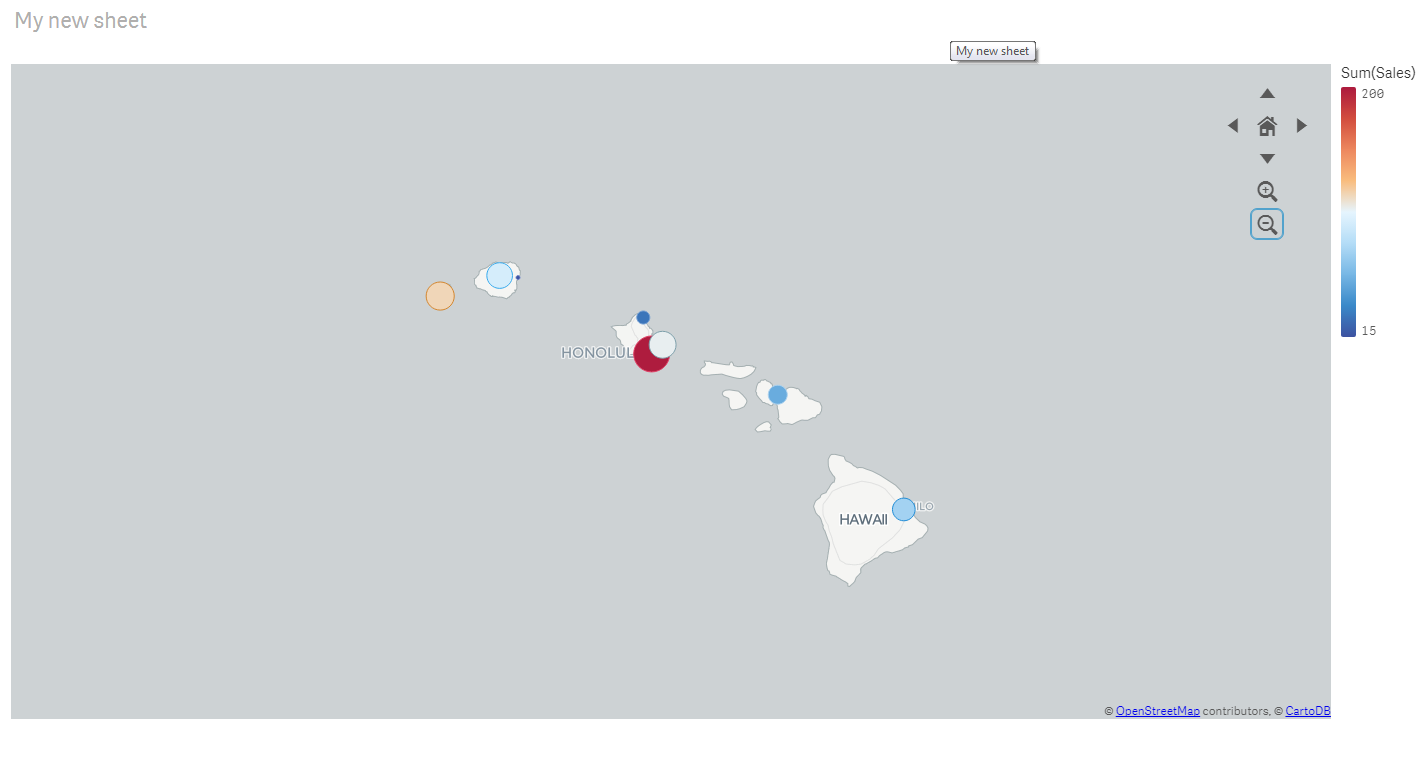
- Mark as New
- Bookmark
- Subscribe
- Mute
- Subscribe to RSS Feed
- Permalink
- Report Inappropriate Content
Hi Lakshmikandh, thanks for your response!
That is not what I am looking for.
As the Hawaii is very small, is it possible to put a zoom circle on the whole Hawaii.
When we click the circle, the whole Hawaii map will zoom to a bigger size.
- Mark as New
- Bookmark
- Subscribe
- Mute
- Subscribe to RSS Feed
- Permalink
- Report Inappropriate Content
That kind of option is not available in default app.
- Mark as New
- Bookmark
- Subscribe
- Mute
- Subscribe to RSS Feed
- Permalink
- Report Inappropriate Content
Have a look at this extension's documentation,if any of its features suits you GeoQlik, the only true mapping component for QlikView and Qlik Sense