Unlock a world of possibilities! Login now and discover the exclusive benefits awaiting you.
- Qlik Community
- :
- All Forums
- :
- QlikView App Dev
- :
- Importing data stored in Sharepoint
- Subscribe to RSS Feed
- Mark Topic as New
- Mark Topic as Read
- Float this Topic for Current User
- Bookmark
- Subscribe
- Mute
- Printer Friendly Page
- Mark as New
- Bookmark
- Subscribe
- Mute
- Subscribe to RSS Feed
- Permalink
- Report Inappropriate Content
Importing data stored in Sharepoint
Is it possible to setup Qlikview to import data that is within an Excel Sheet stored in Sharepoint? I am not looking for a difficult solution. Rather, I am trying to find out if this is easily done like it is with other common data sources.
Thanks!
- « Previous Replies
-
- 1
- 2
- Next Replies »
- Mark as New
- Bookmark
- Subscribe
- Mute
- Subscribe to RSS Feed
- Permalink
- Report Inappropriate Content
Hi Eric,
yes it is possible. In QlikView, you just have to indicate the network path like "\\server\folder\subfolder\file.xls". The trick is, in Sharepoint, select the folder you are storing the XLS file, and 'open in Windows Explorer', so that you can see the complete folder path.
Hope this helps you.
Regards,
Fernando
- Mark as New
- Bookmark
- Subscribe
- Mute
- Subscribe to RSS Feed
- Permalink
- Report Inappropriate Content
Hi there,
Just a word of warning on this, there is a flaw in some versions of SharePoint where you can not correctly reference the document repository as a UNC path if you are on a 64bit server. This scuppers the route suggested by Fernando.
You can reference the SharePoint API to list files on the server (I found how to achieve this on QlikCommunity somewhere) but you can not load data from an XLS in this way.
When I was trying the requirement went away in the end, but I was looking at setting up a QVD generator on a 32bit desktop machine running QlikView Desktop and then picking up the QVD in in the 64bit QlikView Server.
Not sure if Microsoft have sorted out a resolution for this yet.
Hope this helps,
Steve
- Mark as New
- Bookmark
- Subscribe
- Mute
- Subscribe to RSS Feed
- Permalink
- Report Inappropriate Content
Hi Steve,
yes you're right, I've also seen this Sharepoint flaw in x64 server.
BUT there is a workaround which I can't exectly explain to you right now because it was solved by the Sharepoint Guy in my office. I can assure you that the workaround is good because my production environment is working fine on x64 server and using some XLS files on a Sharepoint server!
If you want, I can ask him the details and send them to you.
Kind regards,
Fernando
- Mark as New
- Bookmark
- Subscribe
- Mute
- Subscribe to RSS Feed
- Permalink
- Report Inappropriate Content
Please post the solution back to the Community in this thread - I am sure it will be useful to others as well as myself.
- Steve
- Mark as New
- Bookmark
- Subscribe
- Mute
- Subscribe to RSS Feed
- Permalink
- Report Inappropriate Content
Yes please!
- Mark as New
- Bookmark
- Subscribe
- Mute
- Subscribe to RSS Feed
- Permalink
- Report Inappropriate Content
Hey guys,
sorry, the Sharepoint guy left the company and did not document the solution. I am still trying to contact someone to find the answer, because this may turn into a problem if we need to install a new QlikView server.
Anyway, I found this thread here in QlikCommunity and it seems to be the same problem I had back then...
Hope this helps you.
Fernando
- Mark as New
- Bookmark
- Subscribe
- Mute
- Subscribe to RSS Feed
- Permalink
- Report Inappropriate Content
Hi,
the thread I referenced to in my previous post already had the answer, but one may find it a little confusing to understand. Here is the simplified answer (which I received today from the new Sharepoint Guy... ![]() 😞
😞
When the server is going to access WebDav folders (such as Sharepoint folders), they must have installed the 'Desktop Experiente' feature. This feature is not installed by default in WinServer2008.
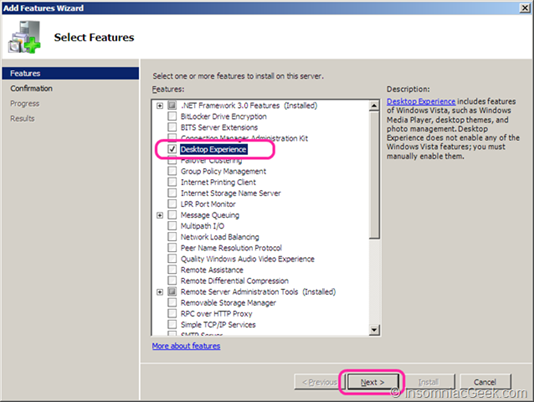
Regards,
Fernando
- Mark as New
- Bookmark
- Subscribe
- Mute
- Subscribe to RSS Feed
- Permalink
- Report Inappropriate Content
Hello Steve,
i am extracting an excel from share point.
when i use the URL on browser it asks me the user name and password and opens the file.
but if i use the same URL in QV it displays you are nor authorized o view this.
why so?
can anyone suggest me how to extract from sharepoint
- Mark as New
- Bookmark
- Subscribe
- Mute
- Subscribe to RSS Feed
- Permalink
- Report Inappropriate Content
Hi Ranji,
I would suggest trying to use domain authentication to open the document, rather than having to type in a username and password - that way QlikView should be able to open it without any issues. Even if a dialog gets popped up in QlikView Desktop you will not be able to do a scheduled refresh in QlikView Server if a password is required.
- Steve
- « Previous Replies
-
- 1
- 2
- Next Replies »