Unlock a world of possibilities! Login now and discover the exclusive benefits awaiting you.
- Qlik Community
- :
- All Forums
- :
- QlikView App Dev
- :
- Re: How to track records that have changes in some...
- Subscribe to RSS Feed
- Mark Topic as New
- Mark Topic as Read
- Float this Topic for Current User
- Bookmark
- Subscribe
- Mute
- Printer Friendly Page
- Mark as New
- Bookmark
- Subscribe
- Mute
- Subscribe to RSS Feed
- Permalink
- Report Inappropriate Content
How to track records that have changes in some columns.
Hi guys,
I have posted up this question b4. but no answer yet.
For example . i have 2 years of data loaded in. 2015-2016.
Take ID 003 as example: in year 2015, category column is charlie and locatin column is shop
in year 2016, ID 003, category changes to delta and location change to Toilet.
I need a text object to count all these ID that has changed. and a table box that show which ID has changes in category and location column.
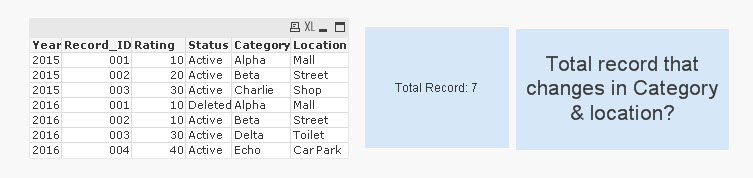
- Tags:
- qlikview_scripting
- Mark as New
- Bookmark
- Subscribe
- Mute
- Subscribe to RSS Feed
- Permalink
- Report Inappropriate Content
Is making changes in the script an option or everything needs to be front end?
- Mark as New
- Bookmark
- Subscribe
- Mute
- Subscribe to RSS Feed
- Permalink
- Report Inappropriate Content
That's great.!! if i would want to show it in a table box?
- Mark as New
- Bookmark
- Subscribe
- Mute
- Subscribe to RSS Feed
- Permalink
- Report Inappropriate Content
Bro, Duch has provided a solution from the back end.
Is it doable on the front end? but which one should be better . at teh front end of back end script?
Rgds,
Jim
- Mark as New
- Bookmark
- Subscribe
- Mute
- Subscribe to RSS Feed
- Permalink
- Report Inappropriate Content
Back end would be a static solution which won't change based on selection. On the other hand, front end will be dynamic but will take more resources. Depends on what you really need.
Best,
Sunny
- Mark as New
- Bookmark
- Subscribe
- Mute
- Subscribe to RSS Feed
- Permalink
- Report Inappropriate Content
Bro, mind to share or contribute your method too?
- Mark as New
- Bookmark
- Subscribe
- Mute
- Subscribe to RSS Feed
- Permalink
- Report Inappropriate Content
Here is a back end approach
Record_2015:
LOAD * INLINE [
Year, Record_ID, Rating, Status, Category, Location
2015, 001, 10, Active,Alpha,Mall
2015, 002, 20, Active,Beta,Street
2015, 003, 30, Active,Charlie,Shop
];
Record_2016:
LOAD * INLINE [
Year, Record_ID, Rating, Status, Category, Location
2016, 001, 10, Deleted, Alpha, Mall
2016, 002, 10, Active, Beta, Street
2016, 003, 30, Active, Delta, Toilet
2016, 004, 40, Active, Echo, Car Park
];
FinalTable:
LOAD *,
If(Record_ID = Previous(Record_ID),
If(Category = Previous(Category) and Location = Previous(Location), Null(), 1), Null()) as Flag
Resident Record_2015
Order By Record_ID, Year;
DROP Table Record_2015;
- Mark as New
- Bookmark
- Subscribe
- Mute
- Subscribe to RSS Feed
- Permalink
- Report Inappropriate Content
i tot you gonna show front end apporach,bro.
- Mark as New
- Bookmark
- Subscribe
- Mute
- Subscribe to RSS Feed
- Permalink
- Report Inappropriate Content
You just said contribute your method ![]()
- Mark as New
- Bookmark
- Subscribe
- Mute
- Subscribe to RSS Feed
- Permalink
- Report Inappropriate Content
haha.. i was waiting for your front end, how would it look like. bro,
- Mark as New
- Bookmark
- Subscribe
- Mute
- Subscribe to RSS Feed
- Permalink
- Report Inappropriate Content
Front end solution
Text box expression:
=Count(DISTINCT {<Record_ID = {"=Count(DISTINCT Category&Location) > 1"}>} Record_ID)
Straight table (instead of table box)
Dimensions
Record_ID
Year
Status
Rating
Location
Category
Expression
=If(Year = 2016, Count(DISTINCT {<Record_ID = {"=Count(DISTINCT Category&Location) > 1"}>} Record_ID))