Unlock a world of possibilities! Login now and discover the exclusive benefits awaiting you.
- Qlik Community
- :
- All Forums
- :
- QlikView App Dev
- :
- Re: How to track records that have changes in some...
- Subscribe to RSS Feed
- Mark Topic as New
- Mark Topic as Read
- Float this Topic for Current User
- Bookmark
- Subscribe
- Mute
- Printer Friendly Page
- Mark as New
- Bookmark
- Subscribe
- Mute
- Subscribe to RSS Feed
- Permalink
- Report Inappropriate Content
How to track records that have changes in some columns.
Hi guys,
I have posted up this question b4. but no answer yet.
For example . i have 2 years of data loaded in. 2015-2016.
Take ID 003 as example: in year 2015, category column is charlie and locatin column is shop
in year 2016, ID 003, category changes to delta and location change to Toilet.
I need a text object to count all these ID that has changed. and a table box that show which ID has changes in category and location column.
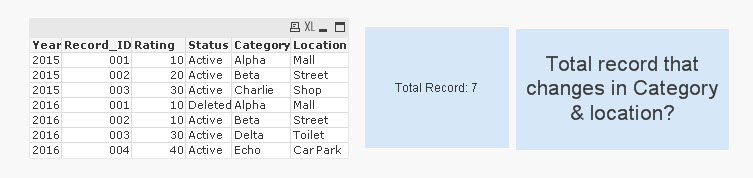
- Tags:
- qlikview_scripting
- Mark as New
- Bookmark
- Subscribe
- Mute
- Subscribe to RSS Feed
- Permalink
- Report Inappropriate Content
thanks sunny!! more to come! stay tune! ![]()
- Mark as New
- Bookmark
- Subscribe
- Mute
- Subscribe to RSS Feed
- Permalink
- Report Inappropriate Content
hey bro, how do use max(year) on this? the expression in your table box, u have hardcoded to 2016 bro .!
- Mark as New
- Bookmark
- Subscribe
- Mute
- Subscribe to RSS Feed
- Permalink
- Report Inappropriate Content
You can do this
=If(Year = Max(TOTAL Year), Count(DISTINCT {<Record_ID = {"=Count(DISTINCT Category&Location) > 1"}>} Record_ID))
- Mark as New
- Bookmark
- Subscribe
- Mute
- Subscribe to RSS Feed
- Permalink
- Report Inappropriate Content
Bro, why has to use with total but not max(year) ?
- Mark as New
- Bookmark
- Subscribe
- Mute
- Subscribe to RSS Feed
- Permalink
- Report Inappropriate Content
Because we need to get the Max regardless of the dimension. Since Year is one of the dimension Max(Year) will be equal to Year. But Max(TOTAL Year) will be the Max(Year) regardless of the Year dimension.
Does that make sense?
- Mark as New
- Bookmark
- Subscribe
- Mute
- Subscribe to RSS Feed
- Permalink
- Report Inappropriate Content
Sunny,
i want this expression to ignore slections
=If(Year = Max(TOTAL Year), Count(DISTINCT {<Record_ID = {"=Count(DISTINCT Category&Location) > 1"}>} Record_ID))
so i try to put '1', is it like this?
=If(Year = Max(TOTAL Year), Count({1}DISTINCT {<Record_ID = {"=Count(DISTINCT Category&Location) > 1"}>} Record_ID))
- Mark as New
- Bookmark
- Subscribe
- Mute
- Subscribe to RSS Feed
- Permalink
- Report Inappropriate Content
Put it like this:
=If(Only({1}Year) = Max({1}TOTAL Year), Count(DISTINCT {1<Record_ID = {"=Count({1}DISTINCT Category&Location) > 1"}>} Record_ID))
- Mark as New
- Bookmark
- Subscribe
- Mute
- Subscribe to RSS Feed
- Permalink
- Report Inappropriate Content
Sunny bro,
this is my original expression, slikghtly different as the text object has to harcoded with net risk name and risk impact name.
i want this object to ignore the selections.
If(batch_year = Max(TOTAL batch_year), Count(DISTINCT {<net_risk_name = {'LOW'},risk_impact_name = {'LOW'}, risk_item_id = {"=Count(DISTINCT det&act_plan&category_name) > 1"}>} risk_item_id))
- Mark as New
- Bookmark
- Subscribe
- Mute
- Subscribe to RSS Feed
- Permalink
- Report Inappropriate Content
Ignore all selections?
If(Only({1}batch_year) = Max({1} TOTAL batch_year), Count(DISTINCT {1<net_risk_name = {'LOW'}, risk_impact_name = {'LOW'}, risk_item_id = {"=Count({1} DISTINCT det&act_plan&category_name) > 1"}>} risk_item_id))
- Mark as New
- Bookmark
- Subscribe
- Mute
- Subscribe to RSS Feed
- Permalink
- Report Inappropriate Content
Not working bro. i m sending you a nice qvw bro. i have a textbox with expected result. another one is with your expression.