Unlock a world of possibilities! Login now and discover the exclusive benefits awaiting you.
- Qlik Community
- :
- Forums
- :
- Analytics
- :
- New to Qlik Analytics
- :
- Re: How to calculate percentage on Totals.
- Subscribe to RSS Feed
- Mark Topic as New
- Mark Topic as Read
- Float this Topic for Current User
- Bookmark
- Subscribe
- Mute
- Printer Friendly Page
- Mark as New
- Bookmark
- Subscribe
- Mute
- Subscribe to RSS Feed
- Permalink
- Report Inappropriate Content
How to calculate percentage on Totals.
Hi all,
I Need to Calculate the percentage of each column on the totals of each rows.
In other words, I show you the table :
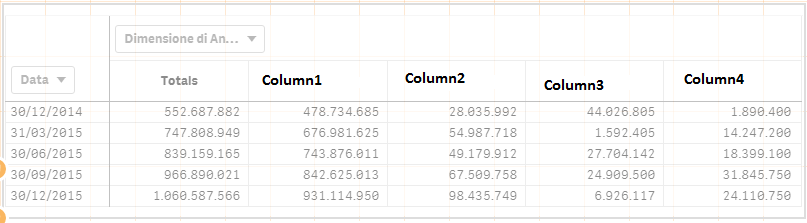
I'd like to obtain, for each rows, this value:
| Totals | Column1 | Column2 | Column3 | Column4 | ||
|---|---|---|---|---|---|---|
| 30/12/2014 | 552.687.882 | 478.734.685 / 552.687.882 | 28.035.992 / 552.687.882 |
| 1.890.400 / 552.687.882 | |
| 31/03/2015 | 747.808.949 | 676.981.625 / 747.808.949 | and so on.... |
To obtain this, I've tried with set analysis to ignore the dimension column in this way:
Count([Misure1]) / Count({$<dimension= >}[Misure1])
But it doesn't work. Can someone help me?
- Mark as New
- Bookmark
- Subscribe
- Mute
- Subscribe to RSS Feed
- Permalink
- Report Inappropriate Content
Try this:
Count([Misure1]) / Count({$<dimension= >} TOTAL <Data> [Misure1])
- Mark as New
- Bookmark
- Subscribe
- Mute
- Subscribe to RSS Feed
- Permalink
- Report Inappropriate Content
Thank you Sunny for the response, but in this way it returns all zero value ![]()
- Mark as New
- Bookmark
- Subscribe
- Mute
- Subscribe to RSS Feed
- Permalink
- Report Inappropriate Content
Would you be able to share a sample where this isn't working for you?
- Mark as New
- Bookmark
- Subscribe
- Mute
- Subscribe to RSS Feed
- Permalink
- Report Inappropriate Content
Yes, I can show you my specific situation:
I have a "Radio Button element" (bi-era.com-listbox is the name of the extension) that allows me to select a list of dimensions. The table has two dimensions: Data and Dim1 that is a varaiable and changes depending on the item selection.
I attached an image that shows the table and the Radio Box Element:
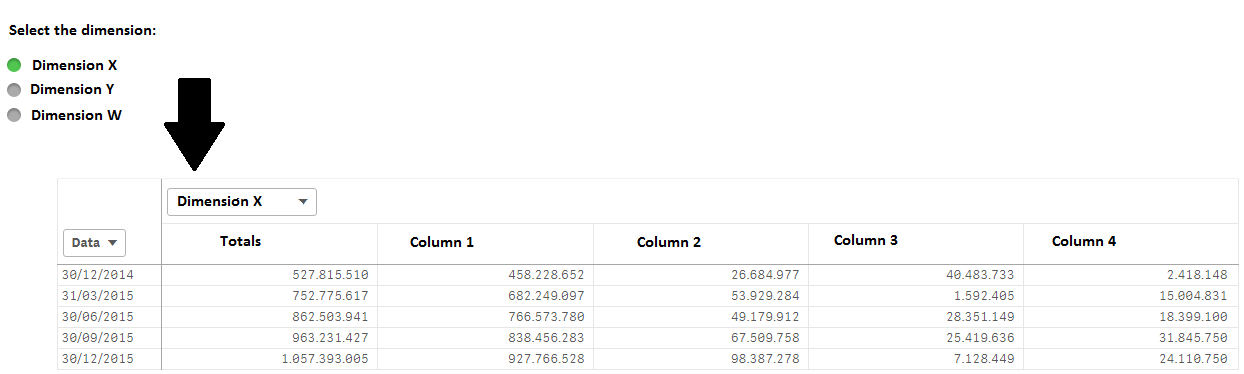
In the table properties, in added
- "Data" in "Rows" section,
- "Dim1" in "Columns" section with this expression $(='[' & only(Dim1) & ']') because It's possible to change the dimension analysis by the Radio Button element
- And I added a misure too.
Dim1 is so defined:
Load * Inline [
Display, Dim1
'Dimension X','xxx'
'Dimension Y','yyy'
'Dimension W', 'www'
];
So, I tried to write the expression that you suggested, in this way:
Count([Misure1]) / Count( {$< $(='[' & only(Dim1) & ']')= >} TOTAL <Data> [Misure1])
But it doesn't work, and i'm not sure the code is written in the right way.
Can you help me?
- Mark as New
- Bookmark
- Subscribe
- Mute
- Subscribe to RSS Feed
- Permalink
- Report Inappropriate Content
You want to see the percentage as this, right?
458,228,652
/
527,815,510
If this is what you want, I am not sure why it doesn't work. May be you are looking for this (but not sure)
Count([Misure1]) / Count(TOTAL <$(='[' & only(Dim1) & ']')> [Misure1])
- Mark as New
- Bookmark
- Subscribe
- Mute
- Subscribe to RSS Feed
- Permalink
- Report Inappropriate Content
Try this:
num(Count([Misure1]) / Count({$<dimension= >}[Misure1]) ,'#,##0%')
Regards,
Dixit Panchal