Unlock a world of possibilities! Login now and discover the exclusive benefits awaiting you.
- Qlik Community
- :
- Forums
- :
- Analytics
- :
- New to Qlik Analytics
- :
- Re: Link Table Issue
- Subscribe to RSS Feed
- Mark Topic as New
- Mark Topic as Read
- Float this Topic for Current User
- Bookmark
- Subscribe
- Mute
- Printer Friendly Page
- Mark as New
- Bookmark
- Subscribe
- Mute
- Subscribe to RSS Feed
- Permalink
- Report Inappropriate Content
Link Table Issue
Hello,
I need help ASAP please.
I have a link table. See below.
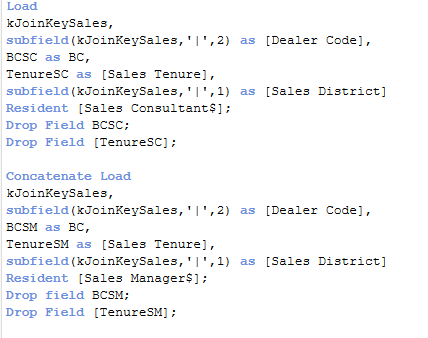
Everything is working besides my TENURE LINES. I am trying to join TenureSC and TenureSM to = SALES TENURE
When I go to my page to be able to filter on SALES TUNURE I should have an employee count of around 5,500 and I am getting 
What's wrong with my Link table?
- Tags:
- linking data
- Mark as New
- Bookmark
- Subscribe
- Mute
- Subscribe to RSS Feed
- Permalink
- Report Inappropriate Content
So the number does change, but it doesn't match with the number you are expecting to see. I am not sure I can answer this without looking into your application. Is there anyway you are able to share a sample?
- Mark as New
- Bookmark
- Subscribe
- Mute
- Subscribe to RSS Feed
- Permalink
- Report Inappropriate Content
Does this help? It shows my two data tables and the link table I have.

- Mark as New
- Bookmark
- Subscribe
- Mute
- Subscribe to RSS Feed
- Permalink
- Report Inappropriate Content
Which one of these is your link table?
- Mark as New
- Bookmark
- Subscribe
- Mute
- Subscribe to RSS Feed
- Permalink
- Report Inappropriate Content

- Mark as New
- Bookmark
- Subscribe
- Mute
- Subscribe to RSS Feed
- Permalink
- Report Inappropriate Content
Sorry for gazillion questions, but can you share a filter box image of Sales Tenure field. I am trying to see what exactly are you trying to select on?
- Mark as New
- Bookmark
- Subscribe
- Mute
- Subscribe to RSS Feed
- Permalink
- Report Inappropriate Content
Why building a link table, Why not concatenate both the SM and SC table with Flag for SM and SC.
What is the field 'JoinKeyService...' links too?
- Mark as New
- Bookmark
- Subscribe
- Mute
- Subscribe to RSS Feed
- Permalink
- Report Inappropriate Content
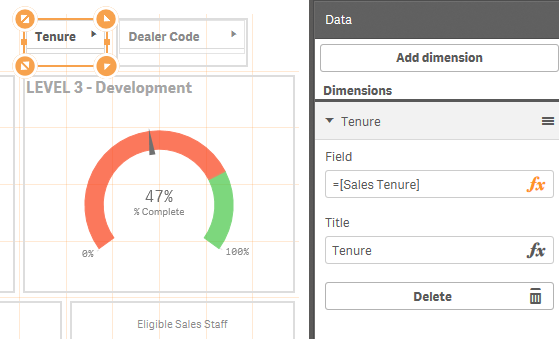

- Mark as New
- Bookmark
- Subscribe
- Mute
- Subscribe to RSS Feed
- Permalink
- Report Inappropriate Content
I have 7 data sources that feed this dashboard. All house a different position for an employee. They fall into two buckets - Sales or After Sales - they then share fields that I need to join on such as Districts and Dealer Codes so I can bucket them up. I'm forced to join on a lot of different factors.
- Mark as New
- Bookmark
- Subscribe
- Mute
- Subscribe to RSS Feed
- Permalink
- Report Inappropriate Content
Can you check by counting kJoinKeySales
RangeSum(
Count({<[Position Code]={12,42}>}kJoinKeySales),
Count({<[Sales Manager$.Position Code]={04,41}>}kJoinKeySales))
- Mark as New
- Bookmark
- Subscribe
- Mute
- Subscribe to RSS Feed
- Permalink
- Report Inappropriate Content
That gave me a # of 40,000