Unlock a world of possibilities! Login now and discover the exclusive benefits awaiting you.
- Qlik Community
- :
- All Forums
- :
- Qlik NPrinting
- :
- Re: NPrinting 16 Alternative to Alternate State
- Subscribe to RSS Feed
- Mark Topic as New
- Mark Topic as Read
- Float this Topic for Current User
- Bookmark
- Subscribe
- Mute
- Printer Friendly Page
- Mark as New
- Bookmark
- Subscribe
- Mute
- Subscribe to RSS Feed
- Permalink
- Report Inappropriate Content
NPrinting 16 Alternative to Alternate State
I am told Alternate States are not supported in NPrinting. My QVW was originally locking in PROCESS_STEP and using Alternate States but it wasn't working. Does anyone have a suggestion on how I can accomplish the following - same 2 charts with the following filters to provide output like the screenshot of the template below:
- FY17 (Set as report filter)
- Cycle on SERVICE_AREA (Paging set up)
- PROCESS_STEP: Ticket Created & Ticket Closed
- PROCESS_STEP: Ticket Created & Submitted to Routing
- PROCESS_STEP: Routed & Fully Approved
- PROCESS_STEP: Fully Approved & Ticket Closed
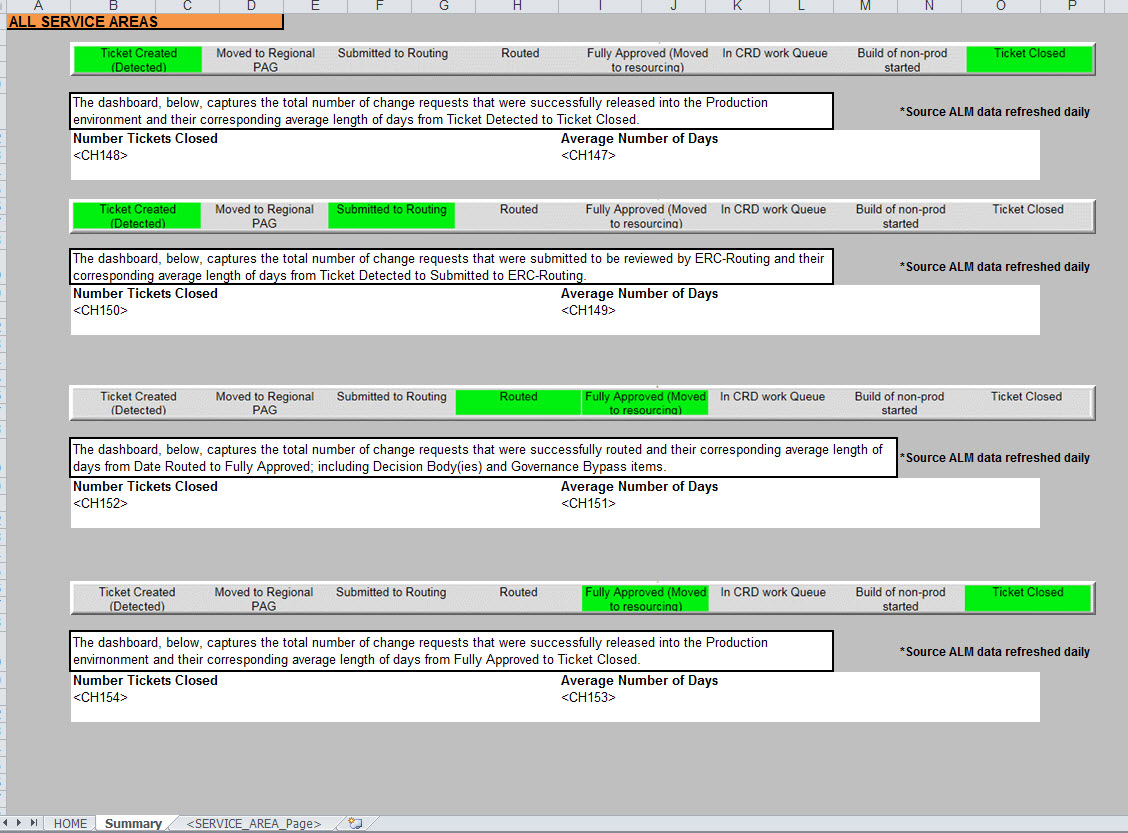
- Mark as New
- Bookmark
- Subscribe
- Mute
- Subscribe to RSS Feed
- Permalink
- Report Inappropriate Content
- Mark as New
- Bookmark
- Subscribe
- Mute
- Subscribe to RSS Feed
- Permalink
- Report Inappropriate Content
I am trying a solution using bookmarks but I don't know how to apply Bookmark A to Charts 1 and 2, Bookmark B to Charts 3 and 4 etc and get them all on the same tab.
If that doesn't work, I will try this approach:
Re: Is it possible to use alternate states for nprinting Reporting?
- Mark as New
- Bookmark
- Subscribe
- Mute
- Subscribe to RSS Feed
- Permalink
- Report Inappropriate Content
I have been running into the same issue in Nprinting 17. It appears the best solution for me was to create a separate QVW without the alternate state for reporting. Seems a bit backwards as you then need to maintain two separate documents. Wish there was a better solution.