Unlock a world of possibilities! Login now and discover the exclusive benefits awaiting you.
- Qlik Community
- :
- All Forums
- :
- QlikView Administration
- :
- Re: Query QMS Active Users
- Subscribe to RSS Feed
- Mark Topic as New
- Mark Topic as Read
- Float this Topic for Current User
- Bookmark
- Subscribe
- Mute
- Printer Friendly Page
- Mark as New
- Bookmark
- Subscribe
- Mute
- Subscribe to RSS Feed
- Permalink
- Report Inappropriate Content
Query QMS Active Users
Hello,
I need to implement dashboard workability monitoring. For example user 'dashboard' connected to QlikView 11.2 server document and session should be alive. I can check it through QMC > Status > QVS Statistics > Active Users. Due to network connectivity issue the dashboard could become frozen. I need to get alert notification to fix it.
I'm checking the following approaches
1. SNMP request
I've read C:\Program Files\QlikView\Support Tools\qliktech.mib and found only
.qlikviewserver.qVSNumberOfUsers
without required details
2. QlikView Management API - Getting Started and E... | Qlik Community
I can't find the active users listing also
3. Logs in C:\ProgramData\QlikTech\QlikViewServer\
I can see the Sessions, Audit logs. But there is no information about session expiration to trace alive.
Please,
Maybe somebody can advise?
Thank you in advance
- Tags:
- active users
- qms api
- Mark as New
- Bookmark
- Subscribe
- Mute
- Subscribe to RSS Feed
- Permalink
- Report Inappropriate Content
Okay. I've implemented C# module to query QMS
IQMS apiClient = new QMSClient();
ServiceKeyClientMessageInspector.ServiceKey = apiClient.GetTimeLimitedServiceKey();
List<ServiceInfo> orderedServices = apiClient.GetServices(ServiceTypes.QlikViewServer).ToList();
Guid qvsId = orderedServices[0].ID;
Dictionary<string, int> docsPerUser = apiClient.GetQVSDocumentsPerUser(qvsId, QueryTarget.Resource);
foreach (string name in docsPerUser.Keys)
{
if (name == args[0]) // looking for user from command line param
{
// return number of documents open
Console.WriteLine(docsPerUser[name]);
return docsPerUser[name];
}
}
return 0; // Not found! 😞
The metric has been submitted for monitoring and multiple disconnections counted every day.
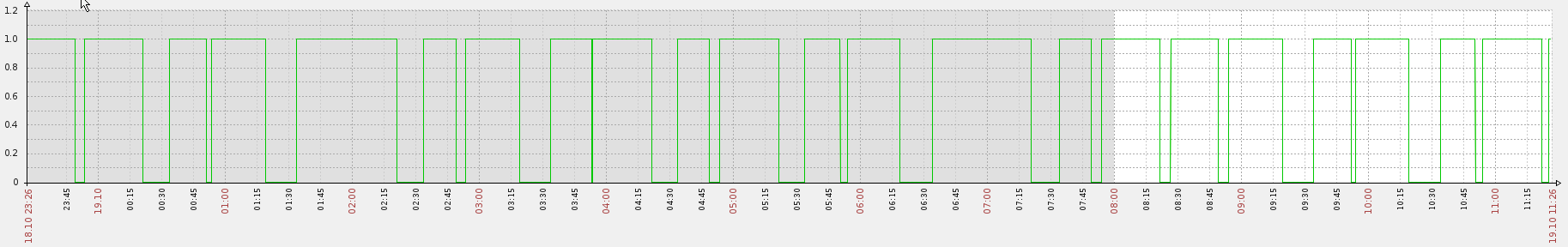
Actually browser Ajax session is always alive and refreshed every 30 mins by browser plugin.
What happens to the session?