Unlock a world of possibilities! Login now and discover the exclusive benefits awaiting you.
- Qlik Community
- :
- Forums
- :
- Analytics
- :
- New to Qlik Analytics
- :
- Re: Issue on pivot table in Qlik sense Desktop
- Subscribe to RSS Feed
- Mark Topic as New
- Mark Topic as Read
- Float this Topic for Current User
- Bookmark
- Subscribe
- Mute
- Printer Friendly Page
- Mark as New
- Bookmark
- Subscribe
- Mute
- Subscribe to RSS Feed
- Permalink
- Report Inappropriate Content
Issue on pivot table in Qlik sense Desktop
Hello,
I m new in Qlik sense ,i have created Pivot table in Qlik Sense, but I can't add filter in Pivot table similar to excel pivots.
In excel pivot when i click on any count values so it will redirect another sheet and show details sheet of that count.
For example. I have (user,Policy,count)
so in that we have count of user which have violation Policy on that so i want to click count than it will show particular record details in pivot Qlik sense.
Here with attached below image for better understanding.
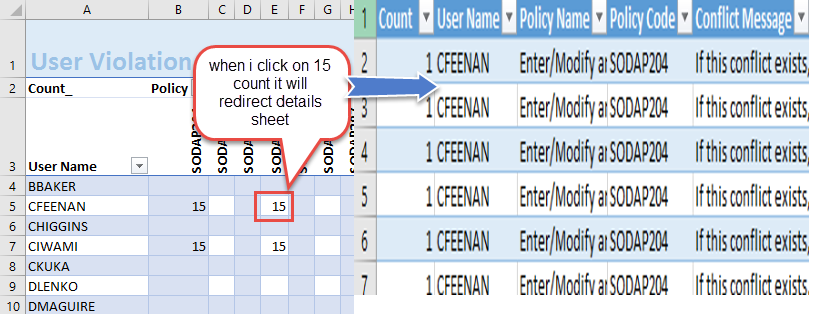
Is this possible in Qlik sense desktop Pivot?,if yes please advise on that
How to do this in Qlik sense desktop Pivot?
Thanks
- « Previous Replies
-
- 1
- 2
- Next Replies »
- Mark as New
- Bookmark
- Subscribe
- Mute
- Subscribe to RSS Feed
- Permalink
- Report Inappropriate Content
It is urgent for me
- Mark as New
- Bookmark
- Subscribe
- Mute
- Subscribe to RSS Feed
- Permalink
- Report Inappropriate Content
Create another straight table to show the Data rows!
If a post helps to resolve your issue, please accept it as a Solution.
- Mark as New
- Bookmark
- Subscribe
- Mute
- Subscribe to RSS Feed
- Permalink
- Report Inappropriate Content
I have already create straight table but i want to click functionaliy on Pivot table in Qlik sense desktop.
How can i do in this qlik sense desktop?
- Mark as New
- Bookmark
- Subscribe
- Mute
- Subscribe to RSS Feed
- Permalink
- Report Inappropriate Content
the functionality which you require is yet available with qliksense.
KPI object only allows to link with another sheet.
- Mark as New
- Bookmark
- Subscribe
- Mute
- Subscribe to RSS Feed
- Permalink
- Report Inappropriate Content
This is not available in Qliksense, As mentioned by vinieme12 create separate table for those detail level fields.
- Mark as New
- Bookmark
- Subscribe
- Mute
- Subscribe to RSS Feed
- Permalink
- Report Inappropriate Content
Is this possible by Script on Pivot table in Qlik sense Desktop ?
- Mark as New
- Bookmark
- Subscribe
- Mute
- Subscribe to RSS Feed
- Permalink
- Report Inappropriate Content
Have you thought about creating a drill down dimension in master items and clicking on that in your pivot to drill down to the next level?
Regards
Andy
- Mark as New
- Bookmark
- Subscribe
- Mute
- Subscribe to RSS Feed
- Permalink
- Report Inappropriate Content
Not on desktop ,may be you can try mashups(QAP) in desktop and design your own pages with drill down
- Mark as New
- Bookmark
- Subscribe
- Mute
- Subscribe to RSS Feed
- Permalink
- Report Inappropriate Content
Hello Infosense,
That functionality is not available in QLiksense .. So please create on master dimension and add that master dimension to the Pivot table that will work for you ![]() .
.
Thanks,
Clark
- « Previous Replies
-
- 1
- 2
- Next Replies »