Unlock a world of possibilities! Login now and discover the exclusive benefits awaiting you.
- Qlik Community
- :
- All Forums
- :
- Qlik NPrinting
- :
- Re: Nprinting 17.2 - Error Object reference not se...
- Subscribe to RSS Feed
- Mark Topic as New
- Mark Topic as Read
- Float this Topic for Current User
- Bookmark
- Subscribe
- Mute
- Printer Friendly Page
- Mark as New
- Bookmark
- Subscribe
- Mute
- Subscribe to RSS Feed
- Permalink
- Report Inappropriate Content
Nprinting 17.2 - Error Object reference not set to an instance of an object.
Hi All,
I am trying to connect Nprinting to Qlik Sense application and generate the cache and Nprinting is throwing the below error. I have successfully exported and imported the certificates as suggested in the Qlik documentation. The Nprinting user has root admin privileges in the Sense QMC.
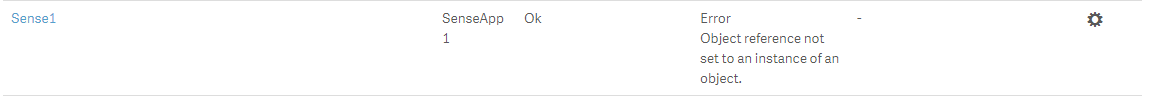
I have Qlik Sense and Qlik Npritning running in two separate win 2012 x64 machines.
Both these applications are running independently with different local user accounts like (QlikAdmin and NprintAdmin). These machines are not in a domain and are part of workgroup.
I am running Sense 3.0 and Nprinting 17.2
Thanks,
Aadil
Accepted Solutions
- Mark as New
- Bookmark
- Subscribe
- Mute
- Subscribe to RSS Feed
- Permalink
- Report Inappropriate Content
Update:
Finally i am able to connect to a Qlik Sense app and create a report out of it.
Not sure what was wrong. But it after doing the below steps.
- Export the certificates from Sense server. With the below point in mind.
Remember to activate the flag Include secret key and leave the Certificate password blank.
- Import the certificate in the Nprinting server.
- Create a new connection to an app and wait till the cache shows up as generated.
Thats it.
It worked.
Thanks,
Aadil
- Mark as New
- Bookmark
- Subscribe
- Mute
- Subscribe to RSS Feed
- Permalink
- Report Inappropriate Content
Anybody have any experience resolving this error.
Any help would be great here.
Thanks,
Aadil
- Mark as New
- Bookmark
- Subscribe
- Mute
- Subscribe to RSS Feed
- Permalink
- Report Inappropriate Content
Update:
Finally i am able to connect to a Qlik Sense app and create a report out of it.
Not sure what was wrong. But it after doing the below steps.
- Export the certificates from Sense server. With the below point in mind.
Remember to activate the flag Include secret key and leave the Certificate password blank.
- Import the certificate in the Nprinting server.
- Create a new connection to an app and wait till the cache shows up as generated.
Thats it.
It worked.
Thanks,
Aadil