Unlock a world of possibilities! Login now and discover the exclusive benefits awaiting you.
- Qlik Community
- :
- All Forums
- :
- Integration, Extension & APIs
- :
- Re: Chart tooltip offset position on mashup
- Subscribe to RSS Feed
- Mark Topic as New
- Mark Topic as Read
- Float this Topic for Current User
- Bookmark
- Subscribe
- Mute
- Printer Friendly Page
- Mark as New
- Bookmark
- Subscribe
- Mute
- Subscribe to RSS Feed
- Permalink
- Report Inappropriate Content
Chart tooltip offset position on mashup
Hi,
We all know that Qlik CSS styles were built with the Qlik Sense Client in mind, which has a no scrollable body.
When we reference qlik-styles.css on a mashup which has scroll, the chart tooltip y position is thrown off completely. Seems like it's not taking into account the scrolled distance.
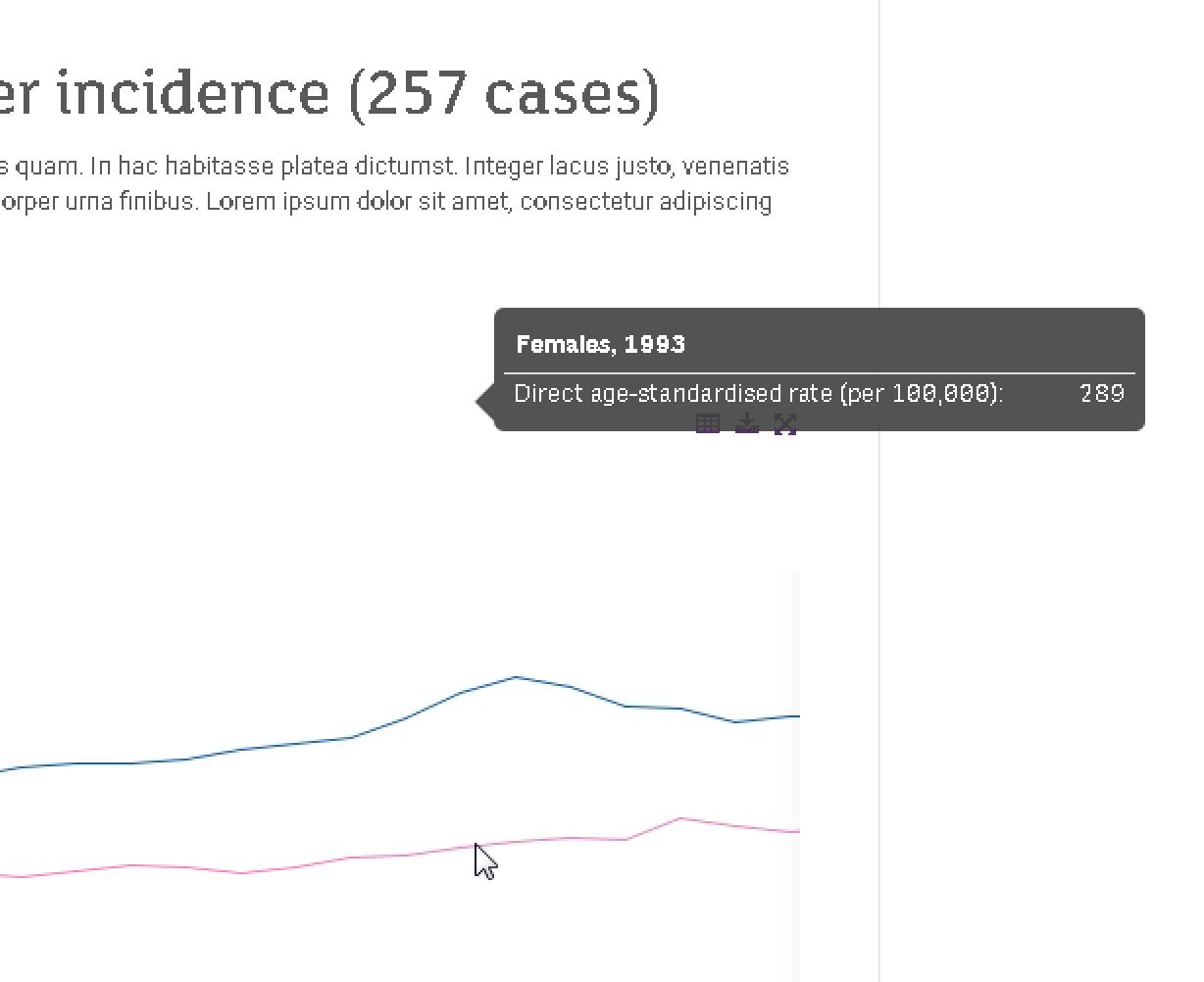
Does anyone have a workaround or fix handy?
Regards,
Seb.
- Mark as New
- Bookmark
- Subscribe
- Mute
- Subscribe to RSS Feed
- Permalink
- Report Inappropriate Content
Hi Sebastian,
qlik-styles.css sets the height of the html and body tags to 100%, and then you should set overflow: auto on the body tag. What this does is allows the contents inside the body to scroll, while not actually ever changing window.pageYOffset.
You must be overriding it somewhere in your own css. Just apply the css rules below and it should work.
html, body {
height: 100%;
}
body {
overflow: auto;
}
- Mark as New
- Bookmark
- Subscribe
- Mute
- Subscribe to RSS Feed
- Permalink
- Report Inappropriate Content
Hi Francis,
Sorry, I just saw your reply just now ![]() Thanks, that's exactly what I applied to the mashup. Now we have a new issue (ha!), and it's the fact that they are using Google recaptcha on the same mashup page to submit a feedback form, and the captcha has an image picker popup which y position is thrown off due to the fact that we're applying those rules to the CSS.
Thanks, that's exactly what I applied to the mashup. Now we have a new issue (ha!), and it's the fact that they are using Google recaptcha on the same mashup page to submit a feedback form, and the captcha has an image picker popup which y position is thrown off due to the fact that we're applying those rules to the CSS.
So stuck in the middle, we need body height 100% in order for Sense components to position correctly, but it interferes with other stuff on the page.