Unlock a world of possibilities! Login now and discover the exclusive benefits awaiting you.
- Qlik Community
- :
- All Forums
- :
- QlikView App Dev
- :
- Re: how to extract data from active directory.
- Subscribe to RSS Feed
- Mark Topic as New
- Mark Topic as Read
- Float this Topic for Current User
- Bookmark
- Subscribe
- Mute
- Printer Friendly Page
- Mark as New
- Bookmark
- Subscribe
- Mute
- Subscribe to RSS Feed
- Permalink
- Report Inappropriate Content
how to extract data from active directory.
Hi All,
Please let me know step by step qlikview script for extracting data from Active directory.
Regards
Ashish
- « Previous Replies
-
- 1
- 2
- Next Replies »
Accepted Solutions
- Mark as New
- Bookmark
- Subscribe
- Mute
- Subscribe to RSS Feed
- Permalink
- Report Inappropriate Content
where is cn, givenname, title in the script?
- Mark as New
- Bookmark
- Subscribe
- Mute
- Subscribe to RSS Feed
- Permalink
- Report Inappropriate Content
You can list local users and groups using the Net Localgroup command and direct the output to a file.
http://www.windows-commandline.com/2010/09/list-of-user-groups-command-line.html
Or you can write a VBScript or Powershell script:
http://gallery.technet.microsoft.com/scriptcenter/efd18173-21d6-4805-bf04-97f7b30d91be
- Mark as New
- Bookmark
- Subscribe
- Mute
- Subscribe to RSS Feed
- Permalink
- Report Inappropriate Content
Hi,
1) Create a connection, Set the Database drop-down list to OLEDB and click on Connect.
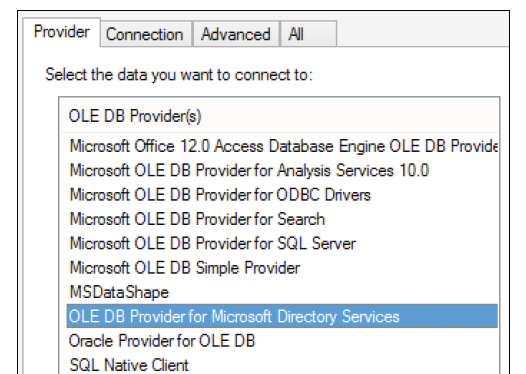
2) Select OLEDB Provider for Microsoft Directory Services and click on Next. On the
Connection tab, select Use Windows NT Integrated Security and click on OK.
3) Enter the following script after the database Connect statement (modify the LDAP
URI as appropriate for your domain):
Load *,SubField(distinguishedName, ',') As Properties;
SQL SELECT
displayName,
distinguishedName,
SAMAccountName,
mail,
userPrincipalName,
SN,
givenName,
physicalDeliveryOfficeName,
userAccountControl
FROM 'LDAP://mydomain.local'
WHERE objectCategory = 'Person' AND objectClass = 'user';
4). Reload the script.
The provider allows to make these calls against the Active Directory.
The distinguishedName field will return the full level of the name; for example:
CN=Angela Bloggs,OU=Marketing,OU=Other Users,DC=mydomain,DC=local
Hope it Helps :
Khan
- Mark as New
- Bookmark
- Subscribe
- Mute
- Subscribe to RSS Feed
- Permalink
- Report Inappropriate Content
Hi Israr,
When i am active directory quey it throw error massage and not given proper result.
Error massage- (
SQL error: No error
Script line: SELECT cn, sn, givenname, title, businessCategory FROM 'LDAP://mydomain.local'
' WHERE objectCategory = 'Person' AND objectClass = 'user'
)
Regards
Ashish
- Mark as New
- Bookmark
- Subscribe
- Mute
- Subscribe to RSS Feed
- Permalink
- Report Inappropriate Content
where is cn, givenname, title in the script?
- Mark as New
- Bookmark
- Subscribe
- Mute
- Subscribe to RSS Feed
- Permalink
- Report Inappropriate Content
cn and given is field in active directory table which i want to extract.
- Mark as New
- Bookmark
- Subscribe
- Mute
- Subscribe to RSS Feed
- Permalink
- Report Inappropriate Content
Hi,
I tried this.
It is giving me error as QVX_UNEXPECTED_END_OF_DATA.
is there anything I can do?
- Mark as New
- Bookmark
- Subscribe
- Mute
- Subscribe to RSS Feed
- Permalink
- Report Inappropriate Content
Hi Ashish,
Thank you for the example and I tried this script with our Qlik Sense Environment. Connector works fine, at least the Connectivity Testing responded with an "OK". The script runs through the connect, but then throws an error QVX_UNEXPECTED_END_OF_DATA.
I know that there's a discussion out on the net, that LDAP in fact is not a database. But at least its' a hierarchical datastructure none the less.
Thus anyone has an idea how to tackle that error?
Best regards,
Chris
- Mark as New
- Bookmark
- Subscribe
- Mute
- Subscribe to RSS Feed
- Permalink
- Report Inappropriate Content
Hi
I tried several approaches. Here's a quick & dirty one: I found out that there is this max number of records you can select with loading from LDAP, which is exactly 1000. Thus, if you miss any users, you will need to duplicate/triplicate the whole Loop as many times until all of the LDAP data has been loaded. The variable arg needs to reach the last name of the users.
SET RootDse = 'LDAP://host.name:port';
CONNECT TO [Provider=ADsDSOObject;Encrypt Password=False;Data Source=LDAP://host.name:port;Mode=Read];
LET arg=chr(01);
DO
ADUsers:
FIRST 1000
LOAD DISTINCT
cn,
sAMAccountName as Login,
name as UserName
;
SQL select
cn,
sAMAccountName,
name
FROM '$(RootDse)'
WHERE
objectCategory='person' AND
objectClass = 'User' AND
name>'$(arg)'
order by name; // Get rows where "name" is GT the arg
EXIT DO WHEN ScriptError > 1 // Stop loop if SELECT has error
EXIT DO WHEN NoOfRows('nameTable') = 0; // Stop loop if SELECT returns nothing
EXIT DO WHEN peek('UserName') = '$(arg)'; // If the last "name" read is EQ to arg -- no more entries
LET arg=peek('UserName'); // Set the arg to the last "name" read
LOOP
Yes, duplicating/triplicating - It's not nice coding, but it works 🙂
Otherwise when not setting the Limit of FIRST 1000 the script throws an error QVX_UNEXPECTED_END_OF_DATA.
Kind regards,
Chris
- Mark as New
- Bookmark
- Subscribe
- Mute
- Subscribe to RSS Feed
- Permalink
- Report Inappropriate Content
Eu estava com dificuldades nessa parte, e o seu passo a passo me ajudou muito. Muito obrigado.
- « Previous Replies
-
- 1
- 2
- Next Replies »