Unlock a world of possibilities! Login now and discover the exclusive benefits awaiting you.
- Qlik Community
- :
- All Forums
- :
- QlikView Administration
- :
- Re: QlikView Personal Edition error - recover requ...
- Subscribe to RSS Feed
- Mark Topic as New
- Mark Topic as Read
- Float this Topic for Current User
- Bookmark
- Subscribe
- Mute
- Printer Friendly Page
- Mark as New
- Bookmark
- Subscribe
- Mute
- Subscribe to RSS Feed
- Permalink
- Report Inappropriate Content
QlikView Personal Edition error - recover required on the same PC
Hi All,
for the second day in a row, it seems that QV is changing my Personal Edition Key.
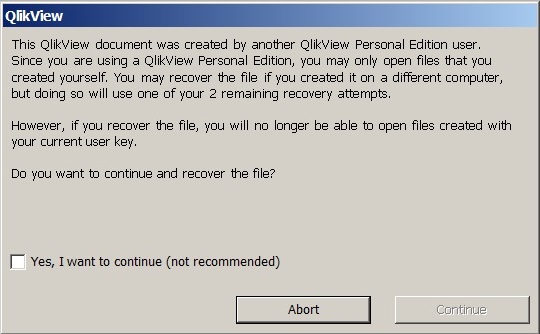
Nothing is changed: same PC, same QV, same Network
What can I do to prevent this error in the future? obviously the risk is to loose the right to open the file I have created
"Buy the full license" is not the answer I am looking for ![]() , at least for now
, at least for now
Thanks!
- « Previous Replies
-
- 1
- 2
- Next Replies »
Accepted Solutions
- Mark as New
- Bookmark
- Subscribe
- Mute
- Subscribe to RSS Feed
- Permalink
- Report Inappropriate Content
The software is pretty reliable. This is a limitation of the Personal Edition version of QlikView Desktop.
If your company is serious about using QlikView for its BI & Analysis needs, consider contacting a Qlik Partner and ask for a time-limited evaluation license. That license has none of the PE limitations.
Best,
Peter
- Mark as New
- Bookmark
- Subscribe
- Mute
- Subscribe to RSS Feed
- Permalink
- Report Inappropriate Content
Do you have a personal Edition key (license)?
In this case, contact Sales at Qlik.
Otherwise, if you are trying to open application not created with your app you will get this error.
- Mark as New
- Bookmark
- Subscribe
- Mute
- Subscribe to RSS Feed
- Permalink
- Report Inappropriate Content
this is the main point, the alert pop up when I try to open files that I created
- Mark as New
- Bookmark
- Subscribe
- Mute
- Subscribe to RSS Feed
- Permalink
- Report Inappropriate Content
You usually have 4 attempts to recovery attempts.
You have only two left.
Did you open any file not created by you?
- Mark as New
- Bookmark
- Subscribe
- Mute
- Subscribe to RSS Feed
- Permalink
- Report Inappropriate Content
You've used up two recovery attempts. Each time you use a recovery attempt the license key of your QV PE installation changes and documents you created earlier can't be opened without another recovery attempt because those older documents still have the old license key embedded.
I don't know why you were prompted the first time with the question to recover the document. Perhaps it was a document created with another QV installation.
talk is cheap, supply exceeds demand
- Mark as New
- Bookmark
- Subscribe
- Mute
- Subscribe to RSS Feed
- Permalink
- Report Inappropriate Content
The main point is that I have never opened a file created from a different PC
- Mark as New
- Bookmark
- Subscribe
- Mute
- Subscribe to RSS Feed
- Permalink
- Report Inappropriate Content
Nope
- Mark as New
- Bookmark
- Subscribe
- Mute
- Subscribe to RSS Feed
- Permalink
- Report Inappropriate Content
This morning I had the same problem when I switch on my PC
This time was the last recovery attempt, I didn't accepted
Fortunately, I rebooted the PC and when I opened the file again everything was fine
I can't find "a rule" for the error, but sometimes occurs
- Mark as New
- Bookmark
- Subscribe
- Mute
- Subscribe to RSS Feed
- Permalink
- Report Inappropriate Content
Is some network driver or VPN software messing with the identity or MAC-address of your prime network interface?
Note that the basic information for generating unique PE keys is unknown/undocumented. You've probably already seen the multitude of PE-problem reports in this community. You should consider the cost of losing your QlikView applications versus the cost of simply buying a Local Client license. The Personal Edition version of QV Desktop was only intended to give people a chance of evaluating the features of QlikView. It's still a demo version with a limited - albeit vitual - lifetime.
- Mark as New
- Bookmark
- Subscribe
- Mute
- Subscribe to RSS Feed
- Permalink
- Report Inappropriate Content
I understand the logic behind the demo version and I am really aware of the cost of loosing my QV apps
Unfortunately I cannot take the decision to buy a QlikView licence, but I am persuading my boss to have a couple
Honestly this problem is not helping me... it seems that the sw is not reliable
- « Previous Replies
-
- 1
- 2
- Next Replies »