Unlock a world of possibilities! Login now and discover the exclusive benefits awaiting you.
- Qlik Community
- :
- Forums
- :
- Analytics
- :
- New to Qlik Analytics
- :
- Re: QMC log message - 'Active session found for Ap...
- Subscribe to RSS Feed
- Mark Topic as New
- Mark Topic as Read
- Float this Topic for Current User
- Bookmark
- Subscribe
- Mute
- Printer Friendly Page
- Mark as New
- Bookmark
- Subscribe
- Mute
- Subscribe to RSS Feed
- Permalink
- Report Inappropriate Content
QMC log message - 'Active session found for App '
Hi,
I have created a task in QMC and found that 'Active session found for App' message and the task status skipped. So anyone can tell me what is the reason behind this and how can I overcome this situation.
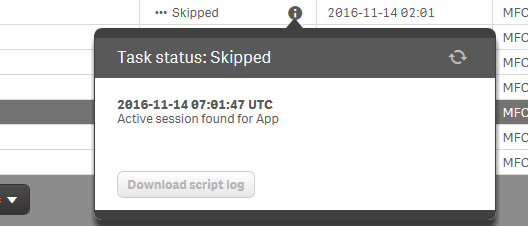
Thanks,
Sandip
- Tags:
- qmc status task
- Mark as New
- Bookmark
- Subscribe
- Mute
- Subscribe to RSS Feed
- Permalink
- Report Inappropriate Content
Hi, have a look at the link below.
Hope this will help
Regards,
Kaushik Solanki
- Mark as New
- Bookmark
- Subscribe
- Mute
- Subscribe to RSS Feed
- Permalink
- Report Inappropriate Content
Hi,
Do you know how Qlik Sense Scheduler Service (QSS) can be re-started or stop or run again from QMC?
In the help I have seen that they are using Qlik Sense Scheduler Service (QSS) keyword. So I think I need to restart that services in QMC. Please give me some screenshots or give me some instructions how to work with that.
Thanks,
Sandip
- Mark as New
- Bookmark
- Subscribe
- Mute
- Subscribe to RSS Feed
- Permalink
- Report Inappropriate Content
Go to Services - > Search and Select for Qlik Sense Scheduler Service -> Right click and select Restart
- Mark as New
- Bookmark
- Subscribe
- Mute
- Subscribe to RSS Feed
- Permalink
- Report Inappropriate Content
Hi,
I think I need to go schedulers menu item, not schedulers. see the below screenshot and note that I am using QlikSense Management Console.
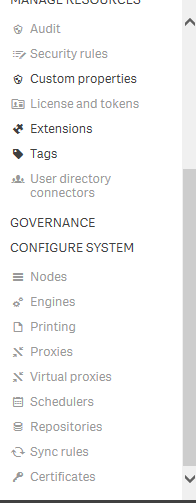
- Mark as New
- Bookmark
- Subscribe
- Mute
- Subscribe to RSS Feed
- Permalink
- Report Inappropriate Content
To Restart Service you don't need to go to QMC
Click on Windows Button - > Search Services -> Open Services -> Search and Select for Qlik Sense Scheduler Service -> Right click and select Restart
- Mark as New
- Bookmark
- Subscribe
- Mute
- Subscribe to RSS Feed
- Permalink
- Report Inappropriate Content
Hi,
I have to logout from the qmc and have also restarted the Qlik Sense Scheduler Service from the service of windows system. But have found another problem occur:
2016-11-16 03:19:50 0193 store [Dim Activity Code Tran] into lib://JHDH_Data_Hub/3_QVDs/Transformation/Dim_Trans_Activity_Code.qvd](qvd)
2016-11-16 03:19:50 Failed to open file in write mode for file C:\QlikSenseFilesMVP\3_QVDs\Transformation\Dim_Trans_Activity_Code.qvd
2016-11-16 03:19:50 Error: Failed to open file in write mode for file C:\QlikSenseFilesMVP\3_QVDs\Transformation\Dim_Trans_Activity_Code.qvd
2016-11-16 03:19:50 Execution Failed
I have found the above error while I have executed the tasks one after another based on the successful execution of dependent tasks.
Please suggest what to do now?
- Mark as New
- Bookmark
- Subscribe
- Mute
- Subscribe to RSS Feed
- Permalink
- Report Inappropriate Content
this error occurred after restarting services?
how much buffer time you have in between dependent tasks?
- Mark as New
- Bookmark
- Subscribe
- Mute
- Subscribe to RSS Feed
- Permalink
- Report Inappropriate Content
Hi,
This is the task details:
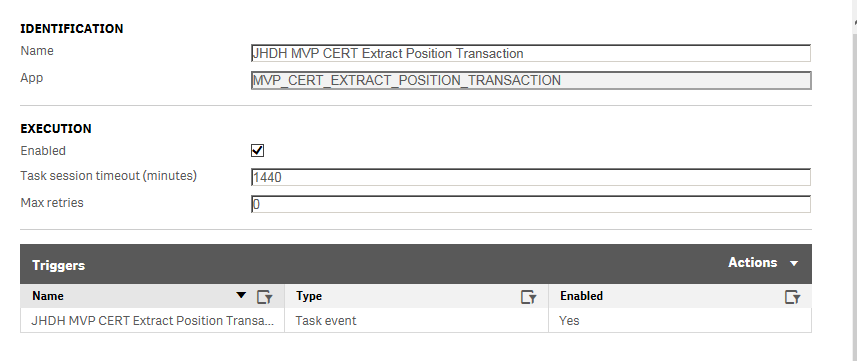
Please see the above screen shots and the below screen shots are for the dependent tasks for that task:
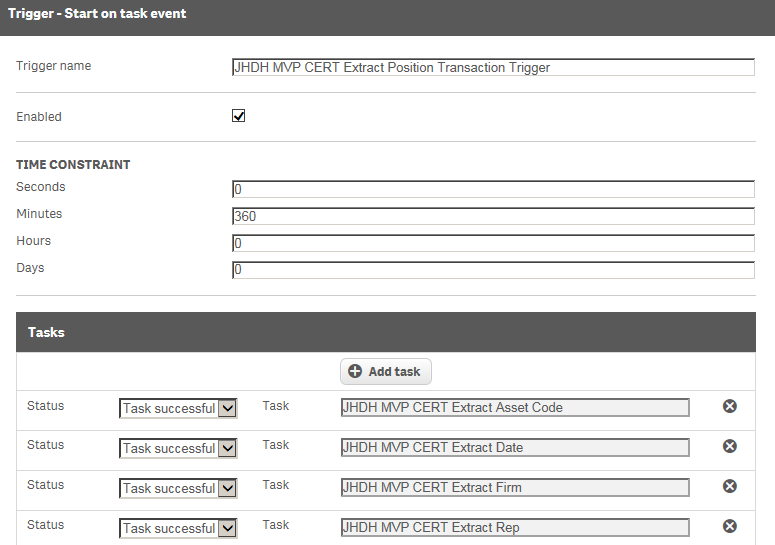
- Mark as New
- Bookmark
- Subscribe
- Mute
- Subscribe to RSS Feed
- Permalink
- Report Inappropriate Content
Refer Failed to open file in write mode for file - QS Server 2.0.6.0
It might help