Unlock a world of possibilities! Login now and discover the exclusive benefits awaiting you.
- Qlik Community
- :
- Forums
- :
- Analytics
- :
- New to Qlik Analytics
- :
- Re: Oledb connection in Qlikscence
- Subscribe to RSS Feed
- Mark Topic as New
- Mark Topic as Read
- Float this Topic for Current User
- Bookmark
- Subscribe
- Mute
- Printer Friendly Page
- Mark as New
- Bookmark
- Subscribe
- Mute
- Subscribe to RSS Feed
- Permalink
- Report Inappropriate Content
Oledb connection in Qlikscence
Hi All,
I am trying to connect Oracle database using oledb connection in qlikscence but i am not able to connect It was asking Server name but i am not able to find server name in my oracle db.
I have metadata file also same issue i am getting by using this file also.
kindly help on this.
Thanks in advance.
Regards,
Hari
- Mark as New
- Bookmark
- Subscribe
- Mute
- Subscribe to RSS Feed
- Permalink
- Report Inappropriate Content
You will have TNS names for Oracle. Check tnsnames.ora.
You can find all the details there
- Mark as New
- Bookmark
- Subscribe
- Mute
- Subscribe to RSS Feed
- Permalink
- Report Inappropriate Content
I am using oracle SQL*Plus.
Can you please help me where i can get this name
- Mark as New
- Bookmark
- Subscribe
- Mute
- Subscribe to RSS Feed
- Permalink
- Report Inappropriate Content
Hi,
Any help......
- Mark as New
- Bookmark
- Subscribe
- Mute
- Subscribe to RSS Feed
- Permalink
- Report Inappropriate Content
Select your Provider correctly and then manually give the USER NAME and PASSWORD.
Once you give that, test the connection
Get to your DB and select the view you would like to extract data....
If you do not have a provider then maybe you should Install it.
- Mark as New
- Bookmark
- Subscribe
- Mute
- Subscribe to RSS Feed
- Permalink
- Report Inappropriate Content
It's not highlighting test connection option if i gave user name and password
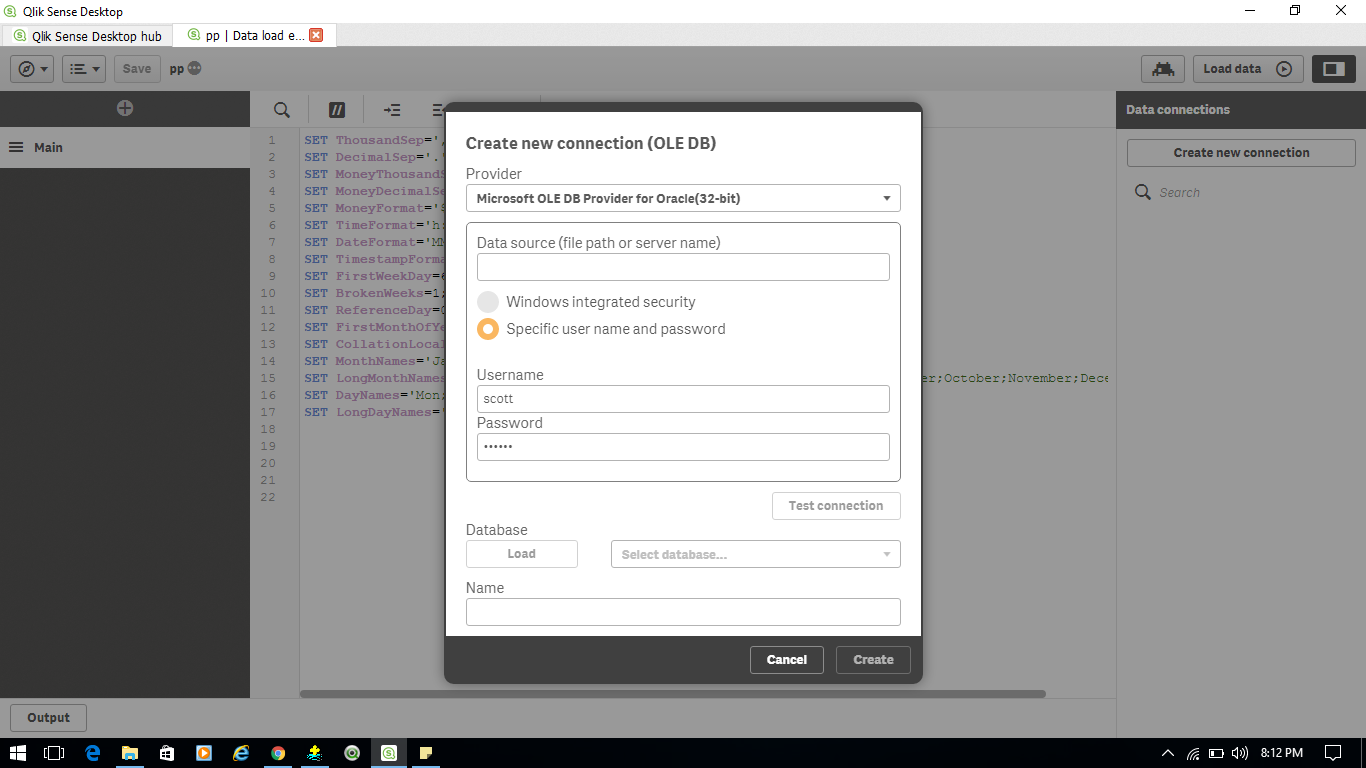
- Mark as New
- Bookmark
- Subscribe
- Mute
- Subscribe to RSS Feed
- Permalink
- Report Inappropriate Content
You would require your DB details. Contact the DB team if you don't have it.
Only after you give all the details , will the 'Test Connection' be highlighted
- Mark as New
- Bookmark
- Subscribe
- Mute
- Subscribe to RSS Feed
- Permalink
- Report Inappropriate Content
Provide the DATA Source (Data base)
Ex: ABCD.world
This will be the source where you've your schema and view.
After you give that, you'll get 'Test Connection'
- Mark as New
- Bookmark
- Subscribe
- Mute
- Subscribe to RSS Feed
- Permalink
- Report Inappropriate Content
I recommend you use the Qlik ODBC Connector,
It's the simplest way to make database's connections that I know.
Regards
- Mark as New
- Bookmark
- Subscribe
- Mute
- Subscribe to RSS Feed
- Permalink
- Report Inappropriate Content
Hi,
you need these 3 parameters in order to succesfully conect to your DB:
Datasource: It can be either the IP of the server or the name of the server
User
Password
After following these 3 steps, you can test your connection.
Also it is important to check if your connection will be made through OLE DB or ODBC,
regards