Unlock a world of possibilities! Login now and discover the exclusive benefits awaiting you.
- Qlik Community
- :
- Forums
- :
- Analytics
- :
- New to Qlik Analytics
- :
- Re: Qlik Sense - R integration .csv file has tags...
- Subscribe to RSS Feed
- Mark Topic as New
- Mark Topic as Read
- Float this Topic for Current User
- Bookmark
- Subscribe
- Mute
- Printer Friendly Page
- Mark as New
- Bookmark
- Subscribe
- Mute
- Subscribe to RSS Feed
- Permalink
- Report Inappropriate Content
Qlik Sense - R integration .csv file has tags!
I am trying to integrate R and Qlik Sense so I am following this . Qlikview + R
When I am in 1st step, I can create the table by this script as tutorial shows.
But what I get is this file on the bottom and this file does not look like a .csv or a .txt file. There are lots of tags in it so R does not recognize this.
What can I do to make this file a proper .csv or .txt file?
// STEP 1 . Create data and store in csv
// ------------------------------------- ---------------------------------------
Data: LOAD * INLINE [
Name, Age, MontoConsumo
Juan, 55, 19
Peter, 30, 66
Maria, 70, 88
Isabel, 71, 80
Diego, 68, 34
Luis, 19, 101
Lucia, 46, 42
Francisca, 38, 43
Alberto, 69, 23
Garcia, 54, 45
Soto, 82, 98
Victor, 28, 31
Esteban, 19, 76
Jose, 29, 61
Bob, 16, 96
Maciel, 75, 5
Nelson, 60, 51,
Ale, 79 31
Alberto, 21.98
Lee, 82.97] ;
store Datos into 'lib://QlikRFolderConnection/Datos.csv (txt)';
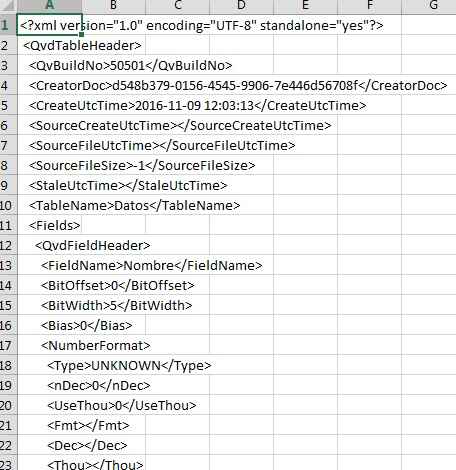
But what I get is this file and this file does not look like a csv or a txt file. There are lots of tags in it so R does not recognize this.
What can I do to make this a proper csv file so that R recognizes it ?
Accepted Solutions
- Mark as New
- Bookmark
- Subscribe
- Mute
- Subscribe to RSS Feed
- Permalink
- Report Inappropriate Content
Your STORE statement is creating a QVD file, instead of CSV, because your quote is in the wrong place. Close quote should be right after .csv:
store Datos into 'lib://QlikRFolderConnection/Datos.csv' (txt);
-Rob
- Mark as New
- Bookmark
- Subscribe
- Mute
- Subscribe to RSS Feed
- Permalink
- Report Inappropriate Content
Your STORE statement is creating a QVD file, instead of CSV, because your quote is in the wrong place. Close quote should be right after .csv:
store Datos into 'lib://QlikRFolderConnection/Datos.csv' (txt);
-Rob
- Mark as New
- Bookmark
- Subscribe
- Mute
- Subscribe to RSS Feed
- Permalink
- Report Inappropriate Content
Hello Turan,
You may also want to check out this section Advanced Analytics Extensions Community page in the Qlik Community dedicated to our new beta R capability in Qlik Sense. If you are interested, please send an email to insight@qlik.com.
When applicable please mark the appropriate replies as CORRECT. This will help community members and Qlik Employees know which discussions have already been addressed and have a possible known solition. Please mark threads as HELPFUL if the provided solution is helpful to the problem, but does not necessarily solve the indicated problem. You can mark multiple threads as HELPFUL if you feel additional info is useful to others.
Regards,
Mike Tarallo
Qlik
Mike Tarallo
Qlik
- Mark as New
- Bookmark
- Subscribe
- Mute
- Subscribe to RSS Feed
- Permalink
- Report Inappropriate Content
Thank you.
- Mark as New
- Bookmark
- Subscribe
- Mute
- Subscribe to RSS Feed
- Permalink
- Report Inappropriate Content
Thank you. Problem solved exactly as you told.