Unlock a world of possibilities! Login now and discover the exclusive benefits awaiting you.
- Qlik Community
- :
- Forums
- :
- Analytics
- :
- New to Qlik Analytics
- :
- How to select a time period in Qlik Sense to displ...
Options
- Subscribe to RSS Feed
- Mark Topic as New
- Mark Topic as Read
- Float this Topic for Current User
- Bookmark
- Subscribe
- Mute
- Printer Friendly Page
Turn on suggestions
Auto-suggest helps you quickly narrow down your search results by suggesting possible matches as you type.
Showing results for
Contributor III
2016-11-29
02:32 AM
- Mark as New
- Bookmark
- Subscribe
- Mute
- Subscribe to RSS Feed
- Permalink
- Report Inappropriate Content
How to select a time period in Qlik Sense to display data
Hi friends,
The Filter pane in Qlik Sense can only select a specific date, but cannot choose a time period.It can be achieved in Qlik View.Is there any way to solve this problem?
Thanks in advance!
Qlik View:
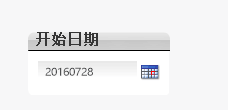
can't select a time period in Qlik Sense:
![%_0T(U_[GB2F)5I$ECEM]`R.png](/legacyfs/online/145101_%_0T(U_[GB2F)5I$ECEM]`R.png)

1,341 Views
2 Replies
Partner - Master III
2016-11-29
02:35 AM
- Mark as New
- Bookmark
- Subscribe
- Mute
- Subscribe to RSS Feed
- Permalink
- Report Inappropriate Content
in filterpane also you can select range.
in search box of filterpane ,Use >=startdate<=enddate and press enter or click on green tick
1,148 Views
Contributor III
2016-11-29
03:44 AM
Author
- Mark as New
- Bookmark
- Subscribe
- Mute
- Subscribe to RSS Feed
- Permalink
- Report Inappropriate Content
I tried but doesn't work
1,148 Views
Community Browser