Unlock a world of possibilities! Login now and discover the exclusive benefits awaiting you.
- Qlik Community
- :
- All Forums
- :
- QlikView App Dev
- :
- Re: How to create composite key with these kind of...
- Subscribe to RSS Feed
- Mark Topic as New
- Mark Topic as Read
- Float this Topic for Current User
- Bookmark
- Subscribe
- Mute
- Printer Friendly Page
- Mark as New
- Bookmark
- Subscribe
- Mute
- Subscribe to RSS Feed
- Permalink
- Report Inappropriate Content
How to create composite key with these kind of table?
Hi guys,
i have 3 tables as per my attachment. I dont know how to create a data model with composite key and link table.
ok i have 3 tables. and all the mentioned alphabets are the common keys for each of these tables, and there are others fields in each of the tables, i just want to list out the common fields. Those Black means they are keys common throughout table 1,2,3. Red one only available on table B n C.
but all 3 tables have un common keys. so how many link tables and composite keys are needed?
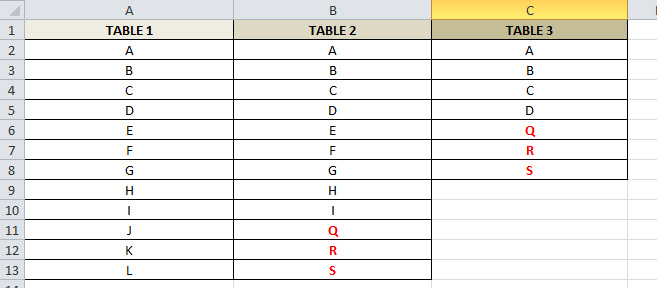
- Mark as New
- Bookmark
- Subscribe
- Mute
- Subscribe to RSS Feed
- Permalink
- Report Inappropriate Content
I suggest before thinking about link-tables to consider if these tables could be matched with concatenate/join/mapping.
- Marcus
- Mark as New
- Bookmark
- Subscribe
- Mute
- Subscribe to RSS Feed
- Permalink
- Report Inappropriate Content
Jim, I'm having a very similar problem.
I've tried 8 ways of Sunday to fix it - including a concatenate, which was not fruitful.
Here's one I got to work in a link table with 1 caveat. Here's what I used:
Link Table in QlikView – Learn QlikView
First of all, you have 2 tables with 0 unique fields - I'm going to assume there's at least 1 in each that's unique to just that table - otherwise, kind of pointless.
The downside of this method teaches that for each table you comprise a [$Key field] consisting of 'all' foreign keys.
(in your case, that would be:
Table 1 Key: A&B&C&D&E&F&G&H&I as [%Key field]
Table 2 Key: <all of them concatenated> as [%Key field]
Table 3 Key: <again, all of them concatenated> as [%Key field]
Now, this WORKS - as in, creates a link table, eliminates synthetic key and doesn't produce errors.
Obviously the downside is: they don't match.
If you'll read the comments, they address this, kind of. That's my caveat - I'm having trouble getting past that.
See: Link Table for Dimension Tables Only
Hope this helps . . .
- Mark as New
- Bookmark
- Subscribe
- Mute
- Subscribe to RSS Feed
- Permalink
- Report Inappropriate Content
I made some headway:
3 tables:
Items in bold link 'somewhere else' - indicating they constitute those combinations
Table1: Table2: Table3:
A A D
B C E
C D F
G E H
value value value
Table1:
Load A&'|'&C as Table1_Key, // could also use autonumberhash128 (A, C) to produce an integer
value
Resident Table1;
Table2:
Load A&'|'&C&'|'&D&'|'&E as Table2_Key,
value
Resident Table2;
Table3:
Load D&'|'&E as Table3 Key,
value
Resident Table3;
Link:
Load distinct //distinct very important
A&'|'&C as Table1_Key,
A,
C
Resident Table 1:
Drop fields A, C from Table1;
//don't need them in the original now as they're loaded in the Link and associated with the key field
Concatenate (Link)
Load distinct
A&'|'&C&'|'&D&'|'&E as Table2_Key, // if you used autonumberhash128 above, use the same here
A,
C,
D
Resident Table2:
Drop fields A, C, D, E from Table2;
Concatenate (Link)
Load distinct
Load D&E as Table3 Key,
D,
E
Resident Table3;
Drop fields D, E from Table3;
This will produce a link table with no synthetic keys, and load data accordingly creating a true star schema.
NOTE: In this scenario (similar to my own) you'll notice Table3 does not have a direct association with Table1. I'm noticing that in the UI, they're not associating at all for some reason (unless table B is involved). Not sure if that's design (bad) or a bug in my system.
Hope that helps!
- Mark as New
- Bookmark
- Subscribe
- Mute
- Subscribe to RSS Feed
- Permalink
- Report Inappropriate Content
One more note -
The Link table code assumes you did indeed load the linked fields in their respective original tables (thus the 'drop' statements)
Good ref doc: how to create composite key
- Mark as New
- Bookmark
- Subscribe
- Mute
- Subscribe to RSS Feed
- Permalink
- Report Inappropriate Content
In this Type of scenarios its better to append the tables
by using joins or concatenation
- Mark as New
- Bookmark
- Subscribe
- Mute
- Subscribe to RSS Feed
- Permalink
- Report Inappropriate Content
Hi Kalyani,
I did that as well with my own scenario using joins.
It produced a massive table with 60M+ rows when the source data was 5k or less. The load time was forever and the application was extremely sluggish. It was ineffective, where the link table has very good performance (with the exception of the aforementioned association issue . . . ) loading only hundreds of rows.
- Mark as New
- Bookmark
- Subscribe
- Mute
- Subscribe to RSS Feed
- Permalink
- Report Inappropriate Content
hooo k
i got some new point...Thanq joey.