Unlock a world of possibilities! Login now and discover the exclusive benefits awaiting you.
- Qlik Community
- :
- All Forums
- :
- QlikView Administration
- :
- Re: QlikView Server performance
- Subscribe to RSS Feed
- Mark Topic as New
- Mark Topic as Read
- Float this Topic for Current User
- Bookmark
- Subscribe
- Mute
- Printer Friendly Page
- Mark as New
- Bookmark
- Subscribe
- Mute
- Subscribe to RSS Feed
- Permalink
- Report Inappropriate Content
QlikView Server performance
Hi everyone,
I'm experiencing a large delay opening a qlikview document in the access point. The file is very large (around 75GB) so some delay is expected, but when I check the resource monitor of the server while opening the document I noticed something "strange". Only half of the logical processors were "working" to open the file as you can see in the attached pic. The server has 32 cores and 64 logical processors.
Has someone faced a similar issue? Is this the normal behaviour?
Thanks in advance.
- Mark as New
- Bookmark
- Subscribe
- Mute
- Subscribe to RSS Feed
- Permalink
- Report Inappropriate Content
It is normal behaviour if only half of the processors are checked in the QMC > System > Setup > QlikView Server > Performance
It could also be some other software preventing all CPUs to work. Is that a virtual machine, by any chance?
- Mark as New
- Bookmark
- Subscribe
- Mute
- Subscribe to RSS Feed
- Permalink
- Report Inappropriate Content
It's a physical machine.
In QMC > System > Setup > QlikView Server > Performance only 32 CPUs are shown.
- Mark as New
- Bookmark
- Subscribe
- Mute
- Subscribe to RSS Feed
- Permalink
- Report Inappropriate Content
Is this a restore from a previous computer with those 32 cores? In normal conditions, QlikView sees the same number of cores the operating system shows.
In a privileged command prompt run:
wmic computersystem get numberoflogicalprocessors
and see if the number matches what you can see in the task manager
- Mark as New
- Bookmark
- Subscribe
- Mute
- Subscribe to RSS Feed
- Permalink
- Report Inappropriate Content
64 logical processors from command line command.
64 logical processors shown in task manager.
32 CPUs shown in QMC.
- Mark as New
- Bookmark
- Subscribe
- Mute
- Subscribe to RSS Feed
- Permalink
- Report Inappropriate Content
Then contact Qlik Support, QMC should show all 64 cores if there is no restriction set in the OS for the .EXE files which run the services. If Hyperthreading is disabled, then it should show 32, but that is not the case, right?
It is happening to other users, too.
- Mark as New
- Bookmark
- Subscribe
- Mute
- Subscribe to RSS Feed
- Permalink
- Report Inappropriate Content
Well....task manager shows 32 cores and 64 logical processors
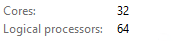
I tried to check Hyperthreading using cmd and got this result which puzzled me even more:
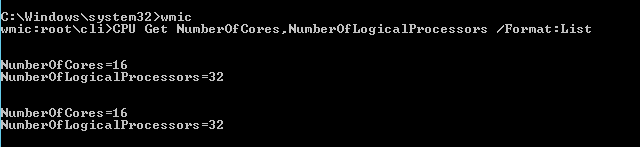
- Mark as New
- Bookmark
- Subscribe
- Mute
- Subscribe to RSS Feed
- Permalink
- Report Inappropriate Content
It of course could be a bug on Windows, but if Hyperthreading is enabled, the number of logical processors according to your screenshot looks just fine: 32 physical, 64 logical in both task manager and wmic, of which Windows sees all 64, while QlikView only sees 32.
There is no limitation in QlikView or at least, there is no intention to limit the number of CPUs you can use, that's why in the QMC you can set that affinity, but all the cores available to the OS, the same number should be available for QlikView. Have Qlik Support to chime in and see what it is happening there.
- Mark as New
- Bookmark
- Subscribe
- Mute
- Subscribe to RSS Feed
- Permalink
- Report Inappropriate Content
Check your BIOS Settings for memory interleaving. It seems, that it is disabeld and then the QV Server can use only one CPU and also only the half of memory.
- Mark as New
- Bookmark
- Subscribe
- Mute
- Subscribe to RSS Feed
- Permalink
- Report Inappropriate Content
Then the whole OS should be affected, not just QlikView. Also, Interleaved Memory should affect to memory usage, not CPU consumption. Clearly, QlikView is using according to its settings, all 32 cores.
EDIT: Not to be confused with node interleaving (NUMA). It's long since QlikView detects the NUMA configuration from the OS and applies settings accordingly so it work as UMA in a NUMA computer, roughly speaking.