Unlock a world of possibilities! Login now and discover the exclusive benefits awaiting you.
- Qlik Community
- :
- All Forums
- :
- Deployment & Management
- :
- Re: Qlik Sense v3.0.3 error :could not reach http:...
- Subscribe to RSS Feed
- Mark Topic as New
- Mark Topic as Read
- Float this Topic for Current User
- Bookmark
- Subscribe
- Mute
- Printer Friendly Page
- Mark as New
- Bookmark
- Subscribe
- Mute
- Subscribe to RSS Feed
- Permalink
- Report Inappropriate Content
Qlik Sense v3.0.3 error :could not reach http://localhost:4848/hub with error (-102)
Hi folks,
a colleague of mine has just upgrade to Sense Desktop 3.03 and is now getting the following error which attempting to launch Sense:
could not reach http://localhost:4848/hub with error (-102)
Any Sensible idea please?
mto
- Mark as New
- Bookmark
- Subscribe
- Mute
- Subscribe to RSS Feed
- Permalink
- Report Inappropriate Content
Hello Andrew,
Forgive me, but I have to state all suspicious causes:
- Is Desktop started? - assuming he is accessing Qlik Sense via a local browser
- If so - Is the error displaying in the desktop interface itself?
- Can they install Qlik Sense 3.1?
- Is there a proxy setup for the internet connection?
- Check the internet connection settings on the local machine and make sure that bypass proxy for localhost is checked.
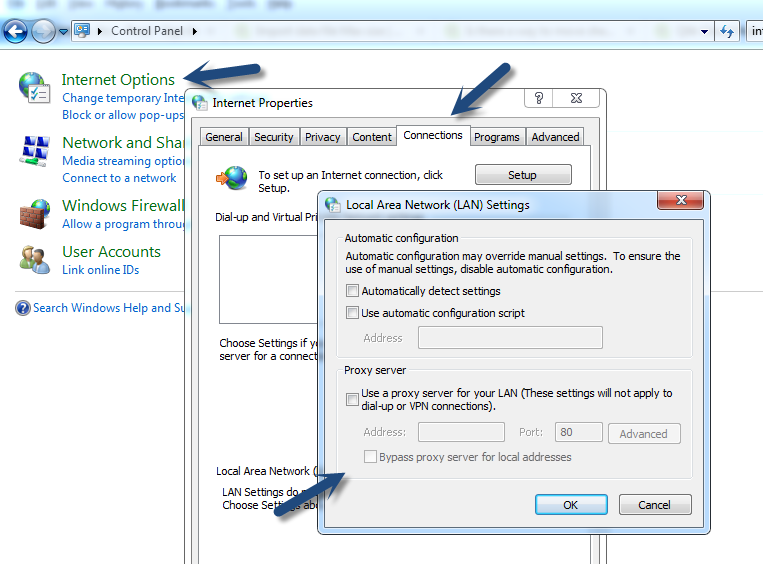
Please mark the appropriate replies as CORRECT / HELPFUL so our team and other members know that your question(s) has been answered to your satisfaction.
Regards,
Mike Tarallo
Qlik
Mike Tarallo
Qlik
- Mark as New
- Bookmark
- Subscribe
- Mute
- Subscribe to RSS Feed
- Permalink
- Report Inappropriate Content
Cheers Mike,
I'll ask Dave to check, but all was fine using 2.1 before he upgraded.
cheers
Andy
- Mark as New
- Bookmark
- Subscribe
- Mute
- Subscribe to RSS Feed
- Permalink
- Report Inappropriate Content
Hi Folks,
client uninstalled V2 first then installed 3.1 again and ally wirk this time.
Thanks for your Help
Andy
- Mark as New
- Bookmark
- Subscribe
- Mute
- Subscribe to RSS Feed
- Permalink
- Report Inappropriate Content
Just as an update in case someone faces the same problem and reads Michael's post. You will notice in the last bullet point he mentions
- Check the internet connection settings on the local machine and make sure that bypass proxy for localhost is checked.
This is actually only relevant if you have a proxy and as you can see from his screenshot, the option to bypass proxy would normally be greyed out, so it is not possible to check that box.
However, in my case "Automatically Detect Settings" was checked, and once I removed it and launched QlikSense, the error was gone and everything worked fine after that.
Hope this helps others.
- Mark as New
- Bookmark
- Subscribe
- Mute
- Subscribe to RSS Feed
- Permalink
- Report Inappropriate Content
Nice! Thanks for the contribution Samir!
Mike Tarallo
Qlik
- Mark as New
- Bookmark
- Subscribe
- Mute
- Subscribe to RSS Feed
- Permalink
- Report Inappropriate Content
Hi again,
*I did the repair-installation as suggested but then I received this message below.
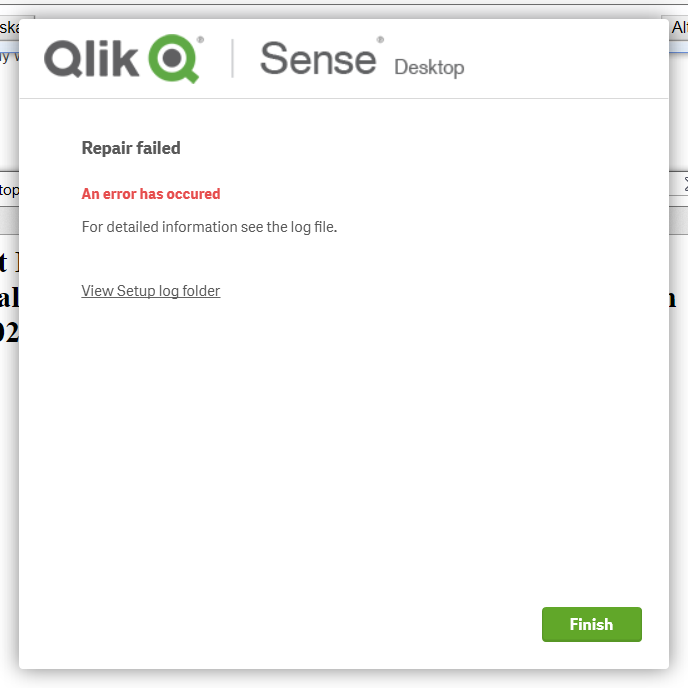
* I also tried to adjust the network settings but then I couldn’t access internet at all.