Unlock a world of possibilities! Login now and discover the exclusive benefits awaiting you.
- Qlik Community
- :
- All Forums
- :
- QlikView App Dev
- :
- Re: [Subquery] Pick only one row from table that m...
- Subscribe to RSS Feed
- Mark Topic as New
- Mark Topic as Read
- Float this Topic for Current User
- Bookmark
- Subscribe
- Mute
- Printer Friendly Page
- Mark as New
- Bookmark
- Subscribe
- Mute
- Subscribe to RSS Feed
- Permalink
- Report Inappropriate Content
[Subquery] Pick only one row from table that many rows match few conditions
Hello,
As the SQL oriented user I cannot provide the solution for the QV of getting the same results as I can manage in the SQL Server, so...
I'll be grateful for the solution or the ways to solve it. I want to get the biggest value from the Exc table, but only rows that match the conditions are taken into account; for keeping the transparency of the process I'd like to list the Row Number to show which condition has been matched.
I've provided sample file for the testing an there's the pseudoSQL below that it's the solution for the this problem.
Furthermore I'd like to not use the left join as the one row can match many conditions, so it'll duplicate the data (picking the proper rows from the table with duplicates isn't the best idea). The ApplyMap() won't solve it as the condition sequence has to be chosen (ApplyMap(..,ApplyMap(..,ApplyMap())) etc. for the synthetic keys).
I hope there exists some efficient solution.
Thank you in advance
SELECT
Vegs.Color,
Vegs.Country,
Vegs.Name,
Vegs.Type,
Coalesce((SELECT Top 1 Exc.Value //get the highest Value
FROM Exc
WHERE IIF(Exc.Color = '*', True, Exc.Color=Vegs.Color) AND
IIF(Exc.Country = '*', True, Exc.Country=Vegs.Country) AND
IIF(Exc.Name = '*', True, Exc.Name=Vegs.Name) AND
IIF(Exc.Type = '*', True, Exc.Type=Vegs.Type)
ORDER BY Exc.Value Desc
),0) as Answer.Value,
STUFF(( SELECT ',' + Exc.No //iterate via rows that match the conditions in the Exc table
FROM Exc
WHERE IIF(Exc.Color = '*', True, Exc.Color=Vegs.Color) AND
IIF(Exc.Country = '*', True, Exc.Country=Vegs.Country) AND
IIF(Exc.Name = '*', True, Exc.Name=Vegs.Name) AND
IIF(Exc.Type = '*', True, Exc.Type=Vegs.Type)
ORDER BY Exc.Value Desc
FOR XML PATH('')
), 1, 1, '') as as Answer.No
FROM Vegs
Looking for the QS workaround for missing object properties
Accepted Solutions
- Mark as New
- Bookmark
- Subscribe
- Mute
- Subscribe to RSS Feed
- Permalink
- Report Inappropriate Content
The idea here is to join (full outer) the 2 tables and then read the result table to check the rules
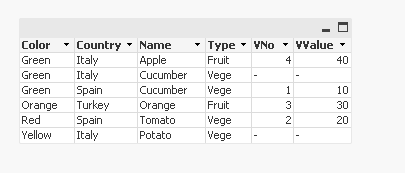
Vegs:
LOAD * Inline
[Type, Name, Color, Country
Vege, Cucumber, Green, Spain
Vege, Tomato, Red, Spain
Fruit, Orange, Orange, Turkey
Fruit, Apple, Green, Italy
Vege, Potato, Yellow, Italy
Vege, Cucumber, Green, Italy];
//Exc:
join (Vegs)
LOAD * INLINE
[VNo, VType, VName, VColor, VCountry, VValue
1,*, *, *, Spain, 10
2,*,* , Red,* ,20
3,Fruit, *, *, *,30
4,*, Apple, *,Italy, 40
];
Vegs2:
LOAD
*, -1*((R1+R2+R3+R4)=-4) as R;
NoConcatenate load
Type, Name, Color, Country,
VNo,
(Type=VType or VType='*') as R1,
(Name=VName or VName='*') as R2,
(Color=VColor or VColor='*') as R3,
(Country=VCountry or VCountry='*') as R4,
VValue
Resident Vegs;
DROP Table Vegs;
Vegs3:
LOAD
Type, Name, Color, Country, if(R,VNo) as VNo, if(R, VValue) as VValue
Resident Vegs2
Where Type <> Peek('Type') or Name <> Peek('Name') or Color <> Peek('Color') or Country <> Peek('Country')
Order By Type, Name, Color, Country, R desc, VValue desc;
DROP Table Vegs2;
- Mark as New
- Bookmark
- Subscribe
- Mute
- Subscribe to RSS Feed
- Permalink
- Report Inappropriate Content
The idea here is to join (full outer) the 2 tables and then read the result table to check the rules
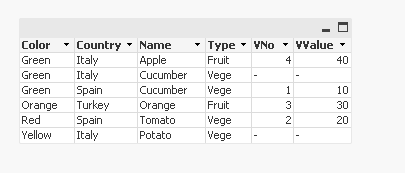
Vegs:
LOAD * Inline
[Type, Name, Color, Country
Vege, Cucumber, Green, Spain
Vege, Tomato, Red, Spain
Fruit, Orange, Orange, Turkey
Fruit, Apple, Green, Italy
Vege, Potato, Yellow, Italy
Vege, Cucumber, Green, Italy];
//Exc:
join (Vegs)
LOAD * INLINE
[VNo, VType, VName, VColor, VCountry, VValue
1,*, *, *, Spain, 10
2,*,* , Red,* ,20
3,Fruit, *, *, *,30
4,*, Apple, *,Italy, 40
];
Vegs2:
LOAD
*, -1*((R1+R2+R3+R4)=-4) as R;
NoConcatenate load
Type, Name, Color, Country,
VNo,
(Type=VType or VType='*') as R1,
(Name=VName or VName='*') as R2,
(Color=VColor or VColor='*') as R3,
(Country=VCountry or VCountry='*') as R4,
VValue
Resident Vegs;
DROP Table Vegs;
Vegs3:
LOAD
Type, Name, Color, Country, if(R,VNo) as VNo, if(R, VValue) as VValue
Resident Vegs2
Where Type <> Peek('Type') or Name <> Peek('Name') or Color <> Peek('Color') or Country <> Peek('Country')
Order By Type, Name, Color, Country, R desc, VValue desc;
DROP Table Vegs2;
- Mark as New
- Bookmark
- Subscribe
- Mute
- Subscribe to RSS Feed
- Permalink
- Report Inappropriate Content
Thank you maxgro!
It's working solution, unfortunately I have to make it via joins.
Is it possible to make some kind of synthetic key to keep the Exc Table somehow linked?
I'd like to choose one item in the Vegs3 table and see only the rows with matched conditions.
Thank you in advance
Looking for the QS workaround for missing object properties
- Mark as New
- Bookmark
- Subscribe
- Mute
- Subscribe to RSS Feed
- Permalink
- Report Inappropriate Content
maybe:
add the Exc table at the end of my previous script, the association (join) is by VNo
Exc:
LOAD * INLINE
[VNo, VType, VName, VColor, VCountry, Value
1,*, *, *, Spain, 10
2,*,* , Red,* ,20
3,Fruit, *, *, *,30
4,*, Apple, *,Italy, 40
];