Unlock a world of possibilities! Login now and discover the exclusive benefits awaiting you.
- Qlik Community
- :
- All Forums
- :
- QlikView App Dev
- :
- Date, Year, Month
- Subscribe to RSS Feed
- Mark Topic as New
- Mark Topic as Read
- Float this Topic for Current User
- Bookmark
- Subscribe
- Mute
- Printer Friendly Page
- Mark as New
- Bookmark
- Subscribe
- Mute
- Subscribe to RSS Feed
- Permalink
- Report Inappropriate Content
Date, Year, Month
Hi Guys,
I have a field that appears like this
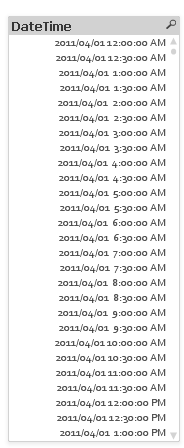
If i want another list bos with just the date, year or month what do I need to write in the load script. I've tried, Date(), Date#() and Date(Date#() to get date, and none work. Maybe I am using one of the above QV functions incorrectly, I dont know
Thanks,
Byron
- Tags:
- qlikview_scripting
Accepted Solutions
- Mark as New
- Bookmark
- Subscribe
- Mute
- Subscribe to RSS Feed
- Permalink
- Report Inappropriate Content
The two pieces of code Im using as a final reply to this thread
Date(DayStart(DateTime)) as Date
Time(DateTime-Date(DayStart(DateTime)),'hh:mm:ss') as IntervalTime
- Mark as New
- Bookmark
- Subscribe
- Mute
- Subscribe to RSS Feed
- Permalink
- Report Inappropriate Content
I seem to have gotten it right with this
Date(Round(DateTime,1),'YYYY/MM/DD'). If there is another way please let me know. Not sure if this method restricts my reporting in any kind of way
- Mark as New
- Bookmark
- Subscribe
- Mute
- Subscribe to RSS Feed
- Permalink
- Report Inappropriate Content
Ok, but now another problem. I need just the time ![]()
- Mark as New
- Bookmark
- Subscribe
- Mute
- Subscribe to RSS Feed
- Permalink
- Report Inappropriate Content
Ok got this too, but my method looks ugly
Time(DateTime-Date(Round(DateTime,1)),'hh:mm:ss') as IntervalTime
Any other suggestions????
- Mark as New
- Bookmark
- Subscribe
- Mute
- Subscribe to RSS Feed
- Permalink
- Report Inappropriate Content
Hi,
Try this:
LOAD DateTime,
DATE(DAYSTART(DateTime), 'DD/MM/YYYY') AS Only_Date,
DATE(DateTime, 'hh:mm:ss') AS Only_Time;
...
- Mark as New
- Bookmark
- Subscribe
- Mute
- Subscribe to RSS Feed
- Permalink
- Report Inappropriate Content
Thanks Ecorrea,
Only_Date worked but not the Only_Time. Only_Time shows me time in that format, but I would see the same time appear more than once. This is probably due to the fact that the timestamp it is linked to is picking up different dates with that time
- Mark as New
- Bookmark
- Subscribe
- Mute
- Subscribe to RSS Feed
- Permalink
- Report Inappropriate Content
Byron, Try With this.
Date(Timestamp#(DateTime,'DD/MM/YYYY hh:mm:ss tt')) as Date,
Month(Timestamp#(DateTime,'DD/MM/YYYY hh:mm:ss tt')) as Month,
Time(Timestamp#(DateTime,'DD/MM/YYYY hh:mm:ss tt')) as Time
hope this helps you.
- Sridhar
- Mark as New
- Bookmark
- Subscribe
- Mute
- Subscribe to RSS Feed
- Permalink
- Report Inappropriate Content
You may try this:
date( MakeDate(left(Date,4), mid(Date,5,2 ),right(Date,2 )),'YYYY/MM/DD') as [Start Period]
You can take or split what you need.I hope it helps!!
- Mark as New
- Bookmark
- Subscribe
- Mute
- Subscribe to RSS Feed
- Permalink
- Report Inappropriate Content
Hi Scridhar,
No luck with any of those
----------------------------------------------------------------
Hi Javortiz
I can use that but all that a timestamp is, is a number with decimals. So to get date, all I need to do is remove decimals. Therefore I could use your code, but I dont really need to recreate the date, just round it down to the nearest integer.
------------------------------------------------------------------
I am currently using Eccorea's code for the date as the 'round' has issues unless I can tell it to round down.
Thanks to all for your replies and insight. Much appreciated
Cheers,
Byron
- Mark as New
- Bookmark
- Subscribe
- Mute
- Subscribe to RSS Feed
- Permalink
- Report Inappropriate Content
The two pieces of code Im using as a final reply to this thread
Date(DayStart(DateTime)) as Date
Time(DateTime-Date(DayStart(DateTime)),'hh:mm:ss') as IntervalTime