Unlock a world of possibilities! Login now and discover the exclusive benefits awaiting you.
- Qlik Community
- :
- Forums
- :
- Analytics
- :
- New to Qlik Analytics
- :
- Re: Security Settings & Rolls
- Subscribe to RSS Feed
- Mark Topic as New
- Mark Topic as Read
- Float this Topic for Current User
- Bookmark
- Subscribe
- Mute
- Printer Friendly Page
- Mark as New
- Bookmark
- Subscribe
- Mute
- Subscribe to RSS Feed
- Permalink
- Report Inappropriate Content
Security Settings & Rolls
I need some assistance on setting this up. I want to set up rolls for my users and each of the rolls would have different security settings. I also need to turn off the default settings for access. I have AD Group already set up (HR, Operations, Sales) with all f the users who will have access to Sense. I want to assign the AD groups to the streams with the same name and then rolls to the users that will define their rights.
The rolls and settings I am trying to create are:
Admin = Root Admin (this is already set up)
Developer - Can create apps, stories, sheets, access to all data connections & create data connections, publish apps in QMC, no other QMC rights
Analyst - create sheets, publish sheets, create stories, no qmc access
User - read only in apps and can create stories, no qmc access
Thoughts?
- « Previous Replies
-
- 1
- 2
- Next Replies »
Accepted Solutions
- Mark as New
- Bookmark
- Subscribe
- Mute
- Subscribe to RSS Feed
- Permalink
- Report Inappropriate Content
Hi Sean, I assume you mean for Qlik Sense?
If so, to get started - you might want to watch this Webinar: (video)
I found this extremely helpful when learning about Qlik Sense security rules.
Let us know how you do.
jog - great job, excellent webinar.
Please mark the appropriate replies as CORRECT / HELPFUL so our team and other members know that your question(s) has been answered to your satisfaction.
Regards,
Mike Tarallo
Qlik

Mike Tarallo
Qlik
- Mark as New
- Bookmark
- Subscribe
- Mute
- Subscribe to RSS Feed
- Permalink
- Report Inappropriate Content
I am talking about setting this up in the QMC, not section access. In review the help files this is possible, but I have not been able to dial it in so to speak so I am looking for some guidance there.
- Mark as New
- Bookmark
- Subscribe
- Mute
- Subscribe to RSS Feed
- Permalink
- Report Inappropriate Content
Hi Sean, I assume you mean for Qlik Sense?
If so, to get started - you might want to watch this Webinar: (video)
I found this extremely helpful when learning about Qlik Sense security rules.
Let us know how you do.
jog - great job, excellent webinar.
Please mark the appropriate replies as CORRECT / HELPFUL so our team and other members know that your question(s) has been answered to your satisfaction.
Regards,
Mike Tarallo
Qlik

Mike Tarallo
Qlik
- Mark as New
- Bookmark
- Subscribe
- Mute
- Subscribe to RSS Feed
- Permalink
- Report Inappropriate Content
Sean,
This is all controlled by editing/creating security roles in the QMC. For Example, if you want to grant a Group (from AD) access to create applications, you would probably want to disable the rule CreateApp. You would then want to create a new rule, such as CreateAppCustom. When Creating this rule, lets say you wanted to grant users belonging to the IS AD group the ability to create applications, you would add the following condition to the new CreateAppCustom rule:

When this rule is enabled, only users belonging to the AD group of IS will have the ability to create an application.
You will want to do similar changes around FolderDataConnections and Streams.
This is just a sample to get you pointed in the right direction. If users are not assigned any of the default roles, they will not have the ability to do much in QMC. That's what the default roles are mainly used for (Root Admin, ContentAdmin, etc.).
It's really all up to you as to how you want your security to work.
So, for your HR stream, the rule would be something like this:
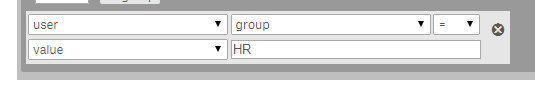
Hope this helps point you in the right direction.
Kevin .....
- Mark as New
- Bookmark
- Subscribe
- Mute
- Subscribe to RSS Feed
- Permalink
- Report Inappropriate Content
Hello, that link appears to be dead? I can't get the page to load on IE, Chrome, or my iPhone I just get a white screen.
- Mark as New
- Bookmark
- Subscribe
- Mute
- Subscribe to RSS Feed
- Permalink
- Report Inappropriate Content
Hi Scott - looking into it.
Mike Tarallo
Qlik
- Mark as New
- Bookmark
- Subscribe
- Mute
- Subscribe to RSS Feed
- Permalink
- Report Inappropriate Content
Hi Scott - web team is working on the issue. It was mentioned that it may be a few hours.
Mike Tarallo
Qlik
- Mark as New
- Bookmark
- Subscribe
- Mute
- Subscribe to RSS Feed
- Permalink
- Report Inappropriate Content
Thanks for the prompt reply Michael.
- Mark as New
- Bookmark
- Subscribe
- Mute
- Subscribe to RSS Feed
- Permalink
- Report Inappropriate Content
If you have not already take a look at this. Released by Qlik about a month ago.
- Mark as New
- Bookmark
- Subscribe
- Mute
- Subscribe to RSS Feed
- Permalink
- Report Inappropriate Content
Michael, the link is still not working. Can you suggest any other alternate link for this? Thank you,
- « Previous Replies
-
- 1
- 2
- Next Replies »