Unlock a world of possibilities! Login now and discover the exclusive benefits awaiting you.
- Qlik Community
- :
- Forums
- :
- Analytics
- :
- New to Qlik Analytics
- :
- Re: how to use climber selection in desktop 3.1
- Subscribe to RSS Feed
- Mark Topic as New
- Mark Topic as Read
- Float this Topic for Current User
- Bookmark
- Subscribe
- Mute
- Printer Friendly Page
- Mark as New
- Bookmark
- Subscribe
- Mute
- Subscribe to RSS Feed
- Permalink
- Report Inappropriate Content
how to use climber selection in desktop 3.1
Hi Experts,
How can I use climber selection while I am using Qliksense desktop 3.1. . Found a link for the same Qlik Branch
but how can I get the .zip files extensions.
- Mark as New
- Bookmark
- Subscribe
- Mute
- Subscribe to RSS Feed
- Permalink
- Report Inappropriate Content
Click on GitHub - ClimberAB/ClimberSelectionBar: Qlik Sense Extension. Horizontal selection bar with initial ... there you will get download option
- Mark as New
- Bookmark
- Subscribe
- Mute
- Subscribe to RSS Feed
- Permalink
- Report Inappropriate Content
unzip that contents and place it in the
C:\Users\\Documents\Qlik\Sense\Extensions folder
your extension will get listed in the Qliksense desktop
- Mark as New
- Bookmark
- Subscribe
- Mute
- Subscribe to RSS Feed
- Permalink
- Report Inappropriate Content
- Mark as New
- Bookmark
- Subscribe
- Mute
- Subscribe to RSS Feed
- Permalink
- Report Inappropriate Content
After downloading and unzipping the expansion to the specified path, supporting colleagues above, you must go to the editing sheet.
When you edit a sheet you must choose the option "User objects" in the list to find the downloaded extension
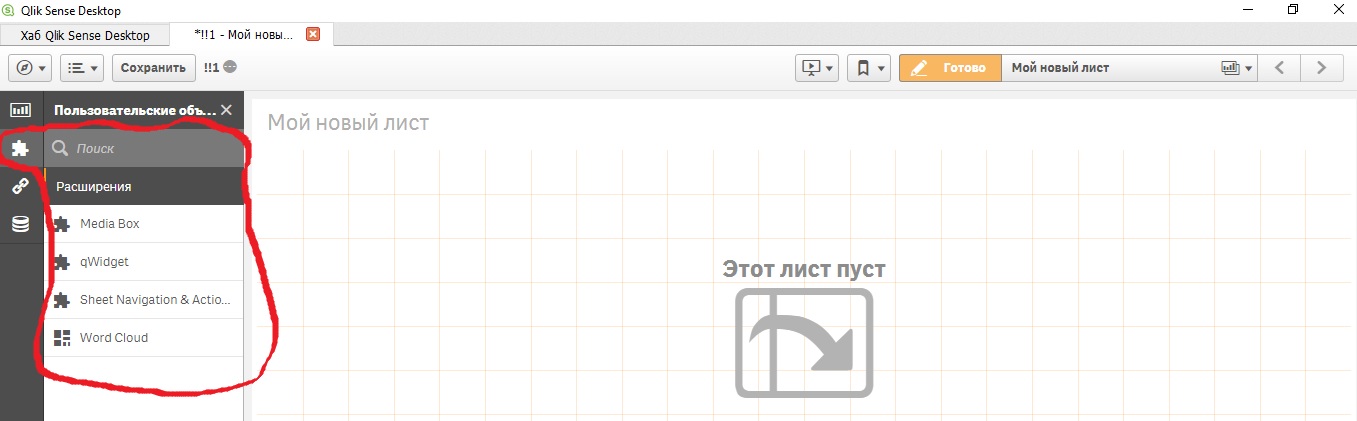
Then you can work with the extension as with a usual object Qlik Sense.
- Mark as New
- Bookmark
- Subscribe
- Mute
- Subscribe to RSS Feed
- Permalink
- Report Inappropriate Content
Dear all,
In this field is working as expected however data range selector not working. Able to do the selection of start and end date but it doesnt change visulazation accordingly . Any thing I am missing
- Mark as New
- Bookmark
- Subscribe
- Mute
- Subscribe to RSS Feed
- Permalink
- Report Inappropriate Content
Hi, Parul
Only an experiment under section "Configuration" to the link GitHub - ClimberAB/ClimberSelectionBar: Qlik Sense Extension. Horizontal selection bar with initial ...
Configuration
- Select the typ of list you need (Field,Variable,Flag or Date Range Picker)
- Enter a reference to:
- Field - Any field or an expression that works as a dimension
- Variable - Has to be an existing variable created either in the script or the gui. Selectable variables are entered in a comma separated list.
- Flag - Select a field that has a country name corresponding with the flag names. (Has to be a perfect match with the flag name so check the list of flags if you are not sure.)
- Date Range Picker - A field holding a date field with a "complete" set of dates. (i.e. no gaps in the timeline) For this to work you need to set a correct variable. Typically this is a variable "vToday" which is set to "=Today()" but the idea is that for instance "=Today()-1" can be used to offset the starting date for the calendar by one day.
- Add a field label
- Add an initial selection if you want. This will also work with expressions such as "=Year(Today())-1".
- You can set initial selections to be updated once per session or every time you move to a sheet.
- Mark as New
- Bookmark
- Subscribe
- Mute
- Subscribe to RSS Feed
- Permalink
- Report Inappropriate Content
HI Andrey,
Is these any specific date format for the date range picker?
when i select the date nothing is changing or applying on my chart.
Can you please give some idea on how to give the properties like intial dstart and all of the date range picker in climber selection extension