Unlock a world of possibilities! Login now and discover the exclusive benefits awaiting you.
- Qlik Community
- :
- Forums
- :
- Analytics
- :
- New to Qlik Analytics
- :
- Re: Sorting in Qlik sense
- Subscribe to RSS Feed
- Mark Topic as New
- Mark Topic as Read
- Float this Topic for Current User
- Bookmark
- Subscribe
- Mute
- Printer Friendly Page
- Mark as New
- Bookmark
- Subscribe
- Mute
- Subscribe to RSS Feed
- Permalink
- Report Inappropriate Content
Sorting in Qlik sense
Greeting Qlik guys,
I got a question about sorting. The 'Severity Level' cannot sorting in the right order. Is there a way to sort this on ascending?
Thank you
- Mark as New
- Bookmark
- Subscribe
- Mute
- Subscribe to RSS Feed
- Permalink
- Report Inappropriate Content
The bars get sorted ok afaict. The legend however isn't. Perhaps you can fix that by first loading the severity levels in a temporary table in the correct order so the load order is the same as the sort order you want. See this blog post for more information: Establishing a Sort Order | Qlikview Cookbook
talk is cheap, supply exceeds demand
- Mark as New
- Bookmark
- Subscribe
- Mute
- Subscribe to RSS Feed
- Permalink
- Report Inappropriate Content
I'm pretty new to Qlik. I'm using Qlik sense. Do they have the same technique? However, thanks for your reply.
- Mark as New
- Bookmark
- Subscribe
- Mute
- Subscribe to RSS Feed
- Permalink
- Report Inappropriate Content
the problem is that not all security levels are existsing in the first month. So they are not sorted in the Chart legend.
Use the dual-function in the script to allocate a numeric value to sorting by.
Regards
- Mark as New
- Bookmark
- Subscribe
- Mute
- Subscribe to RSS Feed
- Permalink
- Report Inappropriate Content
Hi,
Thanks for your reply. I tried both match() and dual(), but neither of them give me the incorrect result. No matter which function I used, the first month ruined everything.
- Mark as New
- Bookmark
- Subscribe
- Mute
- Subscribe to RSS Feed
- Permalink
- Report Inappropriate Content
Yes, you can use the same technique in Qlik Sense.
talk is cheap, supply exceeds demand
- Mark as New
- Bookmark
- Subscribe
- Mute
- Subscribe to RSS Feed
- Permalink
- Report Inappropriate Content
Hi, Leo!
I opened the attached file qvf. In chart Severity Level($) sorting ascending. Only in the legend broken sorting (circled in red in the figure below). From legend to do anything it does not work, maybe it's a platform error.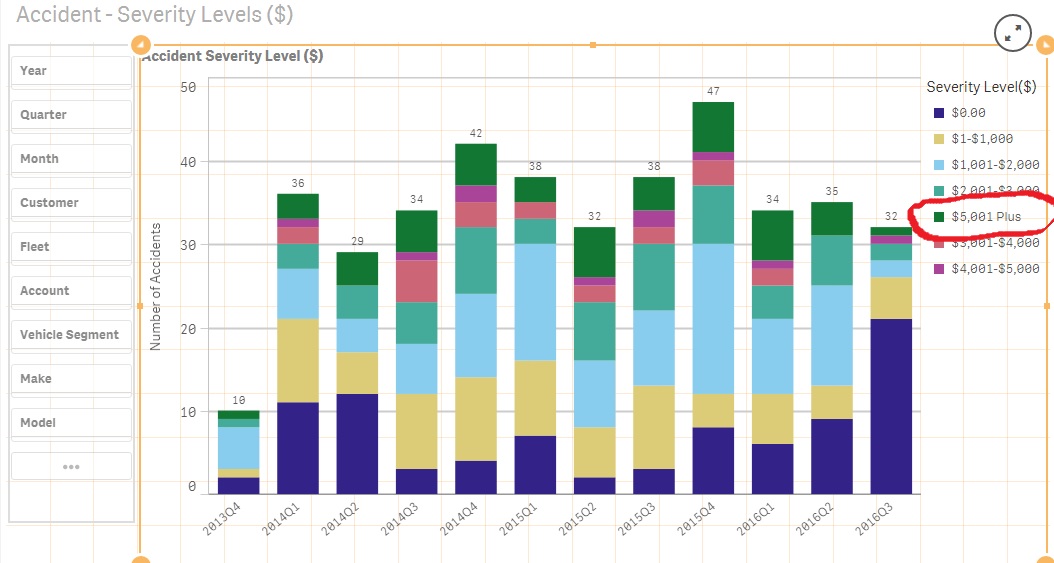
Regards,
Andrey