Unlock a world of possibilities! Login now and discover the exclusive benefits awaiting you.
- Qlik Community
- :
- All Forums
- :
- QlikView App Dev
- :
- Re: To reload qvw using batch file
- Subscribe to RSS Feed
- Mark Topic as New
- Mark Topic as Read
- Float this Topic for Current User
- Bookmark
- Subscribe
- Mute
- Printer Friendly Page
- Mark as New
- Bookmark
- Subscribe
- Mute
- Subscribe to RSS Feed
- Permalink
- Report Inappropriate Content
To reload qvw using batch file
I am manually reloading and saving my qvw file with particular credentials. Please let me know so as how to incorporate the username and credentials in the batch file so that i can schedule a task with the windows scheduler. I am getting the below error. Kindly help.
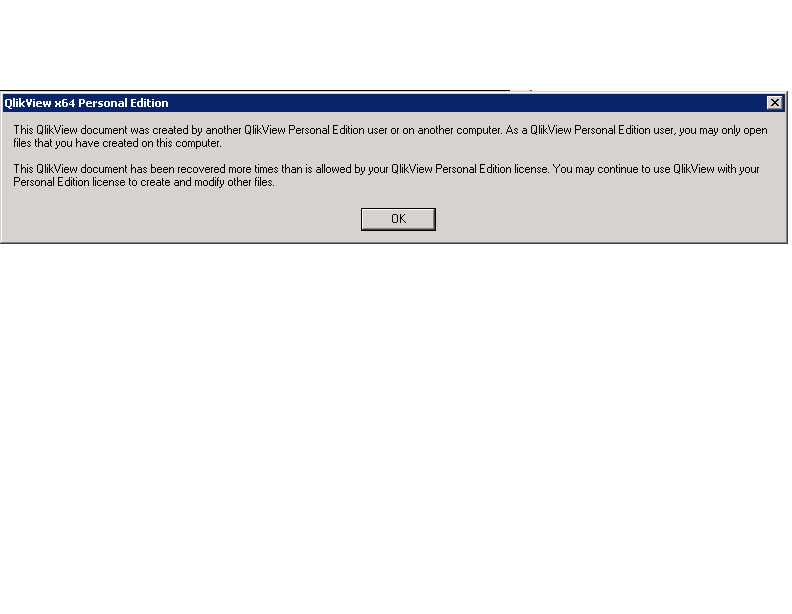
- Tags:
- qlikview_scripting
- « Previous Replies
-
- 1
- 2
- Next Replies »
- Mark as New
- Bookmark
- Subscribe
- Mute
- Subscribe to RSS Feed
- Permalink
- Report Inappropriate Content
I think you had a problem with the number of allowed recoverings within the personal edition. Without a valid licence you couldn't use different users to open/reload qlikview applications. For more see here: Personal Edition FAQs.
- Marcus
- Mark as New
- Bookmark
- Subscribe
- Mute
- Subscribe to RSS Feed
- Permalink
- Report Inappropriate Content
Hi,
As insisted by Marcus, this the problem with your personal edition. You need a valid license to reload the application.
Even if you reload a application using batch script, the qvw file will be opened in background. So the user who executes the batch should Open the file then reload.
Please apply the License key in the machine to solve this issue.
- Mark as New
- Bookmark
- Subscribe
- Mute
- Subscribe to RSS Feed
- Permalink
- Report Inappropriate Content
It should be ok if the Windows Scheduler runs the Task with the same AD credentials as the AD user that created it.
Within the Windows Scheduler you can specify the AD User to run a task, overriding it running under the default user of SYSTEM.
- Mark as New
- Bookmark
- Subscribe
- Mute
- Subscribe to RSS Feed
- Permalink
- Report Inappropriate Content
Bill,
I think for the PE license to match, it has to be not only the same userid but also the same machine.
-Rob
- Mark as New
- Bookmark
- Subscribe
- Mute
- Subscribe to RSS Feed
- Permalink
- Report Inappropriate Content
Hi Marcus,
Thanks for the reply. We do have a valid license.We license it by accessing a particular URL and enter our credentials. Open the required document, reload and save it manually. I am trying to reload the particular document from QV server with another user's credentials. Now, i am not sure how to give the licensing user's credentials in the batch file which has to run in the QV server.
- Mark as New
- Bookmark
- Subscribe
- Mute
- Subscribe to RSS Feed
- Permalink
- Report Inappropriate Content
There are several ways thinkable. One would be to use a vbs-batch for it like: Re: Vbs - passing parameters to opendoc or opendocex which includes options to specify a user+password - for more details take a look within the APIGuide.qvw - and also this one might be useful: Re: QlikView vbs open doc in new window.
Another option is to use an intermediate RUNAS batch to start the origin batch. See here what is meant: https://www.windows-commandline.com/windows-runas-command-prompt/.
A further possibility is to use windows tasks which provides also the possibility to be run with a certain user - how to trigger it with qlikview see here: Re: Macro to move file to another folder.
You might also need to combine some of the above suggestions. Personally I use quite often an EXECUTE statement within an application to run a windows task which then runs the batch.
- Marcus
- Mark as New
- Bookmark
- Subscribe
- Mute
- Subscribe to RSS Feed
- Permalink
- Report Inappropriate Content
Hi Marcus,
I have been trying out the solutions which you provided but i don't know exactly where i am going wrong and then i finally zeroed in to use the batch file and schedule it in the task scheduler and here is my batch script. This also din't complete my task of reloading.
"C:\Program Files\QlikView\qv.exe http://*****/login.htm" -batch -b -pw password username /R "\\shared path folder\test.QVW"
For me to license it , i have to access this URL http://*****/login.htm and then type in my password and username.
- Mark as New
- Bookmark
- Subscribe
- Mute
- Subscribe to RSS Feed
- Permalink
- Report Inappropriate Content
I think you couldn't open a qvw with a certain user directly with a command-line statement because those parameter aren't available only the reload-type, closing + saving by reload, with(out) data/security and the specifying of variables are possible.
Take a closer look on the RUNAS link from above. RUNAS meant to use an intermediated step by running a start-batch which includes a user and a password and this batch starts then your qvw with these user-credentials. And of course this user must have a valid licence at this time.
- Marcus
- Mark as New
- Bookmark
- Subscribe
- Mute
- Subscribe to RSS Feed
- Permalink
- Report Inappropriate Content
Marcus, I was wondering how to take care of the URL because i have to access that and then enter my credentials.
- « Previous Replies
-
- 1
- 2
- Next Replies »