Unlock a world of possibilities! Login now and discover the exclusive benefits awaiting you.
- Qlik Community
- :
- All Forums
- :
- QlikView App Dev
- :
- Re: Resize Current Selection Box smaller, without ...
- Subscribe to RSS Feed
- Mark Topic as New
- Mark Topic as Read
- Float this Topic for Current User
- Bookmark
- Subscribe
- Mute
- Printer Friendly Page
- Mark as New
- Bookmark
- Subscribe
- Mute
- Subscribe to RSS Feed
- Permalink
- Report Inappropriate Content
Resize Current Selection Box smaller, without horizontal scroll bar
The Current Selection Box must be resized to save some space.
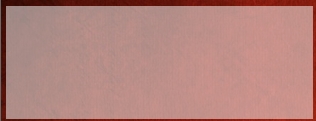
However, the horizontal bar gets in. Where can I change this horizontal bar so that either it appears smaller point, or does not appear.

I would appreciate for your feedback on how to.
- « Previous Replies
-
- 1
- 2
- Next Replies »
- Mark as New
- Bookmark
- Subscribe
- Mute
- Subscribe to RSS Feed
- Permalink
- Report Inappropriate Content
This is very interesting. I missed the comment section in the app. I will implement this in current app too.
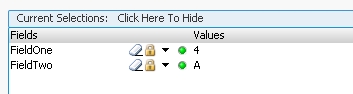
Thank you for fast feedback.
- Mark as New
- Bookmark
- Subscribe
- Mute
- Subscribe to RSS Feed
- Permalink
- Report Inappropriate Content
Thanks for posting the link to my example Aaron.
- Mark as New
- Bookmark
- Subscribe
- Mute
- Subscribe to RSS Feed
- Permalink
- Report Inappropriate Content
Hello experts,
Continuing the above context, if we look at the screen shot of Atsushi Saijo, I'm facing an issue with Fields column where FieldOne and FieldTwo are not column-width optimized so they'll be seen as FieldO and FieldT
Please let me know how to correct this issue. It's a standard Current selection box, not a custom one.
Thanks and regards,
Ambareesh Jonnavittula
- Mark as New
- Bookmark
- Subscribe
- Mute
- Subscribe to RSS Feed
- Permalink
- Report Inappropriate Content
If you hover your mouse over the end where the field name is truncated you will see the cursor change to indicate it can be used to resize the column. Left click and drag to give yourself more room here.
Giving more room to the column names though will in turn give you less room for the selection values.
What I tend to do is keep the current selection box minimised, with a counter of current selections. Users can then double click to maximise. An example of this can be seen here:
QlikView App - Generic Data Profiler
Alternatively you can use the app that morganaaron has posted a link to above which has a more dynamic selections box.
Hope that helps,
Steve
- « Previous Replies
-
- 1
- 2
- Next Replies »