Unlock a world of possibilities! Login now and discover the exclusive benefits awaiting you.
- Qlik Community
- :
- Forums
- :
- Analytics
- :
- App Development
- :
- Re: Blank screen when working in QlikSense Desktop...
- Subscribe to RSS Feed
- Mark Topic as New
- Mark Topic as Read
- Float this Topic for Current User
- Bookmark
- Subscribe
- Mute
- Printer Friendly Page
- Mark as New
- Bookmark
- Subscribe
- Mute
- Subscribe to RSS Feed
- Permalink
- Report Inappropriate Content
Blank screen when working in QlikSense Desktop (3.1 S4)
Hi Vinay-
My co-worker and I have followed all the instructions in the Blank Screen when Opening Qlik Sense Desktop post, and are still experiencing the blank screen issue (though we are able to work slightly longer in the desktop version than previous to uninstalling and re-downloading Qliksense).
Can you advise what steps to take next?
Thank you,
Katie and Kate
- Mark as New
- Bookmark
- Subscribe
- Mute
- Subscribe to RSS Feed
- Permalink
- Report Inappropriate Content
Hi Vinay, I have a similar problem: I and my other fellows can not open QlikSense in office network(Blank Screen), but we can open it at Home or Non-office network. Our company only open 443 and 80 port for us to connect to internet, dose it sufficient for QlikSense Open?
- Mark as New
- Bookmark
- Subscribe
- Mute
- Subscribe to RSS Feed
- Permalink
- Report Inappropriate Content
Hi,
Port 443 and 80 is all you need for access to Qlik Sense Enterprise. However, you may want check your local firewall for port 8080. The Desktop uses port 8080 on the local machine to communicate with the engine. If a firewall blocks that port, you will see this problem.
Regards,
Vinay
- Mark as New
- Bookmark
- Subscribe
- Mute
- Subscribe to RSS Feed
- Permalink
- Report Inappropriate Content
Are there any updates on this issue? F5 approach does not work. Apps and extensions backed up and have left 3 apps in the Sense\Apps folder. Same results. Stand still.
- Mark as New
- Bookmark
- Subscribe
- Mute
- Subscribe to RSS Feed
- Permalink
- Report Inappropriate Content
Hi all,
I have the same problem.
I upgrade to versione 3.1 SR4 , and now when i open Qlik Sense Desktop, see one only app that i have, but if try to open it, remain to blank page, also if press F5.
What is the problem?
Help me
Thanks
- Mark as New
- Bookmark
- Subscribe
- Mute
- Subscribe to RSS Feed
- Permalink
- Report Inappropriate Content
Hi,
For the users I have been in touch with, blank screen disappears after they hit F5. In some cases you have to wait a few seconds and hit F5 a few times. Does this help your situation?
Regards,
Vinay
- Mark as New
- Bookmark
- Subscribe
- Mute
- Subscribe to RSS Feed
- Permalink
- Report Inappropriate Content
Do you have an antivirus or firewall on your computer? Could you disable and try?
Regards,
Vinay
- Mark as New
- Bookmark
- Subscribe
- Mute
- Subscribe to RSS Feed
- Permalink
- Report Inappropriate Content
Hi Vinay,
nothing. I try hit F5 more time waiting a few second, but the situation is the same.
Really i see bubble as loading, but i wait also 30 minutes without result. I attach image that i see. 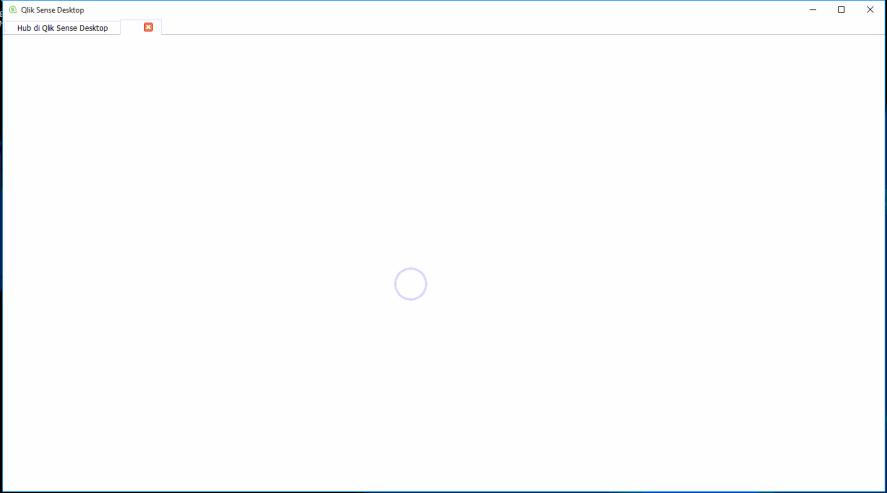
PS: I have disabled firewall and stop antivirus.
Thank you
- Mark as New
- Bookmark
- Subscribe
- Mute
- Subscribe to RSS Feed
- Permalink
- Report Inappropriate Content
Hello,
I'm having the same issue.
F key does not do anything.
I've tried to "repair" - same problem.
I can't find the download link without re-registering for a new account to get the latest software update to see if that works.
Please advise
Update:
I went on and registered using same contact info for the update, installed. Works now.
- Mark as New
- Bookmark
- Subscribe
- Mute
- Subscribe to RSS Feed
- Permalink
- Report Inappropriate Content
Hi Vinay,
This seems epidemic, I'm having now the same issue of the blank screen, nothing happens with F5.
I've tried in 2 computers, and both are the same.
I'm on QlikSense Desktop 3.1; system: Windows 7 SP 1, 16 Gb in RAM, 64 bits.
Did your engineers have been able to find anything?
My clients have QlikSense Server version 2.2.3; and they haven't been able to open the dashboards I developed in the Desktop version. Not sure if this might be a related issue.
Looking forward for any advice, thanks!
Azucena
UPDATE: I download and install QlikSense Desktop, and it upgraded it to SP4.
This worked as well, hope it doesn't break again.
- Mark as New
- Bookmark
- Subscribe
- Mute
- Subscribe to RSS Feed
- Permalink
- Report Inappropriate Content
Hi,
A number of users who run into this problem simply downloaded SR4 and did a fresh install , which fixes the problem. Have you been able to try that?
Regards,
Vinay