Unlock a world of possibilities! Login now and discover the exclusive benefits awaiting you.
- Qlik Community
- :
- Forums
- :
- Analytics
- :
- New to Qlik Analytics
- :
- Re: Hide colum or other alternative?
- Subscribe to RSS Feed
- Mark Topic as New
- Mark Topic as Read
- Float this Topic for Current User
- Bookmark
- Subscribe
- Mute
- Printer Friendly Page
- Mark as New
- Bookmark
- Subscribe
- Mute
- Subscribe to RSS Feed
- Permalink
- Report Inappropriate Content
Hide colum or other alternative?
Hi experts!
I have a table with a column count(fieldname)
the purpose is so that the table will only show the record with count(fieldname) is 1
I want to hide this count column away, but Qlik Sense doesn't allow hide and show column yet (Qlik, you reading this?)
So is there an other alternative?
I tried to set Text Colour Expression to white to blend into the background, but the title is still there.
Thank you!
- Mark as New
- Bookmark
- Subscribe
- Mute
- Subscribe to RSS Feed
- Permalink
- Report Inappropriate Content
Jia,
There are too many UI options/features still missing in QS (comparing to QV) and this is one of them.
Do not expect it to be added soon.
But in your case, why don't you use a Set Analysis condition in your Measure (I am assuming you have at least one measure in your table) with the same purpose?
VK
- Mark as New
- Bookmark
- Subscribe
- Mute
- Subscribe to RSS Feed
- Permalink
- Report Inappropriate Content
Hi Vladimir,
Thks for your prompt reply.
How should I use set analysis to do this?
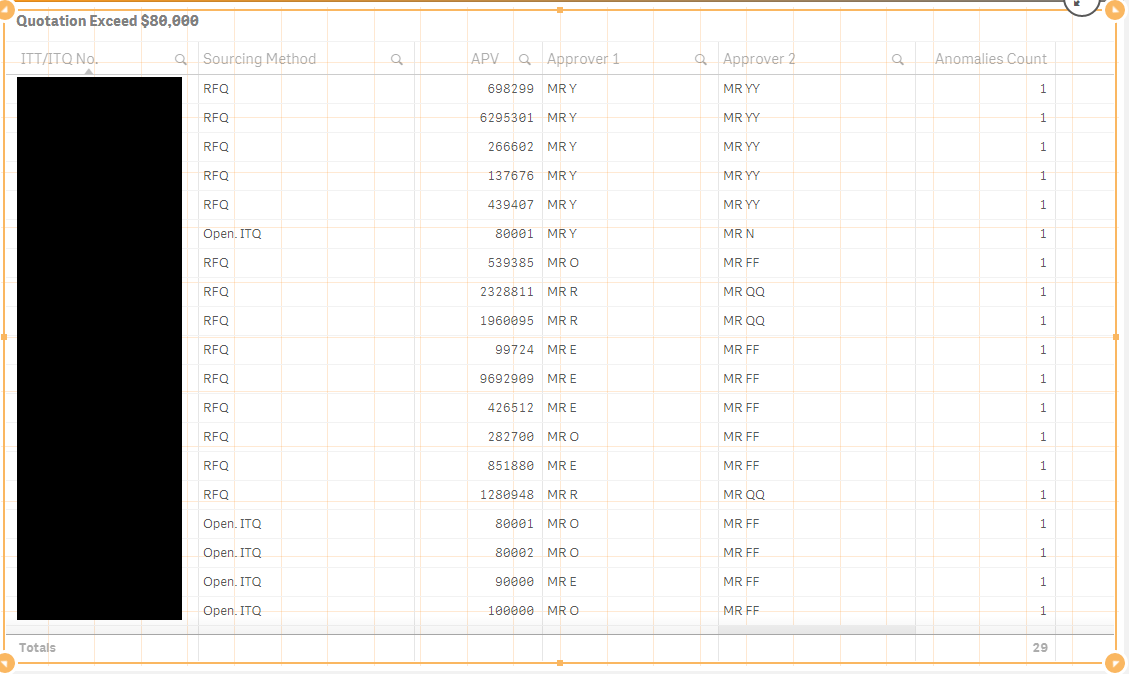
I have a table like this where anomalies count are count([Anomalies]), so the records will show when anomalies field is not empty.
The black box are jus transaction numbers.
- Mark as New
- Bookmark
- Subscribe
- Mute
- Subscribe to RSS Feed
- Permalink
- Report Inappropriate Content
top of my head, you cloud .
Expression: if(count([Anomalies])>0,' ')
Title: 'Just Give a Space'
- Mark as New
- Bookmark
- Subscribe
- Mute
- Subscribe to RSS Feed
- Permalink
- Report Inappropriate Content
Hi Rupam,
The expression works, but the title doesn't. When a space is used, it will show the expression instead.