Unlock a world of possibilities! Login now and discover the exclusive benefits awaiting you.
- Qlik Community
- :
- Forums
- :
- Analytics
- :
- New to Qlik Analytics
- :
- Compare multiple columns
- Subscribe to RSS Feed
- Mark Topic as New
- Mark Topic as Read
- Float this Topic for Current User
- Bookmark
- Subscribe
- Mute
- Printer Friendly Page
- Mark as New
- Bookmark
- Subscribe
- Mute
- Subscribe to RSS Feed
- Permalink
- Report Inappropriate Content
Compare multiple columns
Hi,
at 1st i load this data. Tablename: tableA

After that i load this table tableB. In the load script i want to add the column Found...
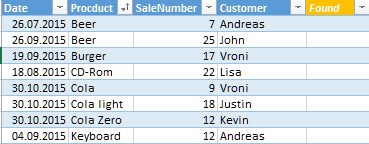
...and want to compare the columns Product, SalesNumber, Customer of each record with data from tableA.
If the value of each column identical, then Found should get the value "x".
How can i do it?
Regards,
sam
Accepted Solutions
- Mark as New
- Bookmark
- Subscribe
- Mute
- Subscribe to RSS Feed
- Permalink
- Report Inappropriate Content
May be this:
TableA:
LOAD *,
AutoNumber(Product&SalesNumber&Customer) as Check;
LOAD Date,
Product,
SalesNumber,
Customer
FROM TableA;
TableB:
LOAD Date,
Product,
SalesNumber,
Customer,
If(Exists(Check, AutoNumber(Product&SalesNumber&Customer)), 'x') as Found
FROM TableB;
DROP TableA;
- Mark as New
- Bookmark
- Subscribe
- Mute
- Subscribe to RSS Feed
- Permalink
- Report Inappropriate Content
Hi,
We can use Apply map function if it has a unique column, I'm looking forward to the answer how it is done without a unique column,
Regards,
prem
- Mark as New
- Bookmark
- Subscribe
- Mute
- Subscribe to RSS Feed
- Permalink
- Report Inappropriate Content
May be this:
TableA:
LOAD *,
AutoNumber(Product&SalesNumber&Customer) as Check;
LOAD Date,
Product,
SalesNumber,
Customer
FROM TableA;
TableB:
LOAD Date,
Product,
SalesNumber,
Customer,
If(Exists(Check, AutoNumber(Product&SalesNumber&Customer)), 'x') as Found
FROM TableB;
DROP TableA;
- Mark as New
- Bookmark
- Subscribe
- Mute
- Subscribe to RSS Feed
- Permalink
- Report Inappropriate Content
Hi Sunny,
seems to work, many thanks.
Regards,
Sam