Unlock a world of possibilities! Login now and discover the exclusive benefits awaiting you.
- Qlik Community
- :
- All Forums
- :
- QlikView Administration
- :
- Re: Errors in the QMC task run
- Subscribe to RSS Feed
- Mark Topic as New
- Mark Topic as Read
- Float this Topic for Current User
- Bookmark
- Subscribe
- Mute
- Printer Friendly Page
- Mark as New
- Bookmark
- Subscribe
- Mute
- Subscribe to RSS Feed
- Permalink
- Report Inappropriate Content
Errors in the QMC task run
Hi,
We are getting some random errors nowadays for the scheduled QMC task run. The same task would run without any issues on a day and will generate errors on another day. In all cases, a manual rerun of the task solves the issue. But we are not sure what is causing the errors. The type of error includes
"QDSMain.Exceptions.DistributionFailedException: Distribute failed with errors to follow. ---> QDSMain.Exceptions.ReloadFailedException: Reload failed ---> QDSMain.Exceptions.FailedDocumentCheckoutException: Failed to check out document with path " and
"The sourcedocument failed to open.. Exception=System.Runtime.InteropServices.COMException (0x80004005): Error HRESULT E_FAIL has been returned from a call to a COM component."
We have both Publisher and QVS running on the same server. The server has 8 Core 2.70 GHz processor, with 32 GB RAM. We don't have more than 3 consecutive tasks running at a time and the 'max simultaneous QV engines for Distribution' has been set as 7. The version of Qlikview is 11.0.11282.0 SR1 64 Bit edition.
Is there any way to avoid these errors? Attached are the task log files.
Regards,
Navaneeth
- « Previous Replies
-
- 1
- 2
- Next Replies »
- Mark as New
- Bookmark
- Subscribe
- Mute
- Subscribe to RSS Feed
- Permalink
- Report Inappropriate Content
Helpful for solving such issues would be to compare the script-logs of these tasks and to monitor the CPU + RAM consumption while the reload. For this would be the QlikView Governance Dashboard quite useful.
Beside them the release of SR1 is quite old and an upgrade to SR16 or maybe the latest release of QV 12 should be considered.
- Marcus
- Mark as New
- Bookmark
- Subscribe
- Mute
- Subscribe to RSS Feed
- Permalink
- Report Inappropriate Content
Marcus,
Thanks for the reply!!! I tried analyzing using the Governance dashboard 2.0.2. But I couldn't get any CPU usage or RAM value for the time at which the task failed. Please find attached the screenshot.
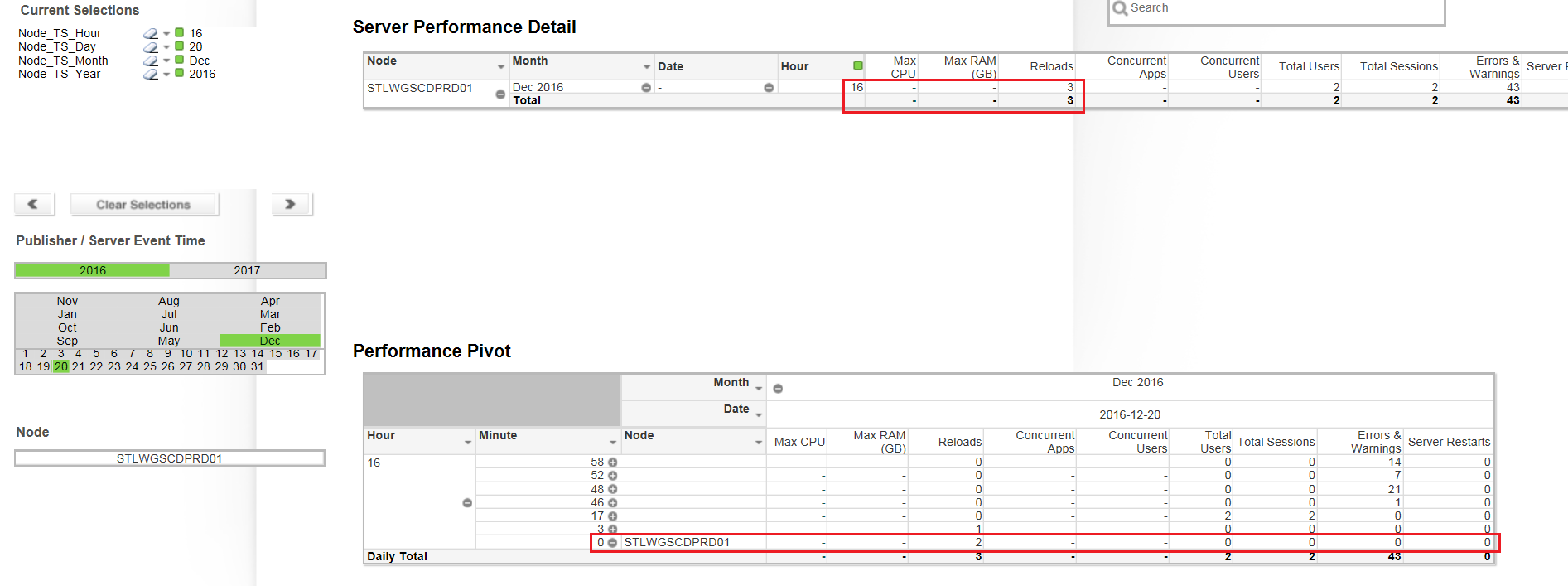
- Mark as New
- Bookmark
- Subscribe
- Mute
- Subscribe to RSS Feed
- Permalink
- Report Inappropriate Content
I couldn't say what don't worked - maybe some configurations to the paths or other details aren't correct or these log-files are missing. You might need to check this again - and beside these specific tasks could you monitor any other tasks with this tool?
- Marcus
- Mark as New
- Bookmark
- Subscribe
- Mute
- Subscribe to RSS Feed
- Permalink
- Report Inappropriate Content
QDS logs are usually useless. Turn on logs in qvw file and launch task again. It will create load log with proper error.
- Mark as New
- Bookmark
- Subscribe
- Mute
- Subscribe to RSS Feed
- Permalink
- Report Inappropriate Content
Hello Navaneeth, A possible reason for this error is the presence of NULL values in the tables that the document loads data from. In such case a solution can be redefined NULL values during load by using the NullAsValues function. For example: nullasvalue BAccountFrom, BAccountTo; MyTable: resident BRegularRows; |
Help users find answers! Don't forget to mark a solution that worked for you!
- Mark as New
- Bookmark
- Subscribe
- Mute
- Subscribe to RSS Feed
- Permalink
- Report Inappropriate Content
Hi Chip,
Thanks for your response!!! We had a failure again today as well for the scheduled task. There was no other task running at the time of this run. But a manual rerun of the task after some time, the task was running without any issues.
"The sourcedocument failed to open.. Exception=System.Runtime.InteropServices.COMException (0x80004005): Error HRESULT E_FAIL has been returned from a call to a COM component."
We are getting this failures on very random days. So the doubt is, if the NULL values are causing the issue, it should occur daily. Please correct me if I am wrong. Also as per the document log, the entire script got run (execution was finished). As per the task log, the error came when it tried to open the document with data. What should I decipher from this information? Please find attached the Document and task log.
Regards,
Navaneeth
- Mark as New
- Bookmark
- Subscribe
- Mute
- Subscribe to RSS Feed
- Permalink
- Report Inappropriate Content
HI Artem,
Thanks for the reply!!! The QVW log file is enabled. As per the document log, the script execution is finished. But as per the task log, the error was coming when the engine tried to open QV document with data.
Regards,
Navaneeth
- Mark as New
- Bookmark
- Subscribe
- Mute
- Subscribe to RSS Feed
- Permalink
- Report Inappropriate Content
Hi Marcus,
The document and task logs are present in the Qliktech folder. Also the event logs are present. Please find attached the configuration that was used. I am new to the Governance dashboard, so I am not sure if I am checking it correctly.
Regards,
Navaneeth
- Mark as New
- Bookmark
- Subscribe
- Mute
- Subscribe to RSS Feed
- Permalink
- Report Inappropriate Content
The screenshot looked ok. and I don't know what could be wrong with them - will other tasks, sessions and events be displayed? Maybe you could find some trouble-shooting within the governance dashboard group.
Beside them you could also load these log-files in an own qvw - just like any other data-sources (plus adding a master calendar/timetable or some appropriate fields of them) - and then will a few tableboxes and listboxes you will also get a good overview about what's going on (it won't look so nice like the governance dashboard and some additional features/informations aren't included - but it will be quite useful to get the needed insights).
- Marcus
- « Previous Replies
-
- 1
- 2
- Next Replies »