Unlock a world of possibilities! Login now and discover the exclusive benefits awaiting you.
- Qlik Community
- :
- All Forums
- :
- QlikView Administration
- :
- Re: Restarting QlikView Services
- Subscribe to RSS Feed
- Mark Topic as New
- Mark Topic as Read
- Float this Topic for Current User
- Bookmark
- Subscribe
- Mute
- Printer Friendly Page
- Mark as New
- Bookmark
- Subscribe
- Mute
- Subscribe to RSS Feed
- Permalink
- Report Inappropriate Content
Restarting QlikView Services
Hi,
Our Management Console is designed to run 6 sites simultaneously. Each sites have another 5 .qvw that will only start if the previous is successful. (Figure 1)
I am having errors on data output when the 5 minutes interval is overlapped. (Figure 1)
The normal average Duration per .qvw is less than 1 minute. (Figure 2)
When I am restarting the server, the average reloading time is going back to normal which is less than 1 minute. Can I stop and start the services instead of restarting the whole server? (Figure 3)
Figure 1
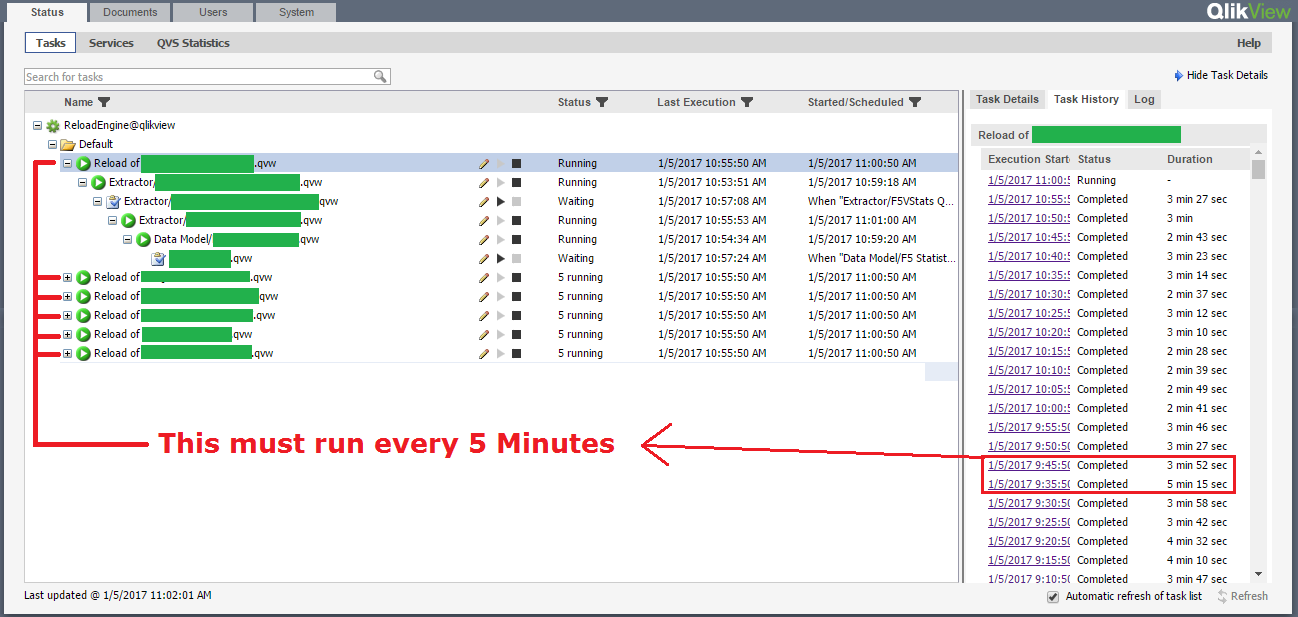
Figure 2
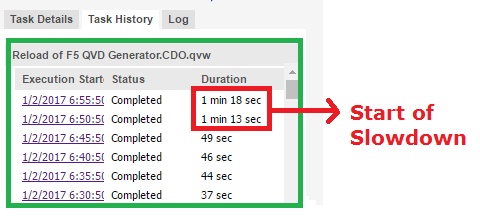
Figure 3
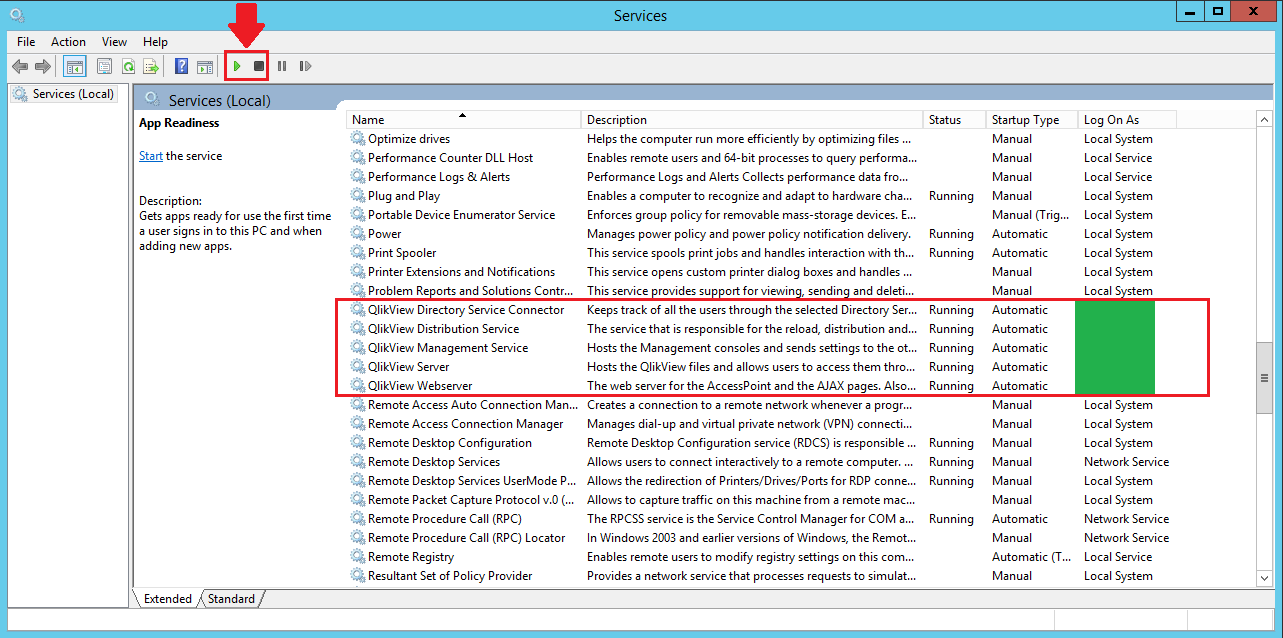
- Mark as New
- Bookmark
- Subscribe
- Mute
- Subscribe to RSS Feed
- Permalink
- Report Inappropriate Content
Hello Erwin,
Yes, you can restart the individual QlikView services as needed without rebooting the entire server. What errors are you experiencing?
-Chip
Help users find answers! Don't forget to mark a solution that worked for you!
- Mark as New
- Bookmark
- Subscribe
- Mute
- Subscribe to RSS Feed
- Permalink
- Report Inappropriate Content
Could it be that your QDS is slowing down because QVS runs off with most of your RAM? If you're not sure, try monitoring RAM usage for a while and try to figure out exactly when the reloads start slowing down. At that particular point in time, check whether your machine is using all available memory (one of the main causes of QDS slowdowns)
- Mark as New
- Bookmark
- Subscribe
- Mute
- Subscribe to RSS Feed
- Permalink
- Report Inappropriate Content
Wow, you're restarting the front of the task chain even when the tail hasn't finished yet. Whatever you do to keep the timing perfect, such a scheme is bound to fail once in a while due to external causes.
- Mark as New
- Bookmark
- Subscribe
- Mute
- Subscribe to RSS Feed
- Permalink
- Report Inappropriate Content
To follow up on Peter's post, you are likely running into an issue where you have more tasks queued than available reload engines. Suggest you look at spacing out the reloads a bit more or install Publisher on a computer with more processor cores and configure the desktop memory heap to allow for more than 10 reload engines.
Help users find answers! Don't forget to mark a solution that worked for you!
- Mark as New
- Bookmark
- Subscribe
- Mute
- Subscribe to RSS Feed
- Permalink
- Report Inappropriate Content
It's not having enough cores that's why taking long time while having lot of running jobs. What's your Cores and what's your maximum jobs' number at single point in time.