Unlock a world of possibilities! Login now and discover the exclusive benefits awaiting you.
- Qlik Community
- :
- All Forums
- :
- QlikView App Dev
- :
- Re: My line chart have 2 line , i need the legend ...
- Subscribe to RSS Feed
- Mark Topic as New
- Mark Topic as Read
- Float this Topic for Current User
- Bookmark
- Subscribe
- Mute
- Printer Friendly Page
- Mark as New
- Bookmark
- Subscribe
- Mute
- Subscribe to RSS Feed
- Permalink
- Report Inappropriate Content
My line chart have 2 line , i need the legend to display the color not blur , How to do it ?
Hi All
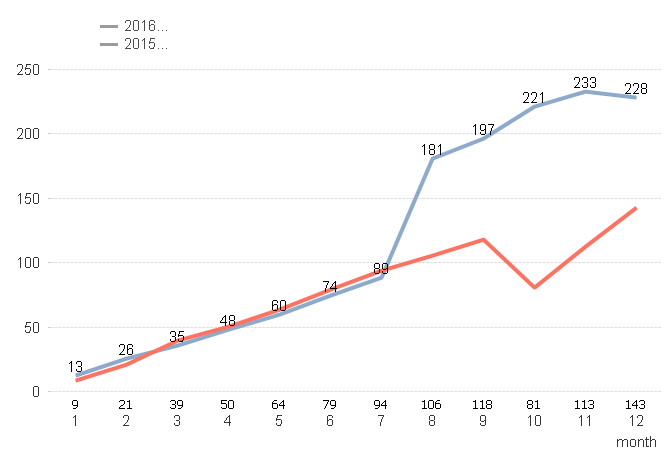
- Tags:
- qlikview_scripting
- « Previous Replies
-
- 1
- 2
- Next Replies »
Accepted Solutions
- Mark as New
- Bookmark
- Subscribe
- Mute
- Subscribe to RSS Feed
- Permalink
- Report Inappropriate Content
If you look at the expression it will have a plus sigh before it
Click on the plus sign to expand formatting options
Double Click》 background color 》
Add red () or lightblue () in expression definition
Click OK
You can also use rgb () values , example rgb (0,176,255)
If a post helps to resolve your issue, please accept it as a Solution.
- Mark as New
- Bookmark
- Subscribe
- Mute
- Subscribe to RSS Feed
- Permalink
- Report Inappropriate Content
May be go to presentation of the object
Steps Chart Properties --> Presentation --> Settings --> Font --> Change as per your need and then Simple Ok, Ok, Ok and then apply you will achieve like below
- Mark as New
- Bookmark
- Subscribe
- Mute
- Subscribe to RSS Feed
- Permalink
- Report Inappropriate Content
Strange, assign background color by expression
If a post helps to resolve your issue, please accept it as a Solution.
- Mark as New
- Bookmark
- Subscribe
- Mute
- Subscribe to RSS Feed
- Permalink
- Report Inappropriate Content
Hi Anil
I am lost , can you send the QVW file which you change ? When i change the font , it affect both legend color .
- Mark as New
- Bookmark
- Subscribe
- Mute
- Subscribe to RSS Feed
- Permalink
- Report Inappropriate Content
Hi Vineeth
Why do you feel strang ?
Paul
- Mark as New
- Bookmark
- Subscribe
- Mute
- Subscribe to RSS Feed
- Permalink
- Report Inappropriate Content
Qlikview would automatically pick default colors from the color palette in colors tab
do you have any transparency set for any setting in the colors tab, background or special values?
If a post helps to resolve your issue, please accept it as a Solution.
- Mark as New
- Bookmark
- Subscribe
- Mute
- Subscribe to RSS Feed
- Permalink
- Report Inappropriate Content
Yes, It will effect the whole Legend, what are you expecting to see?
But your title seems as i explained seems similar
i need the legend to display the color not blur , How to do it ?
- Mark as New
- Bookmark
- Subscribe
- Mute
- Subscribe to RSS Feed
- Permalink
- Report Inappropriate Content
Are you referring to the legend or legend text?
Both 2016 and 2017 legends are showing in gray, that is what I'm referring to
If a post helps to resolve your issue, please accept it as a Solution.
- Mark as New
- Bookmark
- Subscribe
- Mute
- Subscribe to RSS Feed
- Permalink
- Report Inappropriate Content
Hi Sir , i am using ver 9 , my chart legend color look not okay , your seen to be okay , may be because you are using ver 11.
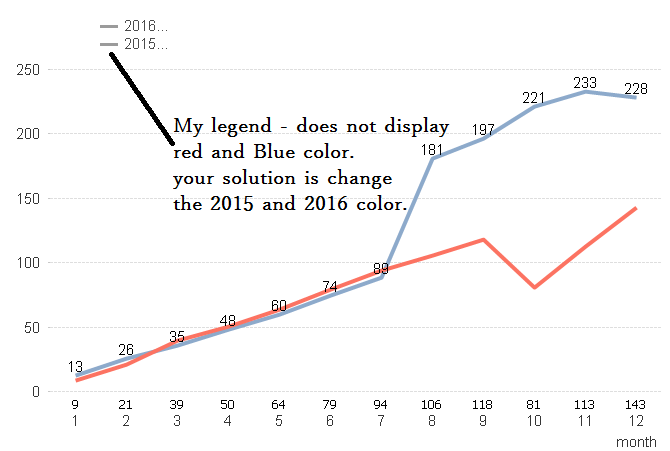
- Mark as New
- Bookmark
- Subscribe
- Mute
- Subscribe to RSS Feed
- Permalink
- Report Inappropriate Content
Hi Vineeth
You are good , in few word you can explain my issue.
Paul
- « Previous Replies
-
- 1
- 2
- Next Replies »