Unlock a world of possibilities! Login now and discover the exclusive benefits awaiting you.
- Qlik Community
- :
- Forums
- :
- Analytics
- :
- New to Qlik Analytics
- :
- Re: How to count number of rows ?
- Subscribe to RSS Feed
- Mark Topic as New
- Mark Topic as Read
- Float this Topic for Current User
- Bookmark
- Subscribe
- Mute
- Printer Friendly Page
- Mark as New
- Bookmark
- Subscribe
- Mute
- Subscribe to RSS Feed
- Permalink
- Report Inappropriate Content
How to count number of rows ?
I have created a Straight table which has multiple rows of data?
I want to count the number of rows and shown it in another KPI ?
Please help me do it in Qliksense .
Thanks,
Nitesh
- « Previous Replies
-
- 1
- 2
- Next Replies »
- Mark as New
- Bookmark
- Subscribe
- Mute
- Subscribe to RSS Feed
- Permalink
- Report Inappropriate Content
Hi Sunny ,
Thanks for your response.
Unfortunately we have 70 + fields. And it would be difficult to make changes again and again.
Could you please advise if there is any other alternative.
Thanks
- Mark as New
- Bookmark
- Subscribe
- Mute
- Subscribe to RSS Feed
- Permalink
- Report Inappropriate Content
Once again, I have no idea and I don't think I can answer without having a look at what you have. I am extremely sorry my friend.
- Mark as New
- Bookmark
- Subscribe
- Mute
- Subscribe to RSS Feed
- Permalink
- Report Inappropriate Content
If you put rowno(total) as a measure in your table you will see the count increment on each row of your table. The final row will have the total number of rows in the table. Will that work for you?
- Mark as New
- Bookmark
- Subscribe
- Mute
- Subscribe to RSS Feed
- Permalink
- Report Inappropriate Content
Hey I am using row number function and then totaling it up. The row number show repeating 1, 1, 1, 1, 1, in each row. Any idea how to get consecutive numbers 1 ,2 ,3,4,5
- Mark as New
- Bookmark
- Subscribe
- Mute
- Subscribe to RSS Feed
- Permalink
- Report Inappropriate Content
Mark just mentioned in his response
RowNo(TOTAL)
- Mark as New
- Bookmark
- Subscribe
- Mute
- Subscribe to RSS Feed
- Permalink
- Report Inappropriate Content
It seems taking the RowNo(TOTAL) and showing it in the table itself would be the best solution. I think , I should drop the plan of showing it in another KPI.
- Mark as New
- Bookmark
- Subscribe
- Mute
- Subscribe to RSS Feed
- Permalink
- Report Inappropriate Content
Give a try on the below and see if it works for you in a text box:
=Count({$<[$(=Concat({1}distinct $Field,']=,[')&']=')>} PK)
=Count( DISTINCT $(=Concat({1}distinct $Field,'&')))
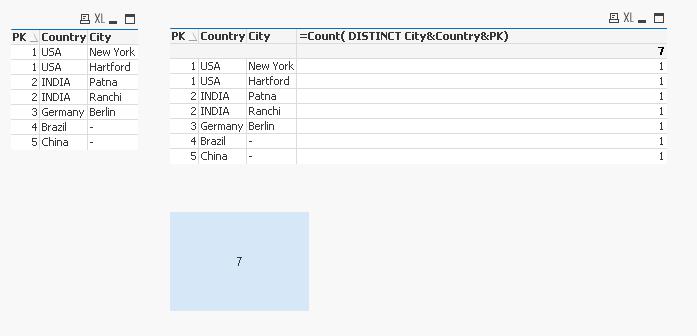
Note: I just made few changes and hope this is what you are looking for. I know you mentioned that you have 70 fields and you no need to type them here and the formula will get the fields names automatically.
- Mark as New
- Bookmark
- Subscribe
- Mute
- Subscribe to RSS Feed
- Permalink
- Report Inappropriate Content
I had the same issue as Nitesh.
I added a new field fldRow to my table in load script and fill in the value RowNo(TOTAL) as Mark advised and the problem was solved... ![]()
- Mark as New
- Bookmark
- Subscribe
- Mute
- Subscribe to RSS Feed
- Permalink
- Report Inappropriate Content
It works perfectly fine for my case, thank you
- « Previous Replies
-
- 1
- 2
- Next Replies »