Unlock a world of possibilities! Login now and discover the exclusive benefits awaiting you.
- Qlik Community
- :
- All Forums
- :
- Qlik NPrinting
- :
- Re: Nprinting erratic behavior with exporting tabl...
- Subscribe to RSS Feed
- Mark Topic as New
- Mark Topic as Read
- Float this Topic for Current User
- Bookmark
- Subscribe
- Mute
- Printer Friendly Page
- Mark as New
- Bookmark
- Subscribe
- Mute
- Subscribe to RSS Feed
- Permalink
- Report Inappropriate Content
Nprinting erratic behavior with exporting tables
Hi,
We've recently installed NP 17.2.0 and we're constantly getting bumped into issues with it. I'm aware of a few bugs in this version (e.g. the levels issues). The current problem is the erratic behavior with table formats when exporting from QV into NP. The report we're trying to create is a Word report.
Here's the original table from QV (this is sample data):
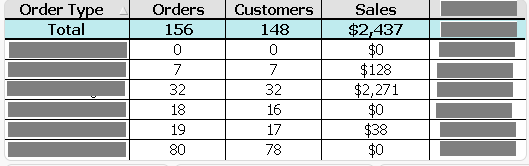
Now, here's the NP version of it when importing this object as a table, and keeping the source formatting:
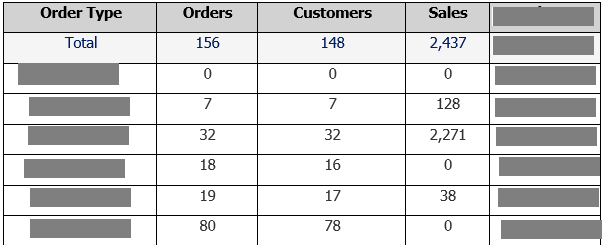
For starters, the colors are off, but what is more annoying is that the money format on the "Sales" column is gone.
So we tried to outsmart it, creating cells for the entire table, and in each cell we kept the source formatting. We placed the cells in a Word table. Here's where the plot thickens: We get different results every preview attempt, without changing a thing on the template:
Attempt 1:
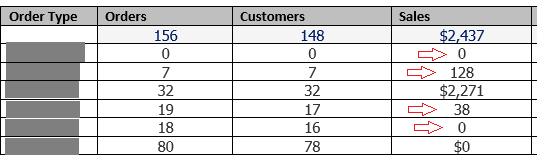
In the above image, the currency format is missing from four cells.
Attempt 2:
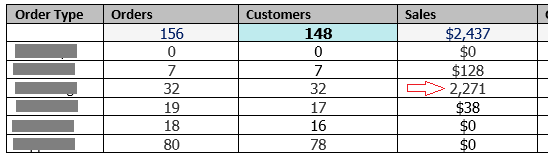
In the above image, the currency format is missing from only one cell and whoa and behold - the color and font formatting is showing for only one cell in the total row. A third attempt showed the correct currency format in the entire column, and another cell in the total row was in the correct color and font format, but not any of the other cells, including the correct one above.
So we tried to drop the source format from the cells and placed a custom format $#,##0 in the sales cells, but this didn't work at all. We just got the raw number with decimal format. No matter what format we placed in the custom format line, NP simply ignored it.
And then, all of a sudden (in one of the preview attempt, while writing this post), the table object (in which we copied the entire table) was showing the correct formats and colors. In the next attempt we weren't that lucky: the table object was again in the wrong colors and all the "Sales" cells were not in a currency format - not even one.
All the above images and descriptions were created within a 45 minutes' session of 10 preview attempts, in which we simply previewed the template over again and again.
Obviously, we can't start publishing reports when we simply don't know what the users will get.
Any thoughts?
Thanks,
Doron
- Mark as New
- Bookmark
- Subscribe
- Mute
- Subscribe to RSS Feed
- Permalink
- Report Inappropriate Content
Hi Doron,
what is the target fromat you need? I think nprinting has problem when you use non default separators.
Here is a little workaround that works for me in np16.
I use ' ' as thousand separator and format "$# ##0" does not work but "$### ### ### ### ### ### ##0" does. Just put the format for the longest number you can have.
BR,
Matus
- Mark as New
- Bookmark
- Subscribe
- Mute
- Subscribe to RSS Feed
- Permalink
- Report Inappropriate Content
Hi Matus,
I don't believe I'm using a non default separator - it's a comma. However, I tried your solution and it didn't work.
Thanks,
Doron