Unlock a world of possibilities! Login now and discover the exclusive benefits awaiting you.
- Qlik Community
- :
- Forums
- :
- Analytics
- :
- New to Qlik Analytics
- :
- Re: Set Analysis - Greater than Year
- Subscribe to RSS Feed
- Mark Topic as New
- Mark Topic as Read
- Float this Topic for Current User
- Bookmark
- Subscribe
- Mute
- Printer Friendly Page
- Mark as New
- Bookmark
- Subscribe
- Mute
- Subscribe to RSS Feed
- Permalink
- Report Inappropriate Content
Set Analysis - Greater than Year
I've seen this question asked and answered, but I can't seem to get it to work for me.
I'm trying to limit a bar chart based on year. If I do this in the measure, things work fine - I only see 2016 data:
Count({<[InitDate.autoCalendar.Year] = {'2016'}>}ID)
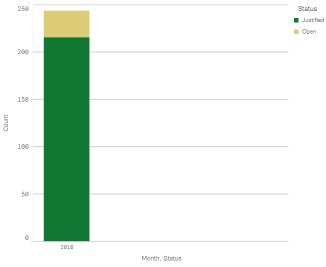
But if I try to show only data greater than a certain year, all data shows up:
Count({<[InitDate.autoCalendar.Year] = {'>=2016'}>}ID)
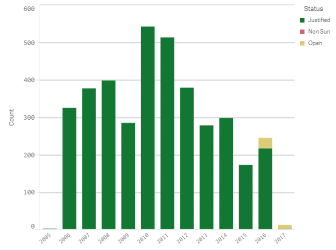
Is there something wrong with my syntax? Or something else going on?
Thanks,
Mike
- « Previous Replies
-
- 1
- 2
- Next Replies »
- Mark as New
- Bookmark
- Subscribe
- Mute
- Subscribe to RSS Feed
- Permalink
- Report Inappropriate Content
Thanks Aehman, but
Count({<[InitDate.autoCalendar.Year] = {">=$(2016)"}>}ID)
gives me an empty chart. So does using the variable.
- Mark as New
- Bookmark
- Subscribe
- Mute
- Subscribe to RSS Feed
- Permalink
- Report Inappropriate Content
Use the attached Master Calendar script to extract the dates instead of using Auto Generated Master.
And to link it with fact use DateID as Key
In fact use
trim(date(YOURDATEFIELDHERE,'YYYYMMDD')) as [DateID],
Also check your Date format, is it MM/DD/YYYY or DD/MM/YYYY something like that.
And then use the set expression examples provided. If it still doesn't work, can you upload the sample data?
Thanks.
- Mark as New
- Bookmark
- Subscribe
- Mute
- Subscribe to RSS Feed
- Permalink
- Report Inappropriate Content
The below thread shows how to attach a file to post
If a post helps to resolve your issue, please accept it as a Solution.
- « Previous Replies
-
- 1
- 2
- Next Replies »