Unlock a world of possibilities! Login now and discover the exclusive benefits awaiting you.
- Qlik Community
- :
- Forums
- :
- Groups
- :
- Industry and Topics
- :
- Healthcare
- :
- Re: Determining or accessing the Straight Table co...
- Subscribe to RSS Feed
- Mark Topic as New
- Mark Topic as Read
- Float this Topic for Current User
- Bookmark
- Subscribe
- Mute
- Printer Friendly Page
- Feature this Topic
- Mark as New
- Bookmark
- Subscribe
- Mute
- Subscribe to RSS Feed
- Permalink
- Report Inappropriate Content
Determining or accessing the Straight Table column Max expression?
Hi,
I am using a Qlikview Straight Table applying a calculated dimension filter below and then suppressing rows when value is null in the dimensions tab. (2nd image below))
=if(if(SS='x'and PrePrioity ='ST' and i1_4>1 and (Location='ED' or Location='ED Hold' ) and Code<>'4066000' and Code<>'423656170' and Code<>'422533328' and Code<>'554865740' and Code<>'554878353' and not TstName LIKE 'U*',1,0)=1,Sequence)
I have calculated the Max values for columns Step 1 – Step 3 & Duration on the 1st row. I now want to access the Max Value in Step 1 (Image below) to use in a new formula but am unable to determine the formula QlikView used to derive the value of 2 below. Can you help Me obtain the formula?
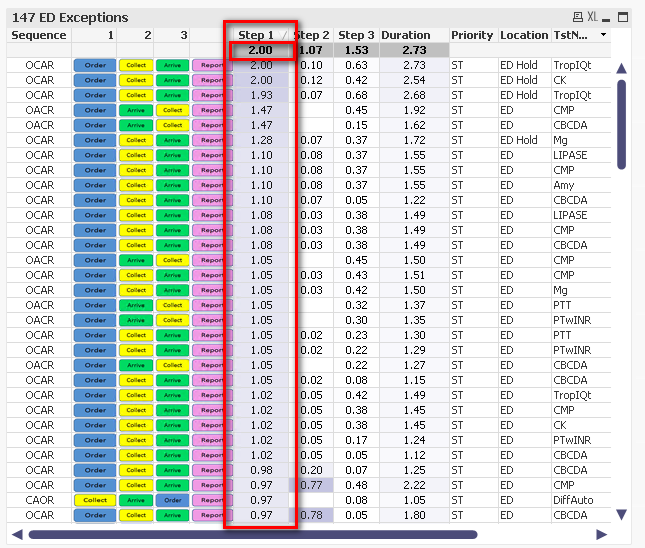

Message was edited by: Richard Ouellette I cannot share the app but did attach a mock up Presidents.qvs with the max [Served From] field.
Message was edited by: Richard Ouellette PresidentsII.qvw added 1/31
- Tags:
- Group_Discussions
Accepted Solutions
- Mark as New
- Bookmark
- Subscribe
- Mute
- Subscribe to RSS Feed
- Permalink
- Report Inappropriate Content
This:
=Max({<Party = {'Democrat'}, President = {"=Len(President) > 15"}>}Aggr([Served From], President, Party))
I think what ever your id statement is doing should be easy to replicate in set analysis
Max(/SetAnalysis\ Aggr(/Expression\, /Dimensions\))
Set Analysis
{<SS = {'x'}, PrePrioity = {'ST'}, i1_4 = {'>1'}, Location = {'ED', 'ED Hold'}, Code -= {4066000, 423656170, 422533328, 554865740, 554878353}, TstName -= {'U*'}>}
Expression and dimensions should already be available to you..
HTH
Best,
Sunny
- Mark as New
- Bookmark
- Subscribe
- Mute
- Subscribe to RSS Feed
- Permalink
- Report Inappropriate Content
Would you be able to share your application for us to see what you have?
- Mark as New
- Bookmark
- Subscribe
- Mute
- Subscribe to RSS Feed
- Permalink
- Report Inappropriate Content
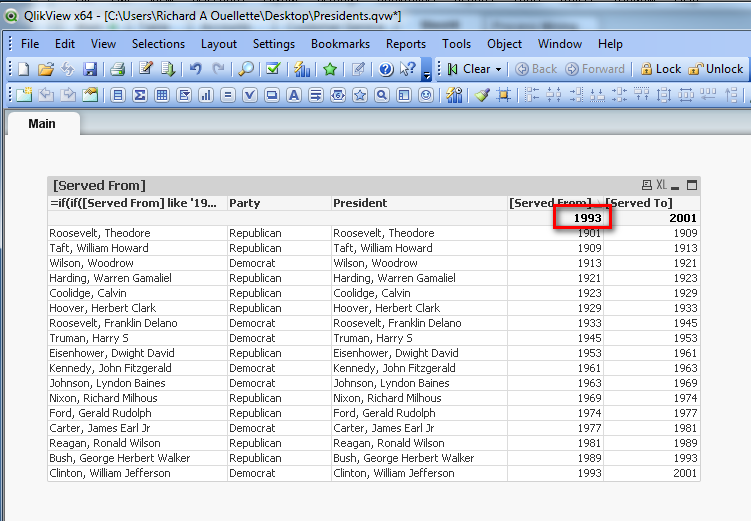
- Mark as New
- Bookmark
- Subscribe
- Mute
- Subscribe to RSS Feed
- Permalink
- Report Inappropriate Content
In the example you have used, the if statement is relatively simple, so this should work for you. But original app have a complex if statement.... but you get the idea
=Max({<[Served From] = {'19*'}>}Aggr([Served From], President, Party))
- Mark as New
- Bookmark
- Subscribe
- Mute
- Subscribe to RSS Feed
- Permalink
- Report Inappropriate Content
Sunny
This was very helpful and I am still trying to get my arms around it and as a result uploaded another example where the selection criteria is limited to the dimension fields only and not the expression fields I am trying to calculate the Max. Few observations:
- I cannot share the actual application but please note that the query is very long and complex and this needs to be taken into account with the solution. As a result I am thinking that it can be written into the script, e.g., SET vQuery = ....; to simplify the solution.
- The straight table results of 147 exceptions is derived from the query below from a database of 1 million rows plus. The derived Max for expressions (Step 1 - 3 & Duration) need to be limited to the 147 exceptions in the straight table.
=if(if(SS='x'and PrePrioity ='ST' and i1_4>1 and (Location='ED' or Location='ED Hold' ) and Code<>'4066000' and Code<>'423656170' and Code<>'422533328' and Code<>'554865740' and Code<>'554878353' and not TstName LIKE 'U*',1,0)=1,Sequence)
Hopefully this helps clarify my need a bit more. Feedback welcome. Below is an image from the uploaded PresidentsII.qvs
Rick
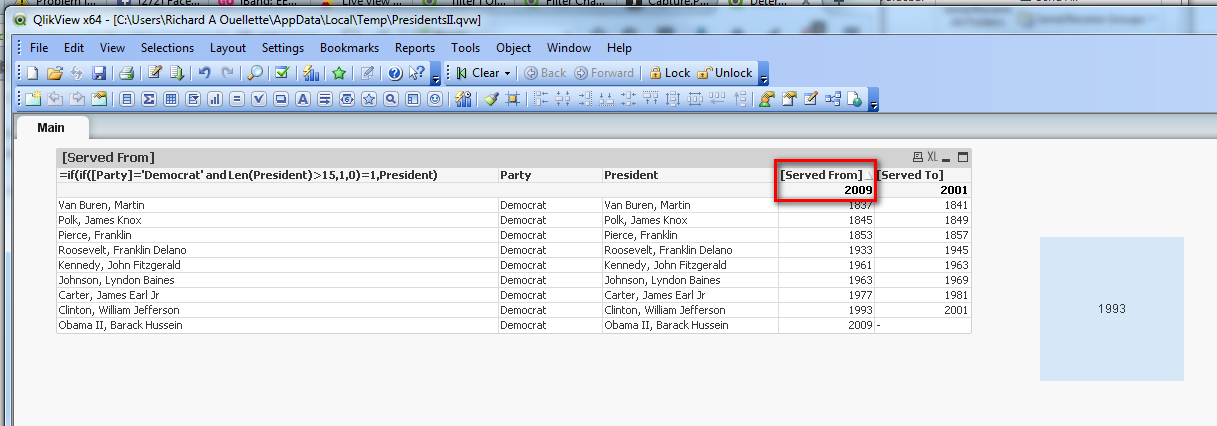
- Mark as New
- Bookmark
- Subscribe
- Mute
- Subscribe to RSS Feed
- Permalink
- Report Inappropriate Content
This:
=Max({<Party = {'Democrat'}, President = {"=Len(President) > 15"}>}Aggr([Served From], President, Party))
I think what ever your id statement is doing should be easy to replicate in set analysis
Max(/SetAnalysis\ Aggr(/Expression\, /Dimensions\))
Set Analysis
{<SS = {'x'}, PrePrioity = {'ST'}, i1_4 = {'>1'}, Location = {'ED', 'ED Hold'}, Code -= {4066000, 423656170, 422533328, 554865740, 554878353}, TstName -= {'U*'}>}
Expression and dimensions should already be available to you..
HTH
Best,
Sunny
- Mark as New
- Bookmark
- Subscribe
- Mute
- Subscribe to RSS Feed
- Permalink
- Report Inappropriate Content
Sunny
Thank you for you valuable help!
Best
Rick
- Mark as New
- Bookmark
- Subscribe
- Mute
- Subscribe to RSS Feed
- Permalink
- Report Inappropriate Content
Not a problem. I am glad I was able to help.
Best,
Sunny